Ogni giorno offriamo programmi GRATUITI che altrimenti dovresti comprare!
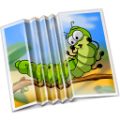
Giveaway of the day — iResizer 3.0
iResizer 3.0 era disponibile come app gratuita il 24 luglio 2015!
iResizer offre un nuovo modo per ridimensionare le immagini senza deformarne o tagliarne il contenuto. iResizer ridimensiona un’immagine senza cambiare contenuti visuali importanti, come persone, palazzi, animali, ecc. Mentre il ridimensionamento normale delle immagini affligge tutti i pixel in maniera uniforme, il ridimensionamento di iResizer affligge principalmente i pixel presenti nelle aree prive di contenuti visuali importanti.
Intelligent Resizer permette anche di “aggiustare” le proporzioni delle foto. Modifica le immagini in modo che esse mantengano un aspetto naturale e di alta qualità. Per preservare un soggetto importante, basta selezionarlo e avviare il ridimensionamento, il resto viene fatto in maniera del tutto automatica. Inoltre, il programma è in grado di modificare lo spazio fra due oggetti e creare foto quadrate per Instagram senza ritagliarne le parti importanti.
Nota: potete acquistare una licenza personale per il programma (con supporto e aggiornamenti inclusi) con il 50% di sconto!
The current text is the result of machine translation. You can help us improve it.
Requisiti di Sistema:
Windows XP/ Vista/ 7/ 8; 1000 MHz processor; 256 MB RAM
Produttore:
TeoreXHomepage:
http://www.iresizer.com/Dimensione File:
14 MB
Prezzo:
$19.99
Programmi correlati
PhotoScissors è un’applicazione per la rimozione dello sfondo dalle foto che permette di estrarre facilmente oggetti e persone dalle foto. Basta selezionarli con il mouse e l’algoritmo del programma pensa al resto. Acquistatelo ora con il 50% di sconto.
Questo programma ricostruisce intere aree di immagini attingendo dai pixel circostanti la porzione di foto da eliminare. L’ideale per rimuovere elementi indesiderati dalle foto, come linee di alta tensione, persone, testi ed altri artefatti. Non c’è più bisogno di usare il vecchio strumento clone ed agire manualmente sulle foto! Da oggi potete usare Inpaint per rimuovere facilmente tutti gli oggetti indesiderati dalle foto. Acquistatelo ora con il 50% di sconto.

PhotoStitcher combina automaticamente le foto per produrre delle immagini panoramiche impeccabili. Basta selezionare le immagini da unire/sovrapporre e cliccare sul pulsante “Stitch”, PhotoStitcher si occuperà del resto in maniera completamente automatica. Acquistatelo ora con il 50% di sconto.
FolderIco permette di cambiare l’icona di qualsiasi cartella di Windows con un solo click! Non sapete come sostituire le classiche icone gialle con colori più belli e vividi? Con FolderIco potrete portare il colore nelle cartelle di Windows. Con un semplice click, potrete colorare le vostre cartelle e scoprire un nuovo modo di organizzare efficacemente i vostri file. Da ora in poi, basterà uno sguardo per trovare la cartella giusta! Acquistatelo ora con il 50% di sconto.


Commenti su iResizer 3.0
Please add a comment explaining the reason behind your vote.
Installed and registered without problems on a Win 8.1.3 Pro 64 bit system. A clean install. The program installs a 64 bit exe on my system.
The iResizer 2.5 was a GiveAway on July 16, 2015. Here are the old reviews:
http://www.giveawayoftheday.com/iresizer-2-5/
A (Russian) company without name and address, focusing on photo manipulation and removing unwanted objects, regularly participating here with good products.
Upon start a dark resizable (lightroom style) interface opens, you can change language and marker size. That’s it.
This is not a simple “resizer” tool, it does not give different resize algorithm (lanczos, spline or whatsoever), but it manipulates the image in different ways – it’s more a “remove unwanted objects” program :
Areas marked with green marker will remain unchanged as long as possible during resizing.
Areas marked with red marker will be removed first when resizing to smaller size and multiplied first when resizing to a larger size.
The screenshots show, what this program does :
http://www.iresizer.com/screenshots.html
On my short test it works as expected:
http://i.imgur.com/duX0UEA.png
I took a picture with geometric straight lines. So You see the glitches, where this program deleted non important parts. Of course it kept the green area intact.
http://i.imgur.com/pxanoZH.png
The result depends (as always) from the original photo. You will not see these glitches with grass, sky, clouds, sand...
I repeat my former comment:
It’s worth to try this “more than a resizer” tool.
Uninstalled via reboot. I did not need such a tool in the past.
Save | Cancel
Sometimes the result is OK and sometimes not.
Original:
https://dl.dropboxusercontent.com/u/10366431/_GOTD/iResizer30_20150724/Foto/Tour-Eiffel.jpg
Action:
https://dl.dropboxusercontent.com/u/10366431/_GOTD/iResizer30_20150724/Action-1.png
Result:
https://dl.dropboxusercontent.com/u/10366431/_GOTD/iResizer30_20150724/Foto/Tour-Eiffel-bewerkt.jpg
Original:
https://dl.dropboxusercontent.com/u/10366431/_GOTD/iResizer30_20150724/Foto/Parkeren-bij-schiphol-parkeerplaats-300x200.jpg
Action:
https://dl.dropboxusercontent.com/u/10366431/_GOTD/iResizer30_20150724/EchtOfOnecht.png
Result:
https://dl.dropboxusercontent.com/u/10366431/_GOTD/iResizer30_20150724/Foto/Parkeren-bij-schiphol-parkeerplaats-300x200-Bewerkt.jpg
Original:
https://dl.dropboxusercontent.com/u/10366431/_GOTD/iResizer30_20150724/Foto/kippen.jpg
Action:
https://dl.dropboxusercontent.com/u/10366431/_GOTD/iResizer30_20150724/Simpel-2.png
Result:
https://dl.dropboxusercontent.com/u/10366431/_GOTD/iResizer30_20150724/Foto/kippen-Bewerkt.jpg
Original:
https://dl.dropboxusercontent.com/u/10366431/_GOTD/iResizer30_20150724/Foto/Drukte-bij-de-woonboulevards-tijdens-Pasen.jpg
Action:
https://dl.dropboxusercontent.com/u/10366431/_GOTD/iResizer30_20150724/Action-2.png
Result:
https://dl.dropboxusercontent.com/u/10366431/_GOTD/iResizer30_20150724/Foto/Drukte-bij-de-woonboulevards-tijdens-Pasen-Bewerkt.jpg
Save | Cancel
iResizer now supporting transparency (and it does it perfectly) is no big news for you if you use it on your photos only, but for those who go for graphics and working with layers, it is a BIIG improvement. Hopefully its sister software InPaint will follow soon. Nothing about it on TeoreX site at first glance. I can understand why developers prefer to keep their changelogs very private when they do nothing else than fix bugs, but why not advertise real enhancements?!
I already said that I would prefer the red brush for areas that should not be changed and the green one for areas that can be, instead of the opposite, but that's me :)
I repeat also what I said a year ago (and, actually, it doesn't apply to this giveaway only): do not trust what GOTD pop up or the "About" says, you are not sure that your program is registered until you have successfully saved a modified image. If iResizer asks you to register before saving, rerun Activate.exe (before the end of the giveaway!)
@ MikeR: You are definitely right about the limits of iResizer's "intelligence", but I do not expect any computer program to be intelligent enough (i.e. as intelligent as me) to process "any and every image thrown at it" the way I exactly want. But the less intelligent a program is, the more YOU have to be, by assessing what to expect from it and finding ways of getting it to give you something as close as possible to what you want.
Save | Cancel
iResizer is little different from any other pixel sampling program: it has its strengths, and it has its weaknesses. One such weakness is actually quite serious: it isn't, nor ever can be, 'intelligent'. As Karl's excellent before-and-after images show, the program is entirely incapable of making assessments of the kind claimed for it by Teorex, and as Teorex must surely know that, it's a matter of regret that it continues on with so silly a pretence.
Of its kind, iResizer is useful and when applied to images where significant areas of content and color are constant, its logarithm will -- like all other so-called 'object removal' logarithms -- work fairly well. Just don't expect it to be intelligent enough to 're-size' any and every image thrown at it.
Save | Cancel
The Teorex products are great at what they do, simple but effective feature set. The biggest improvement over the last time iResizer was offered (version 2.5) is transparency support. Definitely a worthwhile improvement. Thanks again Teorex and GOTD.
Save | Cancel