Ogni giorno offriamo programmi GRATUITI che altrimenti dovresti comprare!
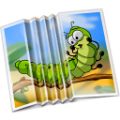
Giveaway of the day — iResizer 2.4 (for Win and Mac)
iResizer 2.4 (for Win and Mac) era disponibile come app gratuita il 10 dicembre 2013!
iResizer offre un nuovo modo per ridimensionare le immagini senza deformarne o tagliarne il contenuto. iResizer ridimensiona un’immagine senza cambiare contenuti visuali importanti, come persone, palazzi, animali, ecc. Mentre il ridimensionamento normale delle immagini affligge tutti i pixel in maniera uniforme, il ridimensionamento di iResizer affligge principalmente i pixel presenti nelle aree prive di contenuti visuali importanti.
Può essere usato anche per rimuovere porzioni dell’immagine in maniera coerente.
Se utilizzate un Mac, scaricate il programma da qui (dim. file: 9.28 MB)
The current text is the result of machine translation. You can help us improve it.
Requisiti di Sistema:
Windows XP, Vista, 7, 8; 1000 MHz processor; 256 MB RAM; Mac OS X 10.7 Lion; Mac OS X 10.8 Mountain Lion; Mac OS X 10.9 Maverick
Produttore:
TeoreXHomepage:
http://www.iresizer.com/Dimensione File:
14.1 MB (for Win version)
Prezzo:
$19.99
Programmi correlati
Questo programma ricostruisce intere aree di immagini attingendo dai pixel circostanti la porzione di foto da eliminare. L’ideale per rimuovere elementi indesiderati dalle foto, come linee di alta tensione, persone, testi ed altri artefatti. Non c’è più bisogno di usare il vecchio strumento clone ed agire manualmente sulle foto! Da oggi potete usare Inpaint per rimuovere facilmente tutti gli oggetti indesiderati dalle foto.

PhotoStitcher combina automaticamente le foto per produrre delle immagini panoramiche impeccabili. Basta selezionare le immagini da unire/sovrapporre e cliccare sul pulsante “Stitch”, PhotoStitcher si occuperà del resto in maniera completamente automatica.
BatchInpaint è una versione batch del noto software Inpaint. Adesso potrete rimuovere watermark, date ed altri elementi indesiderati dalle foto in modalità batch.
FolderIco permette di cambiare l’icona di qualsiasi cartella di Windows con un solo click! Non sapete come sostituire le classiche icone gialle con colori più belli e vividi? Con FolderIco potrete portare il colore nelle cartelle di Windows. Con un semplice click, potrete colorare le vostre cartelle e scoprire un nuovo modo di organizzare efficacemente i vostri file. Da ora in poi, basterà uno sguardo per trovare la cartella giusta!

Commenti su iResizer 2.4 (for Win and Mac)
Please add a comment explaining the reason behind your vote.
Last offered on GOTD 5/7/13
http://www.giveawayoftheday.com/iresizer-2-2/
Changelog
What's new in iResizer 2.4
Added clipboard support
Added ability to close current image
Added ability to save image with default quality by shortcut
Added 64-bit support
Interface improvements
Added new aspect ratio presets
Minor bugs fixing
New Lasso selection tool
New Polygonal Lasso selection tool
New Deselection mode which allows to subtract from selection area
Added shortcuts for marker size. Now marker size change can be done by keyboard, click '[' to decrease and ']' to increase marker size
Teorex is also the company behind Inpaint. Quick tutorials on what iResizer does & how to use here: http://www.iresizer.com/tutorials.html
Save | Cancel
I believe you are all missing the point. This is not so much a re-sizer program, although it will re-size a photo if that's all you want it to do, but rather, this is a program that removes unwanted objects, like past girlfriends or boyfriends (whichever applies to you) from photos that you have taken in the past. If you have a wide view photo, and you want to remove some empty space between the objects of interest, it does that also. It installed easily on Windows 7 Pro, SP1, and I tested it on 4 photos that I really liked the scenery in, but wanted to remove a person from a 'group' shot. It worked VERY well. You can only work on 1 photo at a time, so what's the need for a batch feature? As for comment #2, it saved my finished photos just fine, either as just save which would overwrite the original, or as a save-as which gave me a new photo, while still leaving the original in an un-touched state. It's simple, easy, and fast to use, and the results are stunning. I have no affiliation with the company, I'm just very impressed with the ability of this software to remove items from a photo seamlessly.
This is the first comment I've ever made on this site, because I'm that impressed with the product. I didn't even have to read a help file, it's that easy to use!
OK, someone else can have the soapbox now....... :-)
Save | Cancel
Try these:
Portable Photo Resize Magic x.x: http://www.sowsoft.com/
Portable ArtResize 1.x.x - PHOTO BATCH RESIZING: http://www.wiseval.com/
Portable Caesium 1.4.x - REDUCE SIZE OF PHOTO:
http://caesium.sourceforge.net/
Portable Image Tools 3.3: http://sourceforge.net/projects/imagetoolsnet/
Copy N Size 5.5 - IMAGE COPY AND RESIZE: http://www.freewarefiles.com/Copy-N-Size_program_62242.html
Image Resizer 2.1 64-Bit - Powertoy Clone for Windows: http://imageresizer.codeplex.com/releases/view/30247
I have tons more, but decided to stick with the top ones.
ALSO, GIMP IS A REALLY GOOD PHOTO/GRAPHIC TOOL SUITE.
A few of the above may not be portable as I created them to be portable with the following software:
Cameyo 2.0.882: http://www.freewarefiles.com/Cameyo_program_66178.html
P-Apps 1.0: http://www.portable-app.com/downloads/P-Apps V1.0.exe
Portable JauntePE 1.9: http://jauntepe.sourceforge.net/index.html:
DOWNLOAD: http://sourceforge.net/projects/jauntepe/files/
Save | Cancel
Last Giveaway of this app was 2.2. Here is the Changelog since then:
Changelog
What's new in iResizer 2.4
◦Added clipboard support
◦Added ability to close current image
◦Added ability to save image with default quality by shortcut
◦Added 64-bit support
◦Interface improvements
◦Added new aspect ratio presets
◦Minor bugs fixing
◦New Lasso selection tool
◦New Polygonal Lasso selection tool
◦New Deselection mode which allows to subtract from selection area
◦Added shortcuts for marker size. Now marker size change can be done by keyboard, click '[' to decrease and ']' to increase marker size
What's new in iResizer 2.3
◦New iResizer Look
◦Optimized memory usage
◦New Preferences
Save | Cancel
This program is very similar to Image Resize Guide. iResizer is cheaper, but IRG has a free version. And IRG sometimes well works without mark of objects.
Save | Cancel