Ogni giorno offriamo programmi GRATUITI che altrimenti dovresti comprare!
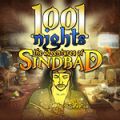
Giveaway of the day — iPixSoft SWF to Video Converter
iPixSoft SWF to Video Converter era disponibile come app gratuita il 19 ottobre 2012!
iPixSoft SWF to Video Converter è un convertitore professionale per la conversione di file Flash Flash SWF in video. Aiuta a convertire file Flash SWF in AVI, MPEG, video HTML5, filmati per iPod / PSP (MP4), MOV, MKV, WMV e altri formati di file molto popolari. Include ricche funzioni di editing per ritagliare e aggiungere watermark ai video.
Molti altri convertitori SWF non sono in grado di convertire i file SWF complessi, come i swf con musica controllata da script di azione, i giochi, i file SWF che linkano video esterni o quelli con video incorporati. Con iPixSoft SWF to Video Converter, invece è possibile convertire perfettamente tutti i file SWF complicati.
The current text is the result of machine translation. You can help us improve it.
Requisiti di Sistema:
Windows 7/ Vista/ XP
Produttore:
iPixSoft StudioHomepage:
http://www.ipixsoft.com/swf-to-video-converter.htmlDimensione File:
14.2 MB
Prezzo:
$79.95
Programmi correlati

iPixSoft Flash Gallery Factory è uno dei migliori software per le gallery in flash che vi permetterà di creare gallery in flash professionali comprendenti foto, musica, effetti di transizione, clipart divertenti e funzioni personalizzate. Con esso si possono presentare facilmente le proprie sotto forma di gallery SWF flash, EXE o video.

Si tratta di un software molto potente per convertire foto in slideshow video. Vi aiuterà a trasformare le vostre foto digitali in slideshow video, gallery fotografiche e presentazioni per Youtube, siti Web, blog, Myspace ed Ebay.
GIVEAWAY download basket
Commenti su iPixSoft SWF to Video Converter
Please add a comment explaining the reason behind your vote.
This GAOTD does what it claims pretty flawlessly....so if you need, for some odd reasons, a video with external video links embedded in the SWF file you want to be converted, well this is the right tool for you!
But as I already said tons of times in the past, I firmly believe that the VIDEO CONVERSION arena is a pretty much SATURATED field nowadays, so there is no point of paying 80 BUCKS for an app like this one....ok this GAOTD is FREE today, thanks to GAOTD team, but if you need to update it in the future to make it compatible with new video codecs, you have to PAY for it...get the drift, dudes?
So why not use this excellent FREE Flash converter, equipped with advanced editing feature, ki$$ing your wallet goodbye forever?
http://www.swf-video.com/free-swf-avi-converter
Another good one is this:
http://www.freeswfconverter.com/
And to perform the opposite conversion (==> all video formats to FLASH on any webpage):
http://www.videoconverterfactory.com/free-flash-video-converter
Obviously, for such a kind of conversion, you can also use more comprehensive FREE Video & Audio Converters out there, such as FORMAT FACTORY,FREEMAKE VIDEO CONVERTER,iWisoft Free Video Converter, FREE STUDIO 5 or better yet the Portable version of Xmedia Code, ki$$ing your wallet and registry changes goodbye:
http://www.softpedia.com/get/PORTABLE-SOFTWARE/Multimedia/Video/Portable-XMedia-Recode.shtml
Enjoy!
ipixsoft should be aware, some email clients deny allow "empty email"
such clients can NOT skip the "Subject field", nor allow an "empty message body."
Testing this offer FAILES at the install. with a register screen waiting for an email which will never arrive.
Upon closing that dialog box, I find it's another application which loves to open in between both screens on a dual monitor.
Loading their page after uninstall for feedback. Classy final touch to "get the hell of my operating system."
The email for the key thing is a BAD way to do things, When I come to gotd, I just want to test, I don't want to mess with license nonsense.
Make the DAMN software HAVE the LICENSE IN IT.
This offer is a FAIL because of the license hoopage and I don't even care what it does at this point, sony vegas can do the same damn thing.
Thumbs down for harvesting email.
Hi everyone
Before the battlefield gets a second Armageddon, I checked to see if this Panda cloud anti virus is something to be genuinely concerned of and I get a confirmed.
I look at things very objectively and try my best to sincerely understand the whole picture of a subject. Security matters to me most. I just write a few things here that you may do also and if you are not comfortable with my suggestions, please, by all means, if you don’t like it don’t do it, because what’s the point to do something that isn’t to your liking.
Primarily at this point in depth technical details about what Panda cloud flagged as inappropriate for the end-user is irrelevant. What does matter however is the fact that there is some issue with the software. And at that stage to use common sense, personally (not necessarily you) I refuse to execute the program in order to prevent damage to my system. Panda uses methods to scan for unknown malware and viruses.
On the second, there are too many 0-day exploits out there, both under investigation and undiscovered malware bits and bytes.
Just a few things that I personally always consider with literally any software vendor website is this:
- if the website has millions of worldwide customers but hasn’t a postal address
- if the website uses a virtual office (you pay a monthly fee for a company that you appear to be a genuine physical business somewhere with Tel, postal address etc)
- country of origin (I’m not a racist by the way) Chinese, Russians, new member states of the EU are on the hot-list
- checking for inconsistencies with the website’s content (not checking for bad English but sometimes it gets me off the rails)
- how desperately do I need a particular software (are there alternatives elsewhere)
- what are the online reviews of a particular software / website
I also run this trust assessment test, where I compare to the Nigerian scam emails, it is safe to say that just because a software vendor has an official website with store doesn’t automatically mean he/she isn’t trying to get their malicious software on your desktop. Or, just because you are offered a Million Dollars but only if you open that email attachment. Or, take Google-Store for instance to prove my point in case with Google as they sit back and yet, still do nothing as promised to “fix” the persistent anti-trust that coexists with Android users.
With any of this, I remain cautious. What you do, is none of my business.
good day to everyone
stay safe
cheers
Interesting software i've just tried it, but I personally use this free video converter software: http://www.freevideoaudioconverter.com/
Downloaded easily and quickly, installed with no problem, and the registration email came inside of ten minutes. Program works easily, too; looks like a keeper. I wish it had a downloader, so one could just grab a .swf from the web and convert it, instead of having to use a separate program for that. But, hey, at $0, who's complaining?


Io l'ho scaricato, ho richiesto il codice all'indirizzo email indicato, ma non mi è arrivato nulla. A me sembra una presa in giro e mi chiedo come riescano a gestire eventualmente tutte le migliaia di email che ricevono. Bah!
Save | Cancel
scaricato e perfettamente attivato senza alcun problema ....la mail fornita e' corretta!
Non e' stato necessario aspettare le 12 ore per ricevere il codice di attivazione......
Il suo utilizzo e' semplice anche se trovo "strano" che alla pressione di CONVERT deve seguire la pressione di PLAY AND CAPTURE.....(vabbe non che sia un problema perche ci si arriva a capire che e' lo START)
Ottimo che fa conversioni in multi formati ,,,,,,unica pecca e' che non e' velocissimo a convertire il file swf.
Ma a caval donato non si guarda in bocca.....pollice SU!
Save | Cancel
Strano metodo di registrazione per questo software
Stiamo a vedere ed aspettiamo le 12 ore
Save | Cancel
non scaricatelo,perche' l'indirizzo e-mail per ricevere il codice di registrazione non esiste.
Save | Cancel