Ogni giorno offriamo programmi GRATUITI che altrimenti dovresti comprare!
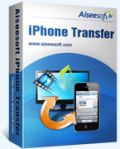
Giveaway of the day — Aiseesoft iPhone Transfer 7.0.30
Aiseesoft iPhone Transfer 7.0.30 era disponibile come app gratuita il 26 giugno 2014!
Aiseesoft iPhone Transfer è un software molto potente per il trasferimento dei dati da e verso i dispositivi iOS. Rispetto a iTunes, offre più comodità e una velocità di trasferimento più elevata. Consente di trasferire file tra iPhone e computer oppure tra iPhone e altri dispositivi iOS, come iPad e iPod touch. Prima di trasferire i file multimediali su iPhone, è possibile utilizzarlo per convertire video e musica in formati di file supportati da iPhone. Si può anche trasformare qualsiasi video o file audio in una suoneria per iPhone.
Funzioni principali:
- Esporta file da iPhone a computer. Con questo programma di trasferimento, è possibile esportare musica, video, foto e altri file da iPhone al PC direttamente, risparmiando la fatica di usare iTunes. Esportando i file sul computer si può liberare più spazio sull'iPhone.
- Importare file locali su iPhone. Trasferisce i file dal computer a iPhone. Basta usare un semplice cavo USB ed possibile importare musica, video, foto e altri file nel disco locale di iPhone. Finché l'iPhone ha abbastanza spazio, è possibile completare il processo di trasferimento in modo rapido e conveniente.
- Trasferisce file tra diversi dispositivi iOS. Permette di condividere facilmente i file dal proprio iPhone a quelli degli amici o da un vecchio a un nuovo iPhone. Supporta tutti i dispositivi iOS, compreso gli ultimi iPhone 5S/5C, iPad mini con display Retina e iPad Air, ecc.
- Converte video / audio per iPhone. I video e la musica trasferiti possono essere riprodotti con successo su iPhone in quanto il programma li converte in formati supportati da iPhone, iPad e iPod touch.
- Crea e condivide suonerie per iPhone personalizzate. Vorreste una suoneria più personalizzata? Provate a ottenerla da video e file musicali usando questo programma. Inoltre, è possibile condividere le proprie suonerie con gli amici in pochi click.
Promozioni aggiuntive:
Aiseesoft fornisce il 50% di sconto su tutti i prodotti consigliati dal 26 giugno al 10 luglio. Basta usare il seguente codice coupon: AISEWCSQ.
The current text is the result of machine translation. You can help us improve it.
Requisiti di Sistema:
Windows 8, 7, Vista, XP (SP2 or later); 2GHz Intel/AMD CPU or above; 2GB RAM or more
Produttore:
Aiseesoft StudioHomepage:
http://www.aiseesoft.com/iphone-transfer.htmlDimensione File:
37.1 MB
Prezzo:
$35
Programmi correlati

Aiseesoft FoneLab è il miglior software di recupero dati per i dispositivi iOS disponibile su Windows. Recupera contatti, messaggi, chiamate, calendario, note, promemoria, segnalibri di Safari, Rullino Foto, Stream foto, allegati dei messaggi e memo vocali da dispositivi iOS e file di backup di iTunes. Codice coupon per ottenere il 50% di sconto: AISEWCSQ
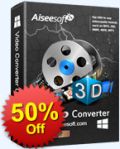
Aiseesoft Video Converter Ultimate è un programma di conversione video molto potente capace di convertire DVD e video SD / HD in 2D/3D e in tutti i formati più diffusi. Oltre alla funzione di conversione, offre anche diverse opzioni di editing ed effetti visivi. Supporta anche gli ultimi iPhone 5s/5c, iPad Air / Mini 2, Galaxy Note 3 e molti altri device popolari. Codice coupon per ottenere il 50% di sconto: AISEWCSQ

Aiseesoft BD Software Toolkit è un pacchetto tutto compreso. È in grado di convertire BD 2D/3D e DVD in video 2D/3D. Può anche copiare BD/DVD in cartelle o dischi vuoti; crea DVD partendo da file video; converte video 3D/2D tra di loro; trasferisce file tra iPhone/iPad/iPod e computers. Inoltre include un player per Blu-ray che permette di vedere i film in BD direttamente sul computer. Supporta tutti i principali dispositivi portatili. Codice coupon per ottenere il 50% di sconto: AISEWCSQ

Aiseesoft DVD Creator è in grado di masterizzare video amatoriali o scaricati da DVD, trasformarli in cartelle DVD o file ISO per masterizzarli in un secondo momento. Supporta tutti i formati di video più popolari, come AVI, MPEG, DivX, DV, VOB, WMV, MP4, ecc. Include opzioni di editing per personalizzare i video prima di masterizzarli su DVD. Inoltre, permette di scegliere quali tracce audio e sottotitoli trattare. Codice coupon per ottenere il 50% di sconto: AISEWCSQ

Aiseesoft PDF Converter Ultimate è un programma completo per convertire PDF in file di Word, testi, ePub, HTML ed immagini con OCR. I formati di output possono essere Testi, Word, Excel, PowerPoint2007, ePub, HTML o immagini (TIFF, JPEG, PNG, GIF, BMP, TGA, PPM, JPEG200). Potrete anche modificare i parametri dei file di output, come dimensioni delle immagini, colori, qualità e codifica del testo. Questo convertitore di PDF vi permetterà di convertire solo le pagine che volete selezionando l'intero documento o solo una porzione di esso. Codice coupon per ottenere il 50% di sconto: AISEWCSQ
GIVEAWAY download basket
Commenti su Aiseesoft iPhone Transfer 7.0.30
Please add a comment explaining the reason behind your vote.
Downloaded and installed however, uninstalled immediately after starting since it will not operate without Itunes. I do not use Itunes, I don't like Itunes so this program is a no, no for me - thanks anyway.
Re #1, "use the registration code to register it."
That is unnecessary. The code is "built in". When you start the application the first time, or later open Help/Register, you can see the code is already there. Just click "Register" below on the right.
Will you get over the fact that it needs itunes ??
iTunes contains a COMPONENT that is used to communicate with the phone. It is this COMPONENT that is required, not ITUNES
#8: "Will this allow us to play avi files on an iDevice?"
AFAIK & FWIW, the processor & associated graphics hardware on most tablets & cells is optimized for AVC/H.264 [I've not read much or used anything with Intel's new tablet/cell processors]. Apple products may or may not be more advanced overall [everyone has their own opinions], but so far they still use available tech, plus Apple was one of the 1st to jump on the AVC bandwagon.
* * *
#10: "Will you get over the fact that it needs itunes ??
iTunes contains a COMPONENT that is used to communicate with the phone. It is this COMPONENT that is required, not ITUNES"
.
There's at least a couple of ways to look at it I think... If you don't like using iTunes that's one thing, & many of these sorts of apps sell in part because they allow users to avoid using its GUI etc. If you don't like what iTunes does to Windows, and it does IMHO have quite an impact, then having iTunes installed is having iTunes installed. It makes no difference in that respect whether you start the app or not.
* * *
#11: "Honestly, with limited storage options on my iPad and so many available cloud services I find myself transferring less data to my iPad and just making it available on the cloud."
That works very well with images & music & such, but has several problems when it comes to video. If you have data caps, because of their size, video files can quickly use them up. For many people uploading larger files [to the cloud] is a very time consuming hassle -- most ISPs I think allocate the majority of their bandwidth to or for downloads, so uploading speeds usually [barely] crawl. And no matter what your personal feelings are concerning digital rights, uploading & having video hosted on-line I think is going to invite a bit of extra scrutiny, if the service allows it in the 1st place.
Considering Aiseesoft's product lineup, I'd hazard a guess that getting video on & off your device was the primary intent of developing iPhone Transfer, but once you can transfer video, adding the capability to move any other sort of data back & forth is somewhat trivial, so why not have it?
Thanks for this nice freebie..... I always struggle with itunes when it comes to importing videos from my PC to my ipad.
apple won't let us simply drag & drop files from PC to ipad..... they insist on compelling us to use itunes but it's so damn hard and complicated to use.
This offering from GOTD is is just what I needed.



Sistema operativo Windows XP/SP3 - firewall disattivato - itunes riconosce il device - il programma non riconosce alcun device. Reinstallato ma come sopra.
Save | Cancel