Ogni giorno offriamo programmi GRATUITI che altrimenti dovresti comprare!

Giveaway of the day — iOBit Uninstaller Pro 8.4
iOBit Uninstaller Pro 8.4 era disponibile come app gratuita il 21 marzo 2019!
IObit Uninstaller 8 è un tool di disinstallazione perfetto. Offre un modo facile e sicuro per rimuovere programmi inutili, app Windows, app Universal Windows Platform (UWP), plugin maligni o Ad, e rimuove completamente tutti i file rimanenti, offrendoti un PC pulito e una esperienza online di navigazione sicuro e tranquillo.
Come la prima utility di disinstallazione, con l'idea di rimozione del bundleware, IObit Uninstaller 8 monitora le installazioni del programma in tempo reale e offre un modo facile per disinstallare i bundleware. La nuova categoria Bundleware viene aggiunta nel pannello di navigazione di iObit Uninstaller 8, che raccoglie un elenco di tutti i prodotti bundle in modo da disinstallare tutti i bundleware in maniera conveniente e rapidamente. Un'altra bellissima funzione è Easy Uninstall che permette di disinstallare rapidamente un programma dalla sua finestra aperta, icona desktop oppure icona di sistema.
Ci sono molto miglioramenti in IObit Uninstaller 8. Il motore di scansione migliorato assicura una pulizia rapida e completa di tutti i file rimanenti, come se non fossero mai esistiti sul tuo PC. Con il database unico e allargato, IObit Uninstaller 8 rende facile la disinstallazione di programmi ostinati che non possono essere disinstallati in modo normale. Software Updater è anche migliorato per mantenere sempre aggiornati i programmi importanti. Inoltre, IObit Uninstaller 8 supporta la rimozione delle app Windows, sotto gli account non-amministratori e le app UWP pi recenti su Window 10 per liberare maggiore spazio sulla memoria.
Nota bene: la licenza viene offerta per 6 mesi
The current text is the result of machine translation. You can help us improve it.
Requisiti di Sistema:
Windows XP/ Vista/ 7/ 8/ 8.1/ 10; Minimum Memory: 300 MB of free disk space; Screen Resolution: 1024*768 screen resolution and above
Produttore:
iObitHomepage:
https://www.iobit.com/en/advanceduninstaller.phpDimensione File:
18.3 MB
Prezzo:
$19.99

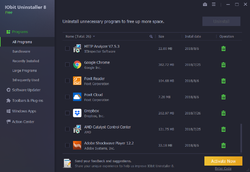
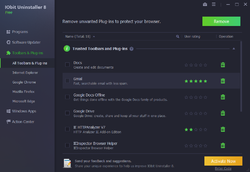
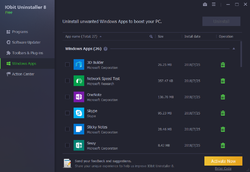

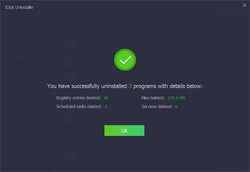
Commenti su iOBit Uninstaller Pro 8.4
Please add a comment explaining the reason behind your vote.
This is a good program. Too bad it is crippled by a six month limitation. Thank you for the offer but I will pass.
Save | Cancel
This should come in handy for uninstalling giveawayoftheday offerings.
Save | Cancel
I have to admit that iOBit seems to develop really good software, my experience, however, is that iOBit Software is very intrusive. For that reason I no longer install anything iOBit. You have to decide what's best for you. As for Uninstaller's I still recommend "Revo Uninstaller"; haven't found another that's better. Feel Free to disagree.
Save | Cancel
Usually there is a true "Free" competitor on the market. It's always good to read the comments because of the combined knowledge of the community and frequently they suggest true free applications.
Save | Cancel
Since one of the Giveaway offerings "the voice changer software" does not register or uninstall I am hope that this software works so I can get rid of it!
Save | Cancel
Hello Stefos,
You can get rid of it booting up in the Safe Mode, then finding the AP DATA folder that has the file from that program. Delete it from the AP DATA folder, then it will uninstall. Hope this helps.
Save | Cancel