Ogni giorno offriamo programmi GRATUITI che altrimenti dovresti comprare!

Giveaway of the day — Inpaint 9.2
Inpaint 9.2 era disponibile come app gratuita il 05 settembre 2022!
Inpaint ricostruisce un'area dell'immagine selezionata dai pixel vicino al confine dell'area. Può essere utilizzato per eliminare oggetti indesiderati dalle tue foto, come linee elettriche extra, persone e testo. Il programma dipingerà automaticamente l'area selezionata per cancellarla. Se alcuni oggetti inaspettati rovinano una fotografia altrimenti buona, puoi rimuoverli facilmente: basta selezionare l'oggetto. Non c'è bisogno di pasticciare con lo strumento clone. È semplice da usare: basta disegnare una selezione attorno all'oggetto che si desidera rimuovere dall'immagine ed eseguire la funzione di rimozione intelligente.
The current text is the result of machine translation. You can help us improve it.
Requisiti di Sistema:
Windows Vista/ 7/ 8; 1000 MHz processor; 256 MB RAM
Produttore:
TeoreXHomepage:
https://theinpaint.com/Dimensione File:
14.1 MB
Licence details:
6 month license
Prezzo:
$9.99
Programmi correlati

Rimuovi automaticamente uno sfondo e sostituiscilo con una trasparenza, un colore a tinta unita o un'immagine di sfondo con pochi clic!

PhotoStitcher combinerà automaticamente le foto sovrapposte per produrre un'immagine panoramica perfetta.

Intelligent Resizer consente nuovi modi intelligenti di ridimensionare le immagini senza deformare o ritagliare il contenuto.
GIVEAWAY download basket
Commenti su Inpaint 9.2
Please add a comment explaining the reason behind your vote.
Went to their website and found you can upload an image of your own and work on it. The results are rather impressive but it works best by having the remaining scene rather simple. The resultant blend between the removed area and the new is fairly good, yet for a better effect (again, particularly if the background is complex) a clone tool should be used.
"... yet for a better effect (again, particularly if the background is complex) a clone tool should be used."
The 3 biggest problems with the clone tool are 1) it's Very easy to introduce patterns, 2) it's hard to match textures & lighting gradients, & 3) it's obvious you've used the clone tool with something random like grass. The benefit is that you can choose the source of the sampled data.
The main problem with inpainting is that the process can sample replacement data from the wrong part of the image. Rather than limit yourself to photos with a simple background, as you mentioned, Inpaint has a tool or procedure to choose where in the image the replacement data comes from.
theinpaint[.]com/tutorials/online/how-to-use-donor-area


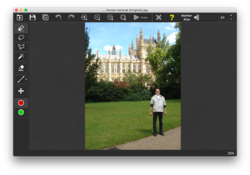
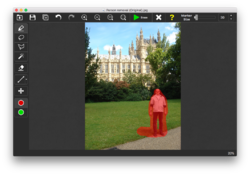
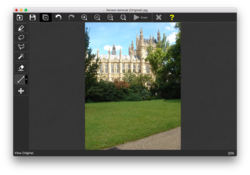



Velocissimo ma estremamente impreciso nei contorni, soprattutto su linee diagonali o curve.
Save | Cancel
Da sempre il migliore.
Save | Cancel