Ogni giorno offriamo programmi GRATUITI che altrimenti dovresti comprare!

Giveaway of the day — PCWinSoft Image Watermarker 1.0.1
PCWinSoft Image Watermarker 1.0.1 era disponibile come app gratuita il 29 luglio 2017!
Image Watermarker protegge le foto e le immagini da essere usate senza autorizzazione, proteggendo la tua proprietà dalla libera distribuzione. Image Watermarker stampa le immagini e i timbri di testo su lotti di foto. Il programma ha il miglior algoritmo per ridimensionare e riposizionare i watermark su lotti di foto di diverse dimensioni.
The current text is the result of machine translation. You can help us improve it.
Requisiti di Sistema:
Windows 2000/ XP/ 2003/ Media Center/ Vista/ 7/ 8/ 8.1/ 10 (32 and 64-bits); Intel 1.3GHz; 120MB HD; 256MB RAM; Minimum screen resolution of 800x600
Produttore:
PCWinSoftHomepage:
https://www.pcwinsoft.com/imagewatermarker/Dimensione File:
10.8 MB
Prezzo:
$39.95
Programmi correlati
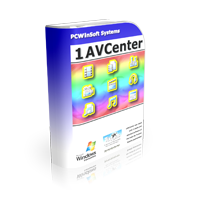
1AVCenter è una applicazione Windows potente, che svolge il lavoro di una intera libreria di applicazioni audio e video. 1AVCenter è un programma completo per la cattura dello schermo, del video, dell'audio, della webcam, il monitoraggio del computer, il monitoraggio della sicurezza domestica, la trasmissione live dello schermo del desktop, lo streaming della cattura del video, la pubblicazione su Internet della webcam, e la condivisione sicura dei file. Tucows ha recensito 1AVCenter con 5 stelle.
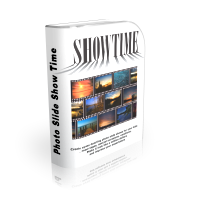
Crea una presentazione video accattivante di foto con questo programma per creare presentazioni di foto. Crea un video bellissimo da foto che hai scattato ad un matrimonio, anniversario, festa di laurea, qualsiasi evento, in cui hai scattato foto. Il programma è facile da utilizzare con praticamente nessuna richiesta di competenza. Ci vogliono pochi secondi per creare una presentazione di foto in qualsiasi formati da AVI in WMV, MP4, MKV, 3GP, e molti altri...

ScreenCamera è un registratore video da desktop, che è anche una webcam virtuale. È perfetta per registrare tutorial narrati, registrare video da browser web, condividere giochi su siti come UStream e aiutare gli utenti da remoto mostrando loro come eseguire determinate operazioni.

1AV Sound Recorder è una applicazione compatta con il solo scopo di catturare e registrare audio da qualsiasi dispositivo audio disponibile installato sul sistema direttamente sui file MP3 con la qualità e le specifiche secondo le esigenze dell'utente.

Video to Exe Converter è un convertitore di file video, che converte file video in file eseguibili standalone. I formati fil supportati sono: WMV, MOV, MPG, MPEG, MPE, AVI, ASF, ASX, QT, MP4, MPEG-4, FLV, TS, 3GP, FLI, M1V, M2V, e MJPG. Formato di uscita: EXE.
*
Commenti su PCWinSoft Image Watermarker 1.0.1
Please add a comment explaining the reason behind your vote.
Though expending time and effort on re-inventing the wheel may appeal to some developers, expending actual cash on such re-invention may have much less appeal to software users -- as is the case here, with PCWinSoft and its astonishingly over-priced Image Watermarker 1.0.1.
Happily for those interested in such an app, the developer is making it available free of charge for 24 hours, courtesy of GOTD. Image Watermarker 1.0.1. therefore joins the ranks of similar software from two major, widely respected developers:
Irfanview http://www.irfanview.com/
(video tutorial here): https://www.youtube.com/watch?v=jQyGG9Zf0XU
and FastStone: http://faststone.org/download.htm
(video tutorial here): https://www.youtube.com/watch?v=jQyGG9Zf0XU
There is, however, a notable difference between PCWinSoft's offering and those from FastStone and Irfanview. Not only are the latter's programs more useful, and more comprehensive, than the one-trick Image Watermarker 1.0.1. , both are free of charge today, tomorrow, and every day.
The 'batch image watermark' wheel has, in fact, been turning at Irfanview and FastStone for many a long year, so why today's developer thinks there's a future for its own $40 re-invention is baffling.
As freeware today, it's worthy of consideration by those with time enough to install it . . . but at $40 for a future re-install? The developer needs to seriously re-think what it's trying to do here with this commercial product. Thanks, GOTD, and thanks, PCWinSoft. But no thanks.
Save | Cancel
MikeR, I have FastStone, and it's great all around photo tool. I know it can watermark individual images, but you're saying it can batch watermark?
Save | Cancel
"cdWorks Photo Helper" is a freeware and more comprehensive solution to watermark your photos I've been using for years.....
It can also remove and even edit your photos' metadata (EXIF) flawlessly, enabling you to add your name as an Artist/Author, fix the Taken Date or add a picture title and/or description.
http://www.customdworks.com/phHelper.aspx
Save | Cancel
As luck would have it, I was actually looking for a batch watermarking tool recently. Sadly, this one seems not to be ready for prime time. I keep getting out of memory/unhandled exception errors on my Win 10 pro machine..
Save | Cancel
Installed fine, but in the middle of adding watermarks I get "Unhandeled Exception Error"
Exited and restarted program and while adding images I get another "Unhandeled Exception Error".
Gave up and deleted software :-(
Save | Cancel