Ogni giorno offriamo programmi GRATUITI che altrimenti dovresti comprare!

Giveaway of the day — IM-Magic Partition Resizer Professional 3.6.0
IM-Magic Partition Resizer Professional 3.6.0 era disponibile come app gratuita il 16 maggio 2020!
Hai bisogno di ridimensionare le partizioni senza formattare il disco? Prova IM-Magic Partition Resizer Pro per ridimensionare gli spazi della partizione senza formattare il disco, reinstall are il SO, o persino perderti nello spostare grandi quantità di dati da un posto in un altro. Partition Resizer Pro sviluppato da IM-Magic Inc. è sicuro al 100% per ridimensionare, ridistribuire lo spazio del disco inoltre è estremamente facile capirne l'interfaccia. Funziona su Windows 10, 8,7, Vista e XP Tutte le edizioni.
NB: Licenza illimitata; no uso commerciale; no aggiornamento.
The current text is the result of machine translation. You can help us improve it.
Requisiti di Sistema:
Windows 2000/ XP/ Vista/ 7/ 8/ (x32/x64)
Produttore:
IM-Magic Inc.Homepage:
http://www.resize-c.com/Dimensione File:
10.5 MB
Licence details:
Lifetime, no updates
Prezzo:
$59.99
Programmi correlati
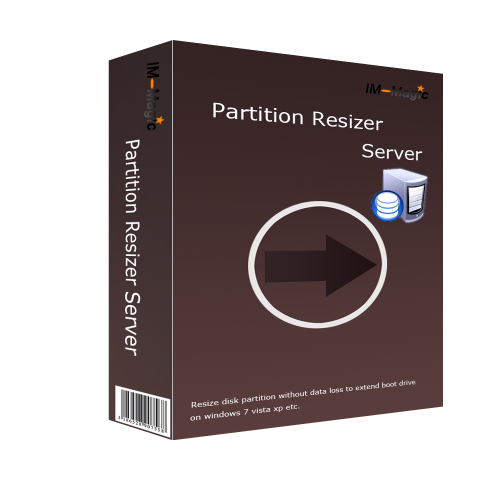
Ridimensionare la partizione del disco di Windows Server non sarà più un problema. Potrai ridurre, ridimensionare, estendere e spostare le partizioni di Windows Server in maniera sicura senza perdita di dati persino sul volume di avvio. Conserva 100% al sicuro il SO e i Dati su Tutti i Windows Server 2000/2003/2008/2012/2016/2019 32&64bits SBS ecc. Nessun rallentamento quando estendi la partizione di sistema. 100% sicuro durante il ridimensionamento, Edizione Mobile / CD Avviabile disponibile per utenti registrati!




Commenti su IM-Magic Partition Resizer Professional 3.6.0
Please add a comment explaining the reason behind your vote.
To those who mention Windows contains a built-in Partition Resizer, be advised it IS very LIMITED in scope and it does work well. Once you get into a need to resize or move / merge partitions around for a variety of reasons, Windows built-in one will not support that. For the question, why does one have to manage partitions, the answer becomes apparent if you are copying {as in Cloning} from one to another smaller / larger hard drive. In some of those instances, you could be left with a new, larger hard drive that only contains the same space available as the original drive and a BUNCH of unused, unformatted space left. This program is good or good enough {especially being free} to get the job done! I appreciate the offer and its simplicity. Thank you.
Save | Cancel
How is this better than the built in disk partition tool of Windows?
Save | Cancel
The ReadMe file says to "install the software by running Setup.exe, then press 'Activate' on the program menu to register the software using the registration key below." But there are only four menus in the program, and none of them have an 'Activate' option. Where am I supposed to insert the registration key?
Save | Cancel