Ogni giorno offriamo programmi GRATUITI che altrimenti dovresti comprare!

Giveaway of the day — iiCreator - Interactive Image Creator Standard 5.80
iiCreator - Interactive Image Creator Standard 5.80 era disponibile come app gratuita il 30 luglio 2015!
iiCreator è una soluzione all-in-one per creare mappe personalizzate. Non bisogna avere conoscenze in ambito di programmazione per utilizzarlo - basta aprirlo e creare una mappa completa di marker e regioni personalizzati.
Il programma genera mappe in HTML5 per visualizzarle su PC, Mac, tablet e altri dispositivi mobili.
The current text is the result of machine translation. You can help us improve it.
Requisiti di Sistema:
Windows XP/ NT/ Vista/ 7/ 8/ 8.1 or later; CPU: Pentium 4 or later; Memory: 1GB or bigger; Available Disk Space: 100MB
Produttore:
WebUnion MediaHomepage:
http://www.iicreator.comDimensione File:
29.6 MB
Prezzo:
$139
Programmi correlati
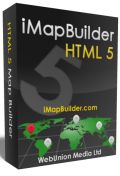
iMap builder è uno strumento all-in-one per la realizzazione di mappe interattive che non richiede capacità in ambito di programmazione per poter essere utilizzato. Crea mappa regionali con percorsi e infobox. Evidenzia le regioni e genera mappe automatiche. È possibile generare mappe in HTML5 per la visualizzazione su PC, Mac, tablet e dispositivi mobili. Codice per ottenere il 20% di sconto: K8V34DJ

Applicazione online per creare mappe direttamente dal browser. Può eseguire il pinpoint di località in base a indirizzi, codice postale o latitudine/longitudine. Raggruppa più località in file Excel o CSV comprendendo anche i percorsi. Codice per ottenere il 15% di sconto: BT35G3868
Commenti su iiCreator - Interactive Image Creator Standard 5.80
Please add a comment explaining the reason behind your vote.
Installed and registered without problems on a Win 10 Pro 64 bit system. For an unknown reason I could not enter the at(@) sign in the registration field for email.
A Chinese company from Hong-Kong with address
"Established since 1996, WebUnion has provided service to clients in over 120 countries and is a leading provider of map software, cloud-based mapping and interactive image solutions."
Now this is something really different. Usefull for those who want to pep up their web pages with interactive images.
Upon start a small only to full page resizable interface opens. In the preferences you can define the path to different folders, no other options, no change of the language (I didn't find anything...)
You add an image and with the built in editor you can draw (add lines, circles, polygons) abd text...
The test with the new Win 10 Edge Browser failed:
http://i.imgur.com/rFiTnL2.png
What a pity.
Uninstalled via reboot
Win 10 Pro...
http://i.imgur.com/q2gZRqn.png
Win10 already, eh? In the coming weeks, I hope you'll give us a thumbs up or recommendation to wait. It needn't be in-depth. Thanks for all your reviews.
win 7 64bit. Love it, only shruggestion is when it first starts, have it MEMORIZE SCREEN LOCATION.
I wonder if the binary was compiled on a system with one screen? As it set to start CENTER SCREEN
if you have two screens then you have this application in the Crux between both monitors. Little confusing to start but after it's up and running wow a Real nice chunk of gold program in there. My VisuaL Bassic 6 used to have this option for an app to open center screen, it doesn't work for all apps.. It's okay for a single monitor. But more than one screen and multi sub menus and suddenly you scratching your head. WHat happens is your sub forms cover the initial forms and they go off screen and you have to look at all the screens to find which dialog button isn't letting you regain control / or focus on which window.
Broken logic example: I have main menu, I go to sub menu, then there is an alert, WHILE the alert is propped up I try to re-click main menu anywhere. But ALERT want's me to CLICK OKAY, and so I never get to main menu, or any other sub menu. This type problem in addition to having more than one monitor, made this program start with much confusion here. I had browers and other stuff open as well. ;o) The SIMPLE way to explain this program is rephrasing it " MAKE the program REMBER SCREEN LOCATION." I have patience and all that so I got through the layers but it all goes away if screen location is memorized
Installed without problems on win 7/64. But at start the startscreen is divided between my two displays and it is impossible to move it. As Karl already mentioned it is not possible to insert the @ in the mail address (even not by ALT-064). I could not close the program exept by the taskmanager. So - no chance. Deinstalled.
Nice idea and maybe a help sometime. But a software that is not able to use its own registring window probably, is not trustable for me.


Simpatico ...
Su Vista, non so per gli altri s.o., per registrarlo, poiché non accetta il carattere @, inserire l'email con copia e incolla.
Save | Cancel