Ogni giorno offriamo programmi GRATUITI che altrimenti dovresti comprare!
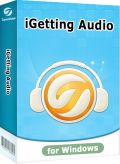
Giveaway of the day — iGetting Audio 1.0
iGetting Audio 1.0 era disponibile come app gratuita il 12 luglio 2014!
Tenorshare iGetting audio è un registratore audio molto potente che consente di registrare qualsiasi suono dalla scheda audio del PC e dal microfono. Permette di registrare audio online in streaming, radio, VoIP e altre voci umane in qualsiasi circostanza. Con questo software, diventa possibile non solo registrare semplicemente dell'audio ma anche realizzare narrazioni per video e programmi radiofonici.
Supporta l'esportazione audio ad altri dispositivi in vari formati individuando i tag ID3 dei file audio e crea suonerie.
Caratteristiche principali:
- Registrazioni 1-click di qualsiasi tipo di musica in streaming riprodotta sul computer con qualità intatta;
- Registra programmi VoIP (come Skype) da qualsiasi ingresso senza perdita di qualità;
- Registra le radio online gratis da BBC, XM, AOL e altri canali radiofonici;
- Permette di programmare le operazioni di registrazione;
- Identifica titolo, artista, album, anno, dimensioni, ecc delle canzoni e consente di modificare manualmente i tag;
- Crea suonerie dalla propria musica preferita;
- Esporta file audio per tutti i dispositivi iOS, telefoni Android, tablet e altri dispositivi mobili in qualsiasi formato audio;
- Supporta tutti i principali formati audio, quali MP3, AAC, WMA, M4R, OGG, WAV, APE e FLAC.
The current text is the result of machine translation. You can help us improve it.
Requisiti di Sistema:
Windows 8.1/ 8/ 7/ Vista/ XP (x32/x64); CPU: 1GHz (32 bit or 64 bit) or above; RAM: 256 MB (1028 MB is recommended); Hard Disk Space: 1GB and above
Produttore:
TenorshareHomepage:
http://www.tenorshare.com/products/streaming-audio-recorder.htmlDimensione File:
22.8 MB
Prezzo:
$49.95
Programmi correlati
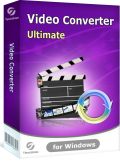
Tenorshare Video Converter può convertire video e DVD in oltre 160 formati di file video compatibili con dispositivi quali iPhone, iPad, iPod, cellulari Android ecc. Permette anche di estrarre l'audio dai DVD e dai video salvandolo in file MP3, M4A, AAC, ecc. Oggi bastano soli $7.95 per acquistare Tenorshare Video Converter (prezzo originale: $24.95)

Tenorshare Windows Video Downloader permette di scaricare video in SD, HD, 720p HD, 1080p HD e 4k da tutti i servizi di video sharing. Basta incollarne l'URL o usare il pulsante di download one-click. Permette anche di convertire i filmati scaricati in tutti i principali formati di file video e audio. Oggi bastano soli $9.95 per acquistare Tenorshare Windows Video Downloader (prezzo originale: $24.95)
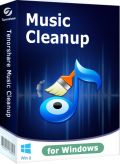
Tenorshare iTunes Music Cleanup può ripulire la libreria di iTunes e la libreria di musica locale rimuovendo i doppioni. Può anche rilevare e aggiungere informazioni ai file. L'ideale per mantenere la libreria di iTunes in ordine. Oggi bastano soli $9.95 per acquistare Tenorshare iTunes Music Cleanup (prezzo originale: $29.95)

Commenti su iGetting Audio 1.0
Please add a comment explaining the reason behind your vote.
The key to recording from any source is to make sure you turn on the mixer recording from within Windows.
This program seems a little too oversimplistic. The recording could be done using a range of programs including Audacity. This program claims to be able to record from online radio but it has none of the features of Audials One. It's basically just a sound recorder. If you happen to be playing online radio it can record that but you have to manually separate and name each song recorded.
Save | Cancel
I downloaded and installed on Windows 7 and all went well with the install and registration. Went and grabbed some music off of YouTube and was very happy with the results. I think it is a keeper :)
Save | Cancel
Lots of people can't record the audio playing on their PC/laptop -- it's disabled from the factory I assume as DRM. Fixing it may be as simple as setting the audio properties for Stereo Mix [or whatever it's called on your hardware] to Use this device [in win7 right click the speaker icon in the tray & select Recording devices]. When that doesn't work, another way to enable recording what you hear is to install a virtual soundcard driver.
Tenorshare iGetting Audio includes just such a driver. If you're one of the folks who needs that driver it sets this GOTD apart from apps like Audacity. If OTOH you can already record the audio coming out of your speakers, be a bit careful as virtual sound card drivers can sometimes be a liability. Usually not a problem AFAIK, but set a restore point or better, install after a fresh backup so you can go back if there's any problem, e.g. using your audio hardware to from a mic.
Save | Cancel
For recording the freeware program AUDACITY is the best, hands down.
http://audacity.sourceforge.net/
Why anyone purchases music from iTunes is beyond me. You can find any song at YouTube and freely convert it to an MP3 using this site and there in NOTHING to install onto you pc.
http://www.youtube-mp3.org/
or this site:
http://convert2mp3.net/en/index.php?p=home
If you want to record any STREAMING radio station you only need to sign up and use DAR.FM, which is free. Most of the popular stations are already set up but you can manually set up any station that you want to record. You can also set up the TIME you want to start & stop the recording. The site stores all the recordings for you for later play back or you can download then to your MP3 player or iPhone device.
http://dar.fm/player.php
So $45 for this software is a bit over the top.
Save | Cancel
@Patrick, #1: It's not actually just a sound recorder, this program creates a virtual sound card which is used when recording something.
When you're set to record something, that card becomes the default one and programs that start playing after that (generally) use it. That's probably why they say they can record from every program.
A simple sound recorder may not work in systems where you can't record "what you're hearing". In those systems the only alternatives are using a program like this one or using a cable that has two male connectors (connecting one of the ends to the headset jack and another to the microphone one, selecting then line input for recording).
Save | Cancel