Ogni giorno offriamo programmi GRATUITI che altrimenti dovresti comprare!

Giveaway of the day — idoo Video Editor Pro
idoo Video Editor Pro era disponibile come app gratuita il 09 marzo 2013!
idoo Video Editor Pro è un prodotto all-in one: unisce, divide e taglia video. Oltre a ciò, permette di aggiungere watermark, effetti e sottotitoli ai video e tagliarli in maniera precisa.
Funzioni principali:
- È possibile dividere video e audio nelle parti esatte di cui si ha bisogno: per dimensione del file, durata, ecc.
- Taglia e unisce qualsiasi video o audio permettendo di regolare le impostazioni avanzate in base alle proprie esigenze.
- Divide video, rimuove le barre nere e converte i video in vari formati in un solo passaggio.
- Aggiunge effetti speciali ai video regolandone la luminosità, il contrasto e la saturazione, che rendono il video più chiaro e più bello.
- È possibile ruotare l'immagine del video in qualsiasi modo (90/180/270 gradi).
- È possibile aggiungere watermark ai video con tutti i caratteri e le immagini desiderati.
- È possibile aggiungere sottotitoli ai video con impostazioni avanzate ed effetti speciali.
- Anteprima e cattura di screenshot.
The current text is the result of machine translation. You can help us improve it.
Requisiti di Sistema:
Up to Windows 8; 1 GB of disk space; CPU: 1 GB; RAM: 256 MB; Interface languages : English
Produttore:
idoo SoftwareHomepage:
http://www.idooeditor.com/video-editor.htmDimensione File:
20.6 MB
Prezzo:
$39.90
Programmi correlati

Rippa DVD protetti o criptati. La maggior parte dei DVD in vendita sono criptati o protetti con il sistema di Content Scramble (CSS) che evita all'utente di copiarli su altri dispositivi. Quando si effettua il ripping di un DVD criptato con CSS, la protezione rappresenta dunque un fastidio ed è necessario sbarazzarsi di essa per rippare il DVD nel formato video desiderato.
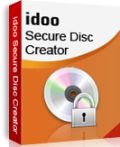
idoo Secure Disc Creator, permette di masterizzare dischi protetti da password e cifrati. Supporta la maggior parte di CD e DVD, in modo da creare dei dischi cifrati portatili.
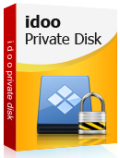
idoo Private Disk è un software di crittografia professionale progettato per memory card SD, chiavette USB, cellulari e normali dischi fissi. Creando un drive criptato virtuale su un dispositivo, è possibile salvare o leggere i file su di esso rapidamente.
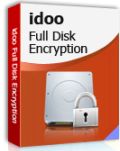
idoo Full Disk Encryption offre un sistema di crittografia per tutti i dischi fissi, compreso il disco di sistema. La password protegge gli hard disk, il disco di sistema e il sistema operativo, mentre il programma disabilita qualsiasi operazione di lettura o scrittura non autorizzata.
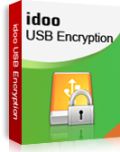
È la scelta migliore per proteggere i dati conservati su unità USB evitando fughe di dati e furti. Protegge non solo i documenti, come i file di MS Word, Excel e PPT, o le foto JPEG, PNG, JPG, ma anche tutti gli altri tipi di file.

Commenti su idoo Video Editor Pro
Please add a comment explaining the reason behind your vote.
Pros
*Allows you to cut, join, split, crop, and rotate videos
*Can add watermark and subtitles to videos
*Can modify video brightness, contrast, and saturation
*Allows you to keep output format the same as input format or convert to another format
Cons
*Is not really a video ‘editor’ because it does not let you edit the actual content of videos
*You cannot create subtitles with this program. Subtitles need to exist already in SRT or ASS format to be added to a video using this program.
Free Alternatives
Video to Video Converter (is mainly a video converter but has all the features that idoo Video Editor Pro has)
Final Verdict
Click here for final verdict and full review
Save | Cancel
Not sure how reliable and trustworthy it makes a company whom puts up fake awards on their web-page.
Brothersoft did not award 5 stars to this.
Save | Cancel
Video Editor Pro – NO - Video Editor Amateur
Installs fine on Win 7 Pro 64 bit. That’s the end of the good news.
Some of the buttons have tooltips, these are not in the systems language, and no option to define personalised settings
I have dual monitor (extended mode), always opens in centre of screen, ie window split over monitors, and doesn’t remember last position on close/reopen.
First Menu presented is a set of sub-functions – Cutter, Joiner, Splitter, Effect, Subtitle, Cropper, Watermark. Each one opens a separate process, which doesn’t allow you to do multiple actions on a video. If you want to split a video into Parts A and B, then rejoin in order B – A then add subtitle, then an Effect, you have to save the movie at each step and reload it into the new function.
Basically, this has not been properly tested and appears to have been a set of seven modules tied together with a single menu. So I recommend forgetting it. I am uninstalling it immediately.
Save | Cancel
Sorry.. thubs down on this.. interface is not resizeable and, it took ten minutes to process two minutes of video. uninstalled.
Save | Cancel
You can get a pretty good idea of what idoo Video Editor Pro does from the Guide & specs pages -- http://www.idooeditor.com/guide-editing-video.htm -- http://www.idooeditor.com/tech-specs.htm
For cutting/joining audio/video please bear in mind that depending on the video's format, it's not always possible to cut or join without completely re-encoding everything. Also note that if the video uses keyframes [frames with a complete image] separated by incomplete frames, which is very common, software will either cut/join only at those keyframes, or it will have to generate & encode the missing frames *matching* the video's format, which is more difficult & so a bit rare. If your source uses AC3 audio it's also easier to loose sync cutting/joining, though that can happen with other audio formats too, so check your results carefully.
If you're looking for more than a cutter/joiner app, videohelp.com lists several video editors on their Tools page [in 5 categories], and both Nero & Sony Creative Software have been running a Lot of sales [including $0 after MIR at Fry's etc.]. I also look for Corel to aggressively push their new Videostudio X6 version -- the 1st I heard of their new version was in an e-mail from Corel advertising it for near 1/2 off. The Nero, Sony, & Corel editing apps come with enough FX & transitions I imagine any one of the 3 would make most people happy. That said, if more advanced editing for free is what you're looking for, you might take a look at Wax, though it's no longer developed -- http://www.videohelp.com/tools/Wax-2
Save | Cancel