Ogni giorno offriamo programmi GRATUITI che altrimenti dovresti comprare!
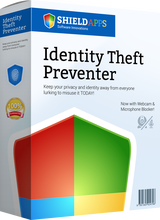
Giveaway of the day — Identity Theft Preventer Premium 1.1.1
Identity Theft Preventer Premium 1.1.1 era disponibile come app gratuita il 03 ottobre 2017!
Lo sapevi che una persona su 4 ha vissuto l'esperienza del furto d'identità?!
- Identity Theft Preventer presta attenzione a centinaia di micro-parametri su un computer, alla ricerca di dati esposti che possono potenzialmente danneggiare l'identità. Le informazioni inserite e archiviate dai browser, come le credenziali di accesso, i servizi di web mail, i portali di banking, i web account di fornitori medici, e i social network come anche le informazioni di fatturazione raccolte, come i numeri delle carte di credito, le informazioni di previdenza sociale, l'indirizzo di casa e molto altro – sono tutti considerati potenziali problemi di privacy per il consumatore e possono essere risolti con un click.
- Identity Theft Preventer presenta un meccanismo di individuazione migliorato, che effettua una scansione e flagga le informazioni sensibili, dettagliate all'interno di documenti, quali rapporti bancari e fatture mediche, che vengono archiviate localmente!
- Identity Theft Preventer rivela le nuove funzioni sviluppate per bloccare webcam e microfono che offrono una rigorosa sicurezza da ogni e tutti i tentativi alla porta audio o visiva del computer.
NB: Viene offerta una licenza di 1 anno.
The current text is the result of machine translation. You can help us improve it.
Requisiti di Sistema:
Windows Vista/ 7/ 8/ 10
Produttore:
ShieldAppsHomepage:
https://shieldapps.com/products/identity-theft-preventer/Dimensione File:
4.1 MB
Prezzo:
$49.99
Programmi correlati
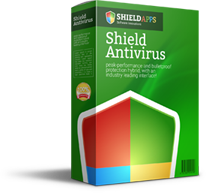
Shield Antivirus combina tecnologie antivirus e anti-spyware avanzate per offrire sicurezza e privacy completa!
Shield Antivirus offre protezione da tutti i virus, cavalli di Troia, e spyware aggiornati. Offre una protezione attiva dalle minacce ed è impostato per monitorare, bloccare, ed avvisare ogni qualvolta viene individuata una minaccia.
Shield Antivirus offre anche protezione email bloccando e mettendo in quarantena qualsiasi minaccia localizzata nelle e-mail in arrivo. Questa app comprende tool extra , come una funzione di cancellazione sicura per i file, una funzione per pulire la cronologia, e uno start-up manager per aiutare a mantenere il tuo computer protetto e operativo al massimo delle sue prestazioni.

Commenti su Identity Theft Preventer Premium 1.1.1
Please add a comment explaining the reason behind your vote.
Hi everybody. :-)
Downloaded and tested shieldapps Identity Theft Preventer Premium 1.1.1, IDTPreventerSetup.exe, directly from their website (later I downloaded GAOTD package and found the setup.exe is equal to shieldapps' one):
1) Safe according to Windows Defender, SAS 6 free, MBAM 2 free, EEK free.
2) Safe according to metadefender (38/39: DrWeb engine didn't check the file, avg reported nothing)
3) Safe according to virustotal (59/64: 4 engines didn't check the file, DrWeb reported Program.Unwanted.2243, avg reported nothing).
4) Safe according to jotti (16/18: DrWeb reported Program.Unwanted.2243, avg reported Win32/Hedo)
5) Safe according to virscan (36/39: fprot reports W32/Felix:EX:007!Eldorado, kingsoft reported VIRUS_UNKNOWN, clamav reported PUA.Win.Packer.Pseudosigner-36, DrWeb reported nothing, avg reported nothing).
CONS:
1) the portable version doesn't exist
2) the program is not maximizable
3) it starts directly the scan after I have started it
4) the scan lasts too much
5) my language (Italian) is massacrated: it should be corrected. (I won't judge English sentences because it's not my first language)
6) after changing language to English and applied the new setting, the program restarted itself, but it tried to set itself to run at system startup.
7) "check for the update automatically" is already ticked. This should be unticked for GAOTD versions (I don't think this setting would have changed even if I had registered the program).
8) "winner of multiple privacy awards" present in the "register now" window and in the exit window. Any links to the awards?
9) when using the unregistered/trial version, I can't either check or verify the "high-risk documents".
10) "high-risk documents" are not really "high-risky"...
11) the "cancel" button doesn't cancel the "deep scan" of "high-risk documents" (or it blocks the scan after some seconds/minutes).
PROS (Point 10 of CONS nullifies all the three points of PROS):
1) it found 34 high-risk documents, before and after a complete cleaning (I used wise care 365).
2) when using the registered version, I can check and verify the "high-risk documents".
3) deep scan found more "high-risk documents".
My suggestions: remove the cons.
Not impressed.
"Uninstalled via reboot".
Save | Cancel
Installation and activation went flawlessly on Windows 10 (64bit). When ran it produced some odd results. According to this software my Yahoo email credentials were at risk and it found credit card details on my PC which would have been fine, except for the fact that I never had a Yahoo email account and I certainly not stupid to store anything like credit card details on my PC. In total it found 28 "vulnerabilities" all of which were read_me text files which contained no personal information whatsoever ... Not sure to what to make of this software, as far as I can see it's fairly useless. Maybe the developer would care to explain this.
Save | Cancel
Great - I looked for long time a camera blocker to my laptop
Tnx Shieldapps
Save | Cancel
Ivan, the best camera blocker I ever used was duct tape. Just tear off a small piece and place it over your camera lens :)
Save | Cancel
A very BASIC program, not worthy being on my computer. These are all things that people should know about anyhow, if they don;t, then they need to google it. I store all my passwords in my browser simply because I suffer from MS induced dementia... everything else it wanted to delete, same thing. If someone wants to go to all that trouble to steal my identity then good luck to them... It won't do them much good. I have already been imitated on FaceBook and after all my friends reported them, the bogus me went away. It might suit Bill Gates... especially in he uses any version of Windows.. but OK.... uninstalled from my computer.
Save | Cancel
If I can't keep track of what and where I store any sensitive information on my computer, I shouldn't be storing it there in the first place. Why do I need a questionable piece of software to tell me what I already know? And what will "one click" do? Will it erase the sensitive data? Will it encrypt it? Will it send it "home"? No thanks.
Save | Cancel