Ogni giorno offriamo programmi GRATUITI che altrimenti dovresti comprare!
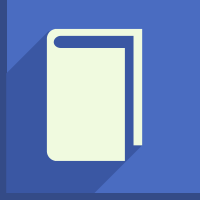
Giveaway of the day — Icecream Ebook Reader Pro 5.20
Icecream Ebook Reader Pro 5.20 era disponibile come app gratuita il 15 aprile 2020!
Icecream Ebook Reader è un ricco di funzionalità ebook reader che supporta ePub, MOBI, FB2, PDF, CBZ, CBR e TXT. Organizza i tuoi ebook con l'uso della Libreria del programma: ordinare i libri per autore, titolo o la lettura di progresso, aggiungere libri preferiti e creare categorie personalizzate per il più conveniente ebook memorizzazione. Iniziare a dove avete lasciato in un solo clic del mouse: utilizzare il “Continua a leggere” pulsante.
Aggiungere segnalibri per i libri, ricerca all'interno dei libri e aggiungere note ed evidenziazioni. Copiare e tradurre il testo di ePub, MOBI e FB2 e-book. Leggere i tuoi libri non-stop giorno e notte: modificare la combinazione di colori del programma per il più confortevole esperienza di lettura. Modalità a schermo intero con la possibilità di selezionare il singolo e il doppio layout potrai leggere più comodamente.
The current text is the result of machine translation. You can help us improve it.
Requisiti di Sistema:
Windows 7/ 8/ 8.1/ 10; 1.33Ghz Intel, AMD or any other compatible processor/faster processor for netbooks; 1GB of RAM (4GB for better performance); 250MB to 4GB of free disk space
Produttore:
Icecream AppsHomepage:
http://icecreamapps.com/Ebook-Reader/Dimensione File:
32.3 MB
Licence details:
Lifetime
Prezzo:
$19.95
Programmi correlati

Icecream Screen Recorder è un unico strumento di cui avete bisogno per registrare i video sul vostro computer e prendere screenshot. Record desktop, webinar, giochi, aggiungere webcamera video e screenshot. L'opzione di registrazione microfono è un grande strumento per la registrazione di conferenze ed esercitazioni. Il il disegno del pannello offre tutta una serie di gli strumenti di grafica per raccontare i video. Aggiungere il proprio filigrana, utilizzare tasti di scelta rapida per una migliore esperienza utente, tagliare e convertire il video, caricare video direttamente da YouTube, Google Drive e Dropbox e molto di più.

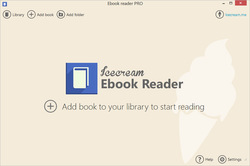
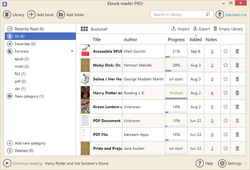
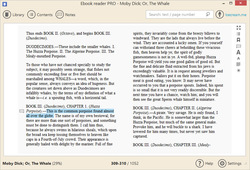
Commenti su Icecream Ebook Reader Pro 5.20
Please add a comment explaining the reason behind your vote.
Click Settings in lower right corner, then upgrade to PRO, then enter your code and OK. Job done!
Sparky
Save | Cancel
Installer won't let you specify the installation directory. I've been using V3.10 since the last giveaway (thanks Icecream Apps!) so I wanted this update, but not if I can't choose where it goes. V3.10 works great - no problems reading/parsing ebooks that I've encountered, so I would recommend you try this software.
Save | Cancel
Ken, I installed the program after you and I was able to install it to the directory of my choice. I used a fresh install so perhaps that made the difference from your experience.
Save | Cancel
Ken,
I had an older version as well and while this new version did not give me a choice of where to install, it did install on the same drive/folder where the older one was and updated it. The only oddity is that there is nowhere to input this new key, though it does show v5.20 Pro, so it seems to have carried over the registration from the previous 5.19 version. Weird.
Save | Cancel
Can't find how to add note and highlight.
Save | Cancel
David, hold the right mouse button down and drag the cursor over some text. A pop up menu should then appear with the option to add a note, highlight etc.
Save | Cancel
I want to say, i have Kindle 10 Gen. The default format for this device is azw3.
This software cannot read that or recognize.
Some format that it reads is pdf and mobi.
Save | Cancel