Ogni giorno offriamo programmi GRATUITI che altrimenti dovresti comprare!

Giveaway of the day — iCareAll PDF Converter 1.0
iCareAll PDF Converter 1.0 era disponibile come app gratuita il 02 aprile 2019!
iCareAll PDF Converter è un programma di conversione PDF facile da utilizzare in grado di aiutarti a convertire PDF in Word, PPT, Excel, documenti di testo, HTML, immagini e altri file. Ti permette anche di modificare i file di vari formati nuovamente in PDF in maniera facile ed efficiente. Quindi, se tu oppure i tuoi amici averte bisogno di questo programma, provate iCareAll PDF Converter. Per soddisfare le esigenze di diversi utenti in tutto il mondo, iCareAll PDF Converter è stato progettato e sviluppati con molte funzioni utili.
Caratteristiche principali:
- Converti file con alta velocità e semplicemente con tre click.
- Modifica I PDF in qualsiasi formato file e qualsiasi in PDF con alta qualità.
- Elabora oltre 1000 file in modalità batch simultaneamente.
- Combina oppure taglia file PDF facilmente.
- Supporta tutti I formati file Word, PDF, PPT, Excel, Immagine, Testo, HTML e molti altri.
NB: Licenza illimitata.
The current text is the result of machine translation. You can help us improve it.
Requisiti di Sistema:
Windows XP/ Vista/ 7/ 8/ 10; PII 667MHz; 128 MB RAM
Produttore:
iCare RecoveryHomepage:
http://www.icareall.com/pdf-converter/Dimensione File:
42.9 MB
Prezzo:
$39.99
Programmi correlati
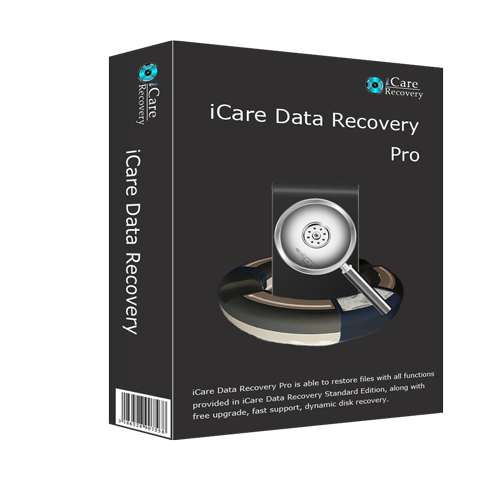
iCare Data Recovery Pro è una utility professionale per il soccorso di file in grado di ripristinare i dati da hard drive logico di PC inaccessibile e danneggiato, hard drive esterno, scheda di memoria di telefono mobile, scheda di memoria di fotocamera e altri media di uso frequente come flash drive usb. É costruito con triplice opzione di recupero: recupero file cancellato per un recupero di file di recente cancellazione, recupero con scansione profonda con scansione settore per settore del ripristino dei file possibile, e recupero di drive raw per recuperare la partizione smarrita e raw drive non riconosciuta.
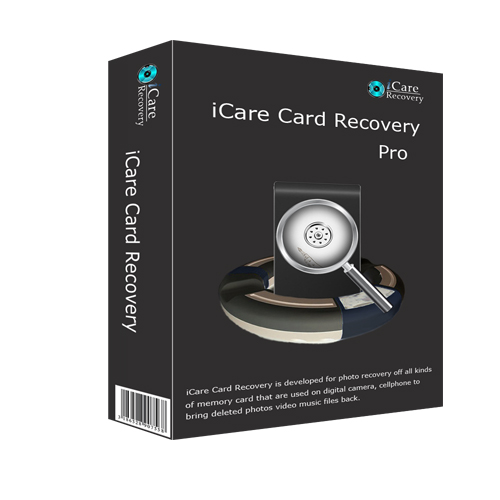
Programma di recupero SD per recuperare file dalla scheda di memoria sd di vari danni logici.
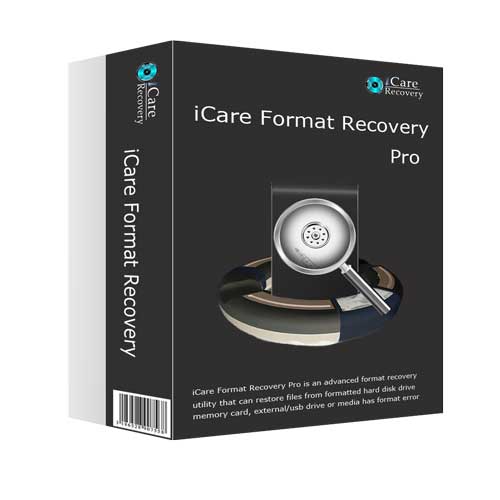
iCare Format Recovery è una utility di unformat per hard drive, scheda di memoria telefono/fotocamera, flash drive e altro, nel caso di riformattazione accidentale dei media a prescindere che sia stato effettuata una formattazione regolare oppure rapida dei media.

Commenti su iCareAll PDF Converter 1.0
Please add a comment explaining the reason behind your vote.
I am the administrator (and sole user) of my W10 64-bit machine. I have UAC switched off completely, but my system gave warnings about installing this giveaway, and then flatly refused to let me run it when it was installed. I've never had this happen with a GAOTD before.
Save | Cancel
My Win 10 64bit laptop will not let me install the setup.exe file. It keeps telling an administrator has blocked me from running this app... I am the administrator and have tried running the setup.exe as administrator (right clicking and selecting "Run as Administrator" but the result is the same. (...blocked by the administrator...). If the developer is monitoring these comments, I would be interested to hear their comments on this situation.
Save | Cancel
Installed in WinXP, no problems.
Also no problems in Win8.1-x64
Some PDF-> Word or TXT were OK; in Word many extra Enters.
Some other PDF -> Word/TXT were not good. In DOC the PDF became an image and the TXT was empty.
Some PDF(info) were made in Win8.1 with a PDF-printer and the conversion went OK.
A test: txt printed on a printer, scanned to image, image converted to PDF with the GOTD-progam and after that converted to DOC/TXT: not very good.
All files and results are in:
https://ootjegotd.stackstorage.com/s/D4AdUWAkQfos2fq
Save | Cancel
Also getting lots of warnings about the setup file from my AV & UAC saying it is untrusted & the certificate revoked. Doesn't look safe to use, can anyone from GOAD help?
Save | Cancel
Had some problems with the install being blocked. Converted a pdf to Word but it does not - it makes the pages into graphics and pastes them in Word and does the same when converting to powerpoint. This means it is not really converting the files so they are not able to be edited in Word or Powerpoint. Presumably the same with other destinations.
Save | Cancel