Ogni giorno offriamo programmi GRATUITI che altrimenti dovresti comprare!

Giveaway of the day — iCare Data Recovery 3.6
iCare Data Recovery 3.6 era disponibile come app gratuita il 29 marzo 2010!
iCare Data Recovery è un software onnicomprensivo che aiuta gli utenti a recuperare file da drive formattati, come hard disk, hard drive esterni, card sd, memory card e flash drive. E’ capace di recuperare i file anche quando le partizioni sono illeggibili, inaccessibili o cancellate, il mbr o il boot sector sono danneggiati o c’è stato un attacco da parte di virus informatici.
Comprende quattro procedure guidate:
- “Partition Recovery” per recuperare partizioni cancellate;
- “Deleted File Recovery” per recuperare file cancellati accidentalmente, file contenuti in partizioni inaccessibili, file di file system RAW, settori del boot danneggiati, mbr corrotti;
- “Deep Scan Recovery” per avere una lista completa dei file recuperabili;
- “Format Recovery” per recuperare file da hard disk formattati, dischi esterni, flash drive, card sd ecc.
The current text is the result of machine translation. You can help us improve it.
Requisiti di Sistema:
Windows Vista/XP/2000, server 2008/2003/2000
Produttore:
iCare RecoveryHomepage:
http://www.icare-recovery.com/index.htmlDimensione File:
3.48 MB
Prezzo:
$69.95
Commenti su iCare Data Recovery 3.6
Please add a comment explaining the reason behind your vote.
#3 @Whiterabbit
The 3.5 version didn't store reg data in Windows registry and was/is fully portable after activation.
Todays giveaway version (3.6.2) writes reg code in the registry
I tried it on an 8GB USB drive that had a lot of deleted files over the past couple of years. All four options on the front screen (Partition Recovery, Advanced Recovery, Deep Scan Recovery, and Format Recovery) did the exact same thing as far as I could tell.
Regardless of which option you select, it first displays a list of drives to recover from. After selecting a drive and clicking "Recover", it does what appears to be a low-level scan of the drive. On the 8GB USB drive, it took a couple of minutes, and then listed one partition. (larger drives take much longer, but you can cancel the scan at any time and it will display what it's found so far) Clicking "Show Files" with a partition selected then displayed a tree-style list of directories and files that it found.
It's fairly easy to navigate through the list of files, but not all files can be recovered successfully. Some files have a red "d" on them, which seems to indicate that it's not able to recover them for some reason (didn't find an answer in the help page, but I didn't look all that hard). When I try to save them back to my hard drive, it does recover them quite quickly, and the file size seems about right, but images for example, aren't able to be displayed by any program. Other files however, that don't have the "d" on them, can be recovered with no problem, and they appear to be the same as they were originally.
It also seems to list the files two ways: in their original directory name with their original file names, and in a directory called "Deep Scan (RAW files)". I can't tell if all the same files are duplicated in both directories, but I did notice that all of the files under the Deep Scan directory were recoverable, without the "d", but they were all renamed to "file000.jpg", "file001.jpg", "file002.jpg", etc. I'd have to do more tests, but the point is that some of the unrecoverable "d" files might actually be recoverable under the Deep Scan directory, but without the original file names.
There's also a File Preview button in the file list view, and although it does work on all files, it's really only useful on text files. Binary files such as images are displayed as though they would appear in Notepad, so you just see the hex characters, not a preview of an image (it doesn't launch the appropriate program for the file type).
It does seem to find lots of files that have been deleted for quite a while (back to 2007 on my USB drive), which was impressive. So I think there's definitely potential for finding what you want. The main question will be whether or not it has the "d" on it (or whether it appears under the Deep Scan directory without the "d"), and whether it can really restore it or not.
The interface is definitely clunky, and has that typical "thrown together by a programmer, not a designer" look, but I was able to find what I needed, and didn't see anything in particular that I thought would cause you to do something stupid to your drive accidentally. It doesn't seem to actually change anything unless you tell it to, and even then, it restores things to a new directory name so there's no chance of overwriting anything.
When I installed the program, it seemed to register itself automatically, although the readme file said I would have to paste in the activation code. There doesn't seem to be anything in the program to tell you that it's activated, and the only place I found an "Activate" button was on the deleted file list after a scan, oddly enough. Clicking that button prompts you to enter the code from the readme file, and after doing so it says it's registered, but clicking the Activate button a second time just displays the same prompt -- it still doesn't acknowledge that it's already registered. As I said, clunky, but useful.
I like this software. I've still got the previous giveaway from this January which was v3.5. Oddly it's still activated even though I've done a full reinstall of the OS twice since activating it. Anyway, has anyone figured out what's been changed from v3.5 to v3.62? I've checked their web site butcouldn't find any details of whats been upgraded. (I'm just interested in seeing what's been improved)
Thanks in advance
by the way, the free games project continues for those who haven't visited the forums recently. There has been several decent freeware games posted over the past several weeks from Week 75 onwards to the present week (week 81). We aren't posting every day as previously, just when we feel like it. The project has been opened up to everyone now; that is feel free to post details of any freeware games you come across (just check G@rgoyles free games threadto see if it's not already been posted:
http://www.giveawayoftheday.com/forums/topic/4534
The only thing I ask is to keep to the format we use that is title includes the week number and give a few details and if possible screenshots of the game. Here;s a link to the Game discussion forums:
http://www.giveawayoftheday.com/forums/forum/17
Thanks folks. Have a brilliant day. :)
W.R.
Great deal
For operation in Windows 7:
Right click on program and select the "Run this program as an administrator" checkbox in the compatibility tab
I have Win7 64 bit, and it would not see the drives until I ran as administrator.
Thanks GAOTD !!!
Against some notes above: This Version 3.6 IS PORTABLE, too!
As I wrote on 3.5:
"...copy just all files to your usb-drive/cd/dvd as there are:Today you have to add the file
iCareDataRecovery.exe
iCareViewer.exe
aaaamon.dll
acledit.dll
admparse.dll
adptif.dll
adsmsext.dll
batt.dll
gdiplus.dll ;might already be in system folder…
mfc80.dll ;might already be in system folder…
mfcm80.dll ;might already be in system folder…
msvcp80.dll ;might already be in system folder…
msvcr80.dll ;might already be in system folder…
+ .manifest files"
3.txf
If you don´t get this file by regular installation: For me it was generated when I merely ran UNACTIVATED programm and entered the delivered Reg-Key in the 2nd Window (after starting a programm action...)!!!

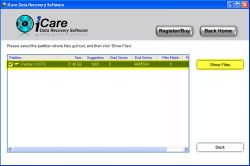


Come ho scritto chiaramente: “4.Lo sto provando a far funzionare sotto Windows 7 Ultimate 64 bit”. Per far riconoscere gli HDD “l’ho impostato compatibile con Windows XP SP2, ma neanche con questo sistema funziona”. Pertanto, niente Windows Vista.
Il programma è rimasto Trial. Non va oltre ai 32 kb per file (ed io devo recuperare un centinaio di Giga!).
Save | Cancel
Keration
Probabilmente l'hai installato sotto vista, prova a lanciarlo come amministratore e vedrai che ti riconosce i dischi.Mi èsuccessa la stessa cosa.
Ciao
Save | Cancel
@Giovi...
Potrei sbagliarmi, ma mi sembra che anche questa applicazione, quando l'avevo installata (ora l'ho rimossa...), in fase di installazione indicava come versione la 3.6.2 .
Grazie per la dritta delle TU Utilities 2009 (mi era sfuggita...) !
Alberto
Save | Cancel
Lo sto provando a far funzionare sotto Windows 7 Ultimate 64 bit. L’ho impostato compatibile con Windows XP SP2, ma neanche con questo sistema funziona.
Il programma mi dice che deve essere registrato per superare il limite di 32kb. Avendolo registrato, inserendo il seriale fornito col download, sembra che questa sia una versione Trial, giusto?
Save | Cancel
Quando ho installato il software, mi ha chiesto d’inserire la chiave e ha riconosciuto l’HDD di sistema. Ho chiuso il programma. Più tardi l’ho riavviato, sperando di poter recuperare i file da un paio di HDD rovinati, e ho scoperto che non riconosce più nessuna periferica. Allora ho disinstallato il programma. Poi l’ho rinstallato. A questo punto, se lo faccio avviare automaticamente prima della registrazione, funziona, ma non recuperare file sopra i 32kb. Se chiudo, si registra col programma del sito, ma, una volta avviato, non riconosce alcun HDD.
L’ho lasciato lavorare per tre ore, per poi scoprire che non funziona!
Save | Cancel
Hi all!!
SPECIAL ONE number One here!!
iCare Data Recovery 3.6 is a pretty decent software that does what it claims!!
So THUMBS UP for me even though $69.95 for a program like this is too much to my tastes taking into account that there are good FREEWARE ALTERNATIVES out there, such as TestDisk and PhotoRec, which do the same job as “iCare Data Recovery” effectively and efficiently for FREE!!
http://www.cgsecurity.org/ (TestDisk and PhotoRec)
Alternatively give DISK DIGGER a try: it’s definitely worth it!!
http://www.softpedia.com/get/System/Back-Up-and-Recovery/DiskDigger.shtml
Cheers from Italy!!
P.S. BREAKING NEWS!!! I’ve just discovered that SOFTPEDIA is given away iCare Data Recovery 3.6.2 for FREE:
http://www.softpedia.com/get/System/Back-Up-and-Recovery/iCare-Data-Recovery-Software.shtml
I’m not sure whether or not it’s the same version given away here by GAOTD but at first glance it seems so, although the installer size is slightly different between the two versions (2.7 MB vs 3.48 MB).
As you can see from SOFTPEDIA blurb, Mr Heyric, iCare Data Recovery 3.6 seems to be compatible with Windows 7.
Hope this helps you.
Save | Cancel
Does vista compatible imply win 7 as well??
Save | Cancel