Ogni giorno offriamo programmi GRATUITI che altrimenti dovresti comprare!

Giveaway of the day — Html2PDF Converter 2.6.6
Html2PDF Converter 2.6.6 era disponibile come app gratuita il 12 giugno 2022!
Html2PDF Converter è un browser Web dedicato su cui puoi navigare sul Web e trasformare istantaneamente qualsiasi pagina Web in PDF con un clic, oltre a mantenere esattamente la formattazione del PDF. Html2PDF Converter trasforma qualsiasi pagina Web in PDF con un clic, inoltre hai la possibilità di proteggere il PDF con una password. Html2PDF Converter utilizza il motore del browser Safari, quindi è perfettamente sicuro navigare con esso. In effetti è proprio come utilizzare qualsiasi moderno breowser con esportazione PDF a un clic di distanza. Catturare una pagina web esattamente come appare può essere utile per condividere contenuti con amici e colleghi senza dover coinvolgere il browser e i tempi di caricamento. Inoltre, le pagine Web possono cambiare nel tempo, quindi convertirle in PDF è un modo eccellente per acquisirle con precisione. Caratteristiche principali: 1. Browser Web integrato che esegue il motore Safari. Sicuro da navigare. 2. Un clic per esportare la pagina Web in PDF. 3. Protezione con password PDF. 4. Nessuna perdita di formato durante il salvataggio in PDF. Funzionalità extra: 1. Navigare è come usare qualsiasi browser web moderno. 2. Capacità di mantenere il formato esatto della pagina web. Html2PDF Converter è perfetto per acquisire pagine Web in PDF. Browser moderno con esportazione PDF sempre a portata di clic.
The current text is the result of machine translation. You can help us improve it.
Requisiti di Sistema:
Windows 7/ 8/ 10/ 11
Produttore:
PCWinSoftHomepage:
https://www.pcwinsoft.com/html-to-pdf.aspDimensione File:
126 MB
Licence details:
lifetime
Prezzo:
$ 19.90

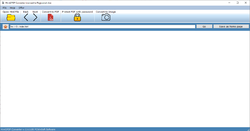


Commenti su Html2PDF Converter 2.6.6
Please add a comment explaining the reason behind your vote.
You can do just about the same thing with any browser if you right click on the web page and print to PDF, just don't forget to enable the background graphics under the advanced options, that is it.
Save | Cancel
This software may have been valuable ten or even twenty years ago. But with the abundance of free PDF "printers" which can do the same job easily, there's no need for it.
Save | Cancel
Just tried a few easy sites to convert. Every time came up with an error msg egSystem.IO.FileNotFoundException: Could not load file or assembly 'PdfShar with a whole lot of other detail. Also won't let Youtube or Facebook to download. Deleting it.
Save | Cancel
Of the first six web pages that I attempted to load up, 2 resulted in complaints about invalid certificates and 3 showed nothing but a blank page.
When attempting to capture to PDF the one that did load it returned an Unhandled exception error.
It can also output a page to an image, which was the one function that did work, even for a scrolling page, without having to watch the scrolling as it captures.
Save | Cancel
What improvement does this offer over "print to PDF" from any browser under Windows?
Save | Cancel