Ogni giorno offriamo programmi GRATUITI che altrimenti dovresti comprare!
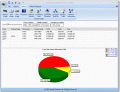
Giveaway of the day — HSLAB Sys Monitor
HSLAB Sys Monitor era disponibile come app gratuita il 02 aprile 2009!
HSLAB Sys Monitor è un software per il monitoraggio in tempo reale e la creazione di statistiche sulle performance del sistema. CPU, memoria, connessioni di rete, traffico della rete, spazio su disco ed utenti connessi. Avrete tutto sotto controllo con questo programma.E' possibile consultare un solo valore alla volta, ma potrete passare tra questi in maniera estremamente agevole. Tutto mediante un piccolissimo display posizionabile in qualsiasi angolo del desktop.
The current text is the result of machine translation. You can help us improve it.
Requisiti di Sistema:
Microsoft Windows 2000/XP/2003/Vista/2008; local area network (or dial up connection) to Internet and TCP/IP is not required but recommended; 2 Mbytes for the program and minimum of 3 Mbytes for installation; screen resolution 640 x 480 (with any color depth), 1024 x 768 x 16-bit color recommended.
Produttore:
Handy Software LabHomepage:
http://www.sys-monitoring.com/products/sm/hslab-system-monitor.phpDimensione File:
4.37 MB
Prezzo:
$31.62
Programmi correlati
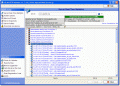
Con HSLAB HTTP Monitor, gli amministratori potranno sapere sempre chi è connesso, qual è stata la distribuzione delle operazioni compiute sui server, la banda consumata ed i server necessari ogni tot di tempo. Il programma è indipendente dai server, i quali, con Apache, possono essere distanti migliaia di chilometri dal PC sul quale viene eseguito il software. Inoltre, il programma mostra la locazione di tutti i server virtuali, fornisce statistiche su questi ultimi e mostra quali documenti/file sono stati consultati.
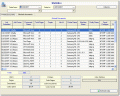
Il software Print Logger permette di gestire le stampanti in una rete di server basata su Windows 2000/XP/2003/2008/7. Il programma analizza le operazioni compiute dalle stampanti, e colleziona informazioni sulle dimensioni (in pagine) delle stampe, in modo da creare un archivio consultabile come e quando si desidera.
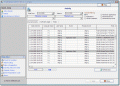
HSLAB Access Control – un sistema per monitorare le attività degli impiegati in una rete di server. HSLAB Access Control è lo strumento ideale per gli amministratori di reti, è destinato ad un'utenza professionale e consente di ottimizzare costi ed aumentare guadagni.
Commenti su HSLAB Sys Monitor
Please add a comment explaining the reason behind your vote.
@6 Ken - Please don't leave it at "There are free ones out there that do more than this one"
This is an "empty comment".
Please add to a comment like this - include the names and download website of these "Free and better" programs - perhaps with a comment on exactly how the free products are better.
Depending on "how much better" the free products are - the $31 price may well be unrealistic - but without knowing what you are comparing it to - a claim against price is pointless.
(Note ken - this isn't directed towards only you - but lots of others who simply say "X is better" without saying how or why)
BEWARE : just after the installation, the program asks the user to chose a theme for the interface. I choosed the white one. Immediately after that my monitor settings were changed (!?!)? That's an inacceptable behaviour!
I'm really mad about software developpers incapable of coding properly their applications and proposing half-backed products.
Thinking this software is supposed to be sold 31$...
If the people who rate this product, would also explain why they rated the product good or bad, that would be awesome... Cause rating it this bad without any comment whatsoever is just stupid.
@10 - I also use many of the sysinternals tools regularly - to compare this with Process Explorer isn't really comparing apples with apples.
Whereas Process Explorer obviously has a focus on managing processes and displaying that information, HSLAB Sys Monitor will also monitor disk space and network connections & stats. When a user defined threshold is exceeded a visible alert and/or sound can play. This is not even close to what Process Explorer is designed for, which is like a Task Manager on Steroids.
To be honest - I'm still not at all impressed by HSLAB Sys Monitor. I've found that over time, the options screens (with the ribbon bar along the top) becomes unresponsive - and eventually the lower detail part of the screen ceases to repaint - and then the ribbon menu bar no longer responds to mouse clicks. After a restart - the options window no longer displays at all - the program crashes with an error - Invalid XML Element.
I guess I broke it. I think it might be the "Save Settings" button that toasted its own config. An uninstall followed by a reinstall should fix it - but I think I'll be skipping the reinstall part.
HSLAB Sys Monitor feels like it needs more work before it is rock solid. Secondly a little more flexibility in setting the alerts, and the ability to monitor more than one item at a time would be an obvious improvement.
For real monitoring - Windows Perfmon (Perfmon.exe or Perfmon.msc) allows you to monitor just about anything running on your system - and further more, when a threshold is exceeded you can have windows perform an action (an Alert) - literally anything from displaying a message, to running a user defined command/program. But Perfmon is likely to confuse the 'casual' user.
For someone who just wants something configurable, simple (and stable) http://www.winbar.nl/ is a freeware alternative that is worth investigating. (I don't know if it is still being added to - I'm running the version 1.2.95 beta from Christmas Eve 2002 - it has been a long time between updates).
Almost as long since an update - (July 25, 2003) is StatBar http://www.statbar.nl/ (very similar to WinBar). I like StatBar more than WinBar because the UI is smarter. Little things like you can open a drive in Explorer from the drive usage window - which is impossible in WinBar. Also the ruler to check you have enough 'pixels' to fit more info across the bar.
For monitoring a large range of counters in a floating toolbar - Moo0 System Monitor lets you keep watch over 30 kinds of counters like not only the usual CPU, Memory, Network, and HDD but as of the most recent review - CPU Temperature for "recent Intel CPUs". http://www.moo0.com/software/SystemMonitor
But to monitor CPU Temps - I've always run CoreTemp http://www.alcpu.com/CoreTemp/ (which was mentioned earlier). This will monitor both Intel and AMD CPUs or else I usually go by the rule - if you can smell smoke, your PC is probably getting too warm. ;)
Good:- Smooth and simple installation.- A small window showing summary of selected process.- Very user friendly and easy to understand interface.- Easy to access features.Awesome:Showing statistics about connected computers and other network connections, so that we can be aware of any connections made to our machines on the fly.
A little bad:
- Its toolbar is little weird because of large icons along with text captions, and half of the caption is not visible properly and you can't read directly what that icon means. However if you place our mouse over that icon, a pop up description would show you about that.- While playing with the toolbar options like "place it below ribbon" or "Customize toolbar", it hanged and crashed two times.:( (I have XP + SP3)
Overall, its a very good and informative tool. :)


Al di là dell'utilità dei software proposti è da diversi giorni che mi arrivano a tempo scaduto. I moderatori possono fornire qualche spiegazione? E' accaduto anche oggi naturalmente........ Sono arcicontento della moderazione dei commenti.....come ai vecchi tempi.
Save | Cancel
B"H
Buongiorno, scrivo qui perché non ho trovato altro modo di rivolgermi alla redazione di GAOTD: perché da un po' di giorni il software di GAOTD mi arriva quando è già scaduto?
Anche oggi, 3/4/09 mi arriva HSLAB Sys Monitor con la scritta:
"Questo software è stato disponibile gratuitamente il Aprile 2, 2009 e non è più a disposizione. Puoi scaricare la versione di prova del software...."
Grazie dell'attenzione,
ML
Save | Cancel
Bonjour manpo,
Je suis contente de te retrouver "ici", merci de continuer dans ce site tes commentaires en Francais, car je ne me base que sur tes commentaires...Merci encore
PS: merci aux Italiens de nous permettrent "nous les Francais" à dialoguer ici des logiciels du jour
Cordialement
Save | Cancel
il programma in se potrebbe essere utile.
tuttavia nella sua categoria ve ne sono di molto meglio.
il difetto principale del programma e che la barra visualizza solo un informazione. per un programma del genere credo sia fondamentale poter visualizzare tutte le informazioni ritenute importanti sulla barra (cmq piu di una almeno disco, ram, rete.
tanto per capirci risultas molto piu utile anvir task manager che fa parte di un altra categoria di software ma fornisce una visualizzazione integrata di piu indicatori.
se devo andare ad aprire finestre per visualizzare le info che mi interessano un programma del genere fallisce il suo scopo in modo TOTALE poiche il suo scopo sarebbe quello d avere le info di sistema a portata di mano (come dice la stessa recensione del programma fatta dalla software house.)
giudizio: programma pessimo. pollice verso.
Grazie cmq GAOTD
Save | Cancel
al commento n°6:
Per fortuna le cose stanno un po' cambiando!
ma gia il fatto che varie persone commettono illegalità scaricando programmi da 1000 euro (photoshop) quando ne usano solo il 5% delle funzioni, ed essitono alternative free (gimp) con cui fanno quasi tutto tranne piccole cose (non ha il supporto per tipi di stampa e i filtri sono di minor qualità) mi da sui nervi
Save | Cancel
Secondo me il nostro amico francese è un fake... nel forum francese i commenti ci sono (non per il software odierno ma per quelli precedenti) e non mi sembrano essere insulti. Mah.
Save | Cancel
Ciao!
Un Popof di Manpo:
VERO! Il sito francese è completamente bloccato per settimane!
Dal insulti riempito commenti!
Impossibile comunicare il giorno, non è presente alcun commento
risulta che solo il giorno successivo, il che significa
che gli utenti che non leggono l'inglese, o che vogliono
spiegazioni del prodotto del giorno, non può scaricare!
Mi scusi, venite sul sito .... voi.
In ogni caso, non so se si proviene da moderatore!
ma non come noi!
Io uso il traduttore automatico, non so se si
Ho capito!
-Ciao a tutti! e vi ringrazio.
Save | Cancel
un'altro orpello per PC, del quale faccio volentieri a meno, per oggi passo, comunque grazie lo stesso
ciao a tutti
Save | Cancel
@Roberto (commento n°3) l'amico francese non dice solo questo. Anche se non ha niente a che fare direttamente conm il software odierno, credo sia importante tradurre quel che ha detto in merito alle liti e agli insulti che imperversano nel sito francese fino al punto di indurre i moderatori ad applicare la censura e il blocco dei post sul software del giorno.
Con beneficio di inventario, ammesso che l'amico francese dica il vero (sai, qui è facile sparare balle a raffica) è importante sapere che non siamo gli unici a praticare con soddisfazione lo sport dell a "rissa da forum". E che diavolo: non se ne può più di commenti del tipo"ci dobbiamo sempre far riconoscere" oppure "queste liti indecorose avvengono solo nel sito italiano" ecc... E BASTA!!!
Il software di oggi non lo scarico perché anche a me sembra tra i più inutili che gaotd (che comunque ringrazio) abbia diffuso sinora.
Save | Cancel
Inutile.. c'è ne sono di migliori!
Save | Cancel
Ottima riflessione Bob
pero'...spesso vale anche la teoria opposta
e' free quindi ok sempre e comunque...
Save | Cancel
pessimo pollice giù
Save | Cancel
inutile
Save | Cancel
@ Roberto
non c'e' solo la barra, se vai su Options and Details ( da quella barra ), ti si apre il programmino vero e proprio.
puo' servire o non servire, ma e' un'altra storia
Save | Cancel
Merci pour votre commentaire. Je traduis pour nos amis italiens:
l'amico dice di aver provato il programma, e di non averne tratto alcuna utilità. Ho provato anch'io ad installarlo; appare una piccola barra in alto sul desktop che indica la Ram libera, piuttosto che lo spazio libero sull'HD, ecc. Il fatto che un software del genere costi 32 dollari mi lascia basito...
Confermo anche che dopo la disinstallazione lascia un bel po' di roba in giro, x fortuna ho fatto prima un salvataggio del disco C con Acronis...
Save | Cancel
Non capisco proprio (per carità GAOTD non c'entra, si limita solo a distribuire, anzi complimenti per questo ottimo sito) i software come questi. COMPLETAMENTE inutili e privi di ogni senso e logica. Se qualcuno riesce a spiegare l'utilità di simili progetti me la spieghi...
Save | Cancel
Bonjour !
J’avais, testé (en 2008) ce log : HSLAB Sys Monitor Lite 1.3.40 ( donc la version freeware ).
Au début du test il m’apparaissait pas mal, oui super !! : tu as les infos
en temps réel ( ram, espace libre sur disque, trafic entrant/sortant
etc,etc )puis, petit à petit l’ordi ramait de + en + !
-Et finalement ce log ne me servait à rien !
Désinstallé difficilement ( histoire de ne rien laisser dans la BDR )
-Finalement beaucoup mieux sans, qu’avec !
hé,oui ! je m’accroche !je suis tenace ….
-j’ai même, posté en Français sur le site Italien ça à
marché ! Peut-être une solution pour arriver à communiquer
puisque nous n’avons plus de droit à la liberté d’expression
sur le site Francophone ! En nous,nous excusant auprès des
Italiens! Bien-sûr, j’espère qu’ils comprendront !
-A force d'insultes sur notre site ,nous ne pouvons plus
envoyer les tests du log du jour ! Je vous remercie de votre
compréhension à tous !
Save | Cancel