Ogni giorno offriamo programmi GRATUITI che altrimenti dovresti comprare!
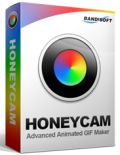
Giveaway of the day — Honeycam GIF Maker 1.02
Honeycam GIF Maker 1.02 era disponibile come app gratuita il 06 luglio 2015!
Honeycam cattura lo schermo del computer e i video, non solo quelli di YouTube ma anche quelli riprodotti nei comuni media player. I video vengono salvati sotto forma di file WebP/WebM o GIF animate. Le funzioni di registrazione e importazione del programma permettono di importare una serie di immagini (JPG, PNG, ecc), aprire e modificare animazioni (GIF, WebP ecc.) create da altri programmi. Honeycam utilizza diverse tecnologie di ottimizzazione per ridurre le dimensioni dei file mantenendo la qualità dell'immagine originale. Inoltre utilizza la memoria ad accesso casuale (RAM) per aumentare la velocità di acquisizione/editing.
Il programma fornisce anche altre funzioni utili, come per esempio la riduzione o l'aumento di velocità del 10%, la riproduzione al contrario, la regolazione dei FPS, l'aggiunta di cornici, il ritaglio, il ridimensionamento, l'importazione, l'applicazione di watermark grafici e testuali, l'aggiunta di effetti di transizione, filtri, ecc. Le immagini generate possono essere condivise su Facebook, Twitter, forum ecc. Grazie ad Honeycam potrete soddisfare tutte le vostre esigenze relative alla creazione, la modifica e la condivisione di GIF animate.
The current text is the result of machine translation. You can help us improve it.
Requisiti di Sistema:
Windows XP/ Vista/ 7/ 8/ 10; CPU: Dual-core; RAM: 2GB; HDD: 100MB or more; VGA: 1024x768, 16bit Color
Produttore:
Bandisoft.comHomepage:
http://www.bandisoft.com/honeycam/Dimensione File:
10.8 MB
Prezzo:
$26.00
Programmi correlati
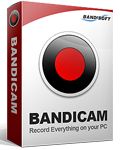
Bandicam è il miglior software per la registrazione di giochi, video e desktop. Assicura una qualità altissima ma le dimensioni dei video registrati sono molto inferiori rispetto agli altri software del settore (1/20). Inoltre, Bandicam minimizza l'uso di CPU evitando lag e salvando spazio su disco. Bandicam supporta le estensioni AVI 2.0 OpenDML. Non ci sono dimensioni massime per i video (supporta fino a 24 ore di registrazione continua).
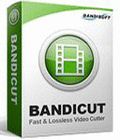
Bandicut è un programma molto veloce che permette di tagliare video attraverso un'interfaccia utente molto intuitiva. Può tagliare file senza ricodifica, quindi, mantenendone intatta la qualità originale. L'area del ritaglio può essere selezionata fotogramma per fotogramma in modo accurato. Formati di output supportati: AVI edMP4. Codec supportati: H.264, Xvid, MPEG-1, Motion JPEG.
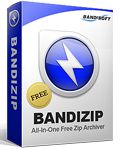
Bandizip dispone di un algoritmo molto veloce per la compressione e l'estrazione di archivi Zip. Supporta la tecnologia Multi-core e tutti i principali formati di archivi compressi: ZIP, 7Z, RAR, ALZ, EGG, TAR, BH, LZH, GZ, BZ2, ISO, CAB, WIM, XZ, ARJ e Z. È possibile creare anche archivi auto-estraenti (.EXE) e archivi multi-volume.
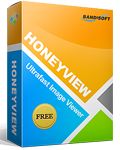
Honeyview è un'applicazione molto rapida per la visualizzazione e l'archiviazione di foto che permette di visualizzare le immagini contenute in archivi ZIP, RAR, 7Z, LZH, TAR, ALZ ed EGG senza estrarle. Supporta tutti i principali formati di immagini, come BMP, JPG, GIF, PNG, PSD, DDS, JXR, WebP, J2K, JP2, TGA, TIFF, PCX, PNM, ed PPM. Sono supportati anche i formati RAW, come DNG, CR2, CRW, NEF, NRW, ORF, RW2, PEF, SR2 e RAF.

Commenti su Honeycam GIF Maker 1.02
Please add a comment explaining the reason behind your vote.
Installed and registered without problems on a Win 8.1.3 Pro 64 bit system. Comes with registration preset. Installs a 64bit application in my case. Installs a temporary "phone home"
http://i.imgur.com/PfOL30B.png
A South Korean company with address:
"Founded in 2008, Bandisoft is a leading company of screen capture, video recording, video editing and archiving software. "
An interesting feature for the technician:
"Honeycam uses various optimization technologies to decrease the size keeping the original image quality, and uses random access memory (RAM) to increase the capturing/ editing speed."" RAM instead of paper puncher?
A simple resizable window opens, many options from language settings to gif parameters.
You add pictures or take a video. Seems to be a rather complete program, until...
I wanted to use the "tilt shift" option, which crashed the program
http://i.imgur.com/RCfxIji.png (German: doesn't work any longer)
After restart I made a short animated gif of my ... guess what? Congratulation, you're right! Of course of the pizza files:
With watermark and transitions...
http://i.imgur.com/TnTTCpw.gif LOL
Does what it claims, seems to have some slight problems. It is a version 1.02.
Uninstalled via reboot. Don't need this.
Have a good start into this new week!
Save | Cancel
For now, I haven't much use of this program. But I was enticed by the screenshots, so installed it.
Downloading this GOTD opens Facebook. Once, I had to create a fake FB account in order to get a software. Here, no log in required. But I'm afraid my IP and whatever FB got will be there for a long time... and sold... sigh. I've been putting off running Tails for every single Internet request, perhaps it's time to move on.
The setup dialog, contrary to standard wizards, shows all in one window (location of program, shortcuts, license...). It saves clicks, you don't have to go through several steps. Well done.
I found an usage: recording my typing. Guess what? You can select a scrollable window! By this, I mean a window object, a TextCtrl or a StyledTextCtrl (a Scintilla text editor widget) or whatever, not just a window application. Much easier than selecting a rectangle. Unfortunately, if you move the window, the rectangle does not follow. This dampened my enthusiasm quite a bit.
Overall, Bendisoft did a very good job with the interface. They deserve a palm, especially when compared to too many poor designed other GOTD.
The only serious drawback: you have to go to preferences to set up the duration of the recording. Unfortunately, the recording relies on this setting ("maximum recording time"), even though there is a stop recording button. It makes more sense to put it on the recording window, and not in preferences (2 clicks), along with a checkbox for accepting unlimited/unknown length.
There is room for improvements:
- Importing images has its weaknesses. All images must have the same size, which depends on the first one; the others are resized. Cannot add any .jpg/.png/... images after initial import, only animated images.
- When recording, the window goes up beyond the top of screen. Is it a bug? There are ways to hide this kind of panel (see virtualbox, teamviewer...).
Also, I would have preferred a local help file.
Last remark: the webm license (www.webmproject.org/license/) is missing.
Of course, I keep this GOTD. Thanks Bendisoft.
------------------------------
Yesterday, I got an amazing -63 votes for what was a mere mockery about funny software requirements.
- "CPU: 1GB or higher" -> Do CPU have giga bytes? No.
- "Hard Disk: 1GB or higher" -> What kind of software require that much disk space?
In any case, "higher" should be "more". Imprecision in language allows welcomed (mis)interpretations when intentional, incomprehension at best otherwise.
I'd like to thank Bubba for kindly providing pieces of advices I hope they have helped somebody else ---not me, because in mockeries, you have the right (and the obligation) to exaggerate.
Save | Cancel
"Downloading this GOTD opens Facebook. Once, I had to create a fake FB account in order to get a software. Here, no log in required. But I’m afraid my IP and whatever FB got will be there for a long time… and sold… sigh."
As was pointed out in the forum, right click the download button & select save link as [or whatever's appropriate for your browser]. Other possibilities of course are the Tor Browser [& similar] or a VPN or Proxy.
Save | Cancel
Before download, the annoying Facebook page appears. Though just cancelling it works and you get the program, it's nevertheless not a good idea, as it may put off many users. I'd advise GAoD to reconsider it.
Installed on my XP. During activation, it wanted to communicate repeatedly with base and though this is normal, the number of connections seemed high. Then, the first notification that it was successfully activated crashed. The program seemed activated nevertheless, as it subsequently informed me. It also wanted to install Software Informer, but I don't know if that's due to the program or GAoD. But at least it didn't annoyingly ask for name and email.
The program opened OK. As first task, I tried to Import a webm video, hoping to convert it to GIF and then edit it. But though the webm format is claimed as supported, it wouldn't have it. Either the program doesn't do what I expected or I have to spend the rest of the day/month/year trying to figure out how to import a video. In either case it's not much use to me.
Uninstalled, but if I'm informed of something I did wrong, I'd be prepared to give it another try.
Save | Cancel
Bitdefender stopped the installation process, citing that setup.exe is infected with Gen:Variant.Symmi.34317
It may be a false positive of course but it will be interesting to see what other AC products flag up.
Save | Cancel