Ogni giorno offriamo programmi GRATUITI che altrimenti dovresti comprare!
HitPaw Photo Enhancer era disponibile come app gratuita il 17 giugno 2021!
HitPaw Photo Enhancer può lavorare per migliorare le tue immagini, migliorare la qualità delle tue immagini e renderle molto più chiare. Se si dispone di foto sfocate si prende, la costruzione di filmati si possiede, stampare le immagini che avete, o screenshot si ottiene, è possibile utilizzare HitPaw Photo Enhancer per migliorare la qualità e la risoluzione. Hai solo bisogno di scaricare il software, caricare l'immagine sfocata, procedere, quindi, esportare l'immagine chiara.
The current text is the result of machine translation. You can help us improve it.
Requisiti di Sistema:
Windows 7/ 8/ 10 (x64)
Produttore:
HitPawHomepage:
https://www.hitpaw.com/photo-enhancer.htmlDimensione File:
113 MB
Licence details:
Anuual
Prezzo:
$29.99
Programmi correlati

Vuoi rimuovere filigrane, testi, loghi, adesivi o altri oggetti da video e immagini? HitPaw Watermark Remover sarà una buona scelta per voi. E la sua immagine watermark remover ha tre modalità di rimozione che possono aiutare gli utenti a ottenere effetti migliori. Il suo design dell'interfaccia utente è molto user-friendly, è possibile utilizzarlo senza alcuna guida.

Che tu sia un insegnante, un giocatore o qualsiasi altro creatore di contenuti, con la schermata di registrazione di HitPaw Screen Recorder, la registrazione della webcam e la registrazione picture in picture, puoi ottenere video soddisfacenti. La caratteristica più importante di HitPaw Screen Recorder è che quando si registra la fotocamera e lo schermo allo stesso tempo, è possibile modificare la dimensione e la posizione del pip e anche cambiare lo schermo e la webcam in un solo clic . Supporta anche l'acquisizione di tastiere e mouse che possono ottenere più attenzione dai tuoi spettatori video. E sai come usarlo anche se sei un principiante.

HitPaw Toolkit è un toolkit di editing video e immagini. Può aiutare gli utenti a tagliare video, ritagliare e ruotare video, convertire video o audio in qualsiasi formato, unire video in uno, ritagliare e regolare le immagini, creare i propri memi, ecc.


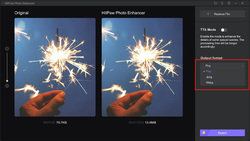
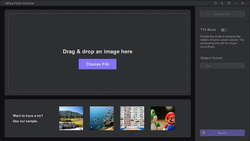
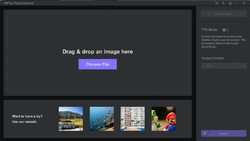
Commenti su HitPaw Photo Enhancer
Please add a comment explaining the reason behind your vote.
Upload your blurry image, proceed, then, export the clear image. Upload to where?
Save | Cancel
David Cooper, I think using the word upload gives the impression that your photo(s) are being uploaded to some unknown server, it isn't, they should have perhaps used the word import rather than upload, although technically you are uploading your photos in to the software, but let's not nit pick. I've tested the software and assure you that nothing is "uploaded" to any servers. Hope this eases your mind.
Save | Cancel
Our elders had a word for that: open.
Save | Cancel
Win 10 Home, fully updated
Downloaded the program, installed it and registered it without any problem.
On the first run I tried an included sample image with reasonable result but when I tried my image several times with different settings (Including the TTA mode) all I could get was a blank black image. I'm sure I followed the instructions to the letter but still no enhanced image.
I think the developer of this program should research and develop it more, as I really liked the idea of enhancing pictures.
My thanks in advance
Save | Cancel
It did make a noticeable improvement to a really fuzzy photo that I have. It will help improve photos for people who don't do their own photo editing.
Save | Cancel