Ogni giorno offriamo programmi GRATUITI che altrimenti dovresti comprare!

Giveaway of the day — History Killer Pro 4.1.1
History Killer Pro 4.1.1 era disponibile come app gratuita il 13 aprile 2009!
History Killer è una suite comprendente tutto l'occorrente per proteggere la propria privacy al computer, sia online che offline. E' basato su esigenze professionali e cancella elementi quali i file temporanei di Windows, gli elementi contenuti nel cestino, i file inutili contenuti nella cronologia, i file di prefetch, i cookie, la cache, la cronologia di Internet, i file temporanei di MS Office e molto altro.
Caratteristiche principali:
- Ricerca
- Controllo dei file Index.dat bloccati
- Ricerca dei file di sistema all'interno del "Cestino"
- Rimozione selettiva degli elementi
- Licenza eterna
- Interfaccia grafica animata molto semplice da usare
- Supporto multilingua
The current text is the result of machine translation. You can help us improve it.
Requisiti di Sistema:
Windows XP, Windows 2003, Windows Vista; IE 5.0 or higher; 32 MB RAM; 6 MB hard disk space
Produttore:
Emergency SoftHomepage:
http://www.historykillerpro.com/Dimensione File:
2.40 MB
Prezzo:
$49.95
Programmi correlati
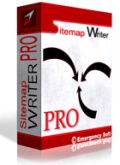
Sitemap Writer Pro è un generatore automatico di sitemap in XML di stampo professionale. Permette di creare sitemap in xml o in formato gzip compresso, aggiornare queste ultime, modificarle, caricarle su server web e farle rilevare dai motori di ricerca. Integra un site crawler for per l'aggiunta di URL nelle sitemap in XML, un FTP manager, un servizio di notifica per i motori di ricerca (Yahoo!, Google, Ask.com, MSN (Live.com) e Moreover.com), un editor dell'indice delle Sitemap, un esportartore di sitemap in HTML e di Google CodeSearch sitemap. Le sitemap generate sono nella versione 0.90. Sitemap Writer Pro può anche convertire sitemap HTML e sitemap feed RSS 2.0 in XML. Garantita la piena conformità al protocollo delle sitemap.
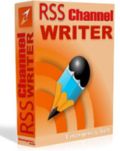
RSS Channel Writer è un potente generatore, editor e submitter di feed RSS. Permette di creare facilmente feed RSS per i sit web in una manciata di secondi. Include strumenti per l'autocompletamento (previene la commissione di errori), FTP manager, viewer HTML/XML e servizi di ping RSS automatico con possibilità di aggiornare continuamente il contenuto dei server. Non occorre conoscere la sintassi XML per usare il programma e la sua interfaccia user-friendly rende il lavoro estremamente semplice e veloce. RSS Channel Writer lavora con differenti formati di RSS, permette di modificare il linguaggio HTML attraverso un editor WYSIWYG, visualizza XML ed immaginiconsentendo la pubblicazione del tutto attraverso un FTP manager. Permette il ping dei feed RSS ad oltre 50 server RSS e consente di attrarre tanti visitatori sui siti web.
GIVEAWAY download basket
Commenti su History Killer Pro 4.1.1
Please add a comment explaining the reason behind your vote.
Ugh, as much as I try to avoid the thing, it keeps finding me forcing me to use a proxy...
However, ignoring the fact that History Killer Pro is an otherwise commercial application you would have to pay for, HKP is not that bad (I downloaded the trial to review it early today, i.e. before midnight; thank you GOTD bug lol)
The Good
* Nice aesthetically pleasing interface.
* Supports Internet Explorer, Firefox and Opera.
* In addition to the usual Windows cleaning, clears history from Windows Media Player, Paint, Wordpad and Microsoft Office products (2007/2003).
* Has a very nice "kill schedule" feature.
* You can pick and choose what things/files/history to delete.
* Has an exclude list and a search function.
The Bad
* Does not support Chrome (or Safari).
* Uses a bit more computer resources then I would like.
* Does not have a "select all" or "unselect all" feature at the main screen (top level selection).
* Need to be more clear on exactly what the "Security level(s)" are.
* No "backup" feature.
* Does not give you any kind of "total amount of data found/cleared" number.
Please click here for verdict, recommendations and full review.
-Ashraf
There are many many cleaners ofcourse, even better and freeware aswell. I'm not going into that right now, but focus on this app. alone.
First of all it is very save to use (not every cleaner is) because it only removes temporary files (it is a filecleaner) that are not in use anymore and stuff like MRU's (Most Recently Used-lists; well it is called a history killer afterall).
There is only one section you want to take care a bit: the prefetched-section.
Yes, you can delete them and windows will have no problem with that, but when your startup is smooth and quick, don't loose them.
These data will be rebuild, but it contains the data in what order and timing things start up evaluated and finetuned on statistics every boot you do. It gets improved in the long run. Only when things are very screwed up, you should loose them and start rebuilding it.
There is a high degree of control in what you can do, after scanning you can click a resultline and a new screen opens to tell you the details. The details can individually be deleted (kill; strange word it is not a process) from there if you would like to do so.
Ofcourse you could delete things you might not like but it's always your choise and whatever you do, Windows will stay functional.
After registration a new file is made "regkey.dat"; it is where your S/N is stored (not in the registry) but it is of no use because you allready have the S/N included in the GAotD-readme file. You can register the Trial-version with it aswell and have a giveaway for whenever you want.
What I don't like is that you do not get to choose where is is going to be installed. They choose "%appdata%\Emergency Soft\History Killer Pro" for it and I dont like any program to be installed in %appdata%.
I went in to the registry and made a change [HKCU\Software\Emergency Soft\History Killer Pro]"InstallDir"="Q:\\History Killer\\" and copied the entire installfolder to my Q-disk
It works perfectly, the only thing remaining in %appdata% is "Settings.cfg" where your settings are stored (Okay by me).
You could put it on a USB-stick but it is still NOT A PORTABLE APP!
For people that want to clean their history data in a non-secure (files are not wiped only deleted) but save and quick way this is a nice app.
Most of us will stick to what we are used to, I guess.
To the likes of #1 SloppyGoat who seem to think that CCleaner is the be all and end all of cleaners - do yourself a favour and try another one AS WELL AS CCleaner.
In case you didn't realise, CCleaner is location specific i.e. it looks in folders that are used by the programs that it knows about - on your machine there will be dozens of application data folders containing any number of temporary files that just get left lying around by other programs, and CCleaner isn't going to bother looking for them
CCleaner already does this pretty well, and it's free.
I'm not sure that CCleaner, which I also use does this:
"History Killer Pro parses index.dat file and makes necessary changes in it without reboot."
http://www.historykillerpro.com/features.html
That's a pretty good feature, imho.


@Andy
ho controllato il sito di Chip.de, ma la pagina di donload non è più disponibile: poichè cercavo proprio un programma come TuneUp, c'è qualcuno che potrebbe girarmi il file con il codice di registrazione fornito da Chip? Grazie
Alberto
Save | Cancel
Grazie Popof:
Non ringraziarmi, se tu sei contento, se altri sono contenti, bè!, lo sono anch'io. Ho delle idee libertine, se così si può definire.
Cerco di essere prudente.
ps- scusa se ti rispondo in ritardo, sono spesso impegnato.
Save | Cancel
Ciao!
Ho visto solo oggi il link per TuneUp 2008 (ero via...), ma la pagina sembra non sia più disponibile... Il download era possibile solo nella giornata di ieri?
Alberto
Save | Cancel
ok
Save | Cancel
si è vero Alberclaus: un pò più prudente, però meriti anche di essere ringraziato!e complimenti per il tuo sito che ospita anche dei bei tutorials
Grazie mille Wot@n per il link esatto.
Save | Cancel
Dovresti essere un po' più prudente ALBERCLAUS!!!!!!!!!!!!!!!!
Save | Cancel
Io faccio sempre regali non solo nei così detti "giorni festivi".
Nel mio sito trovate TneUp 2009 funzionante con s.. a vita e non solo quello.
Mettiamola così..un regalo?
Save | Cancel
@ Popof
questo è il link al download segnalato da andy
http://www.chip.de/downloads/c1_downloads_auswahl_35931685.html?t=1239630265&v=3600&s=04a0d60deeed065b03608c6668767e1d
Save | Cancel
@andy, grazie per l'indicazione, ma nel sito tedesco di CHIP
http://www.chip.de/
io non riesco a trovare nessun settore in cui si possa scaricare TUNE UP 2008
Save | Cancel
Salve a tutti e buona pasqua
per il programma di oggi la mia valuatzione e che non sia un gran che
ringrazio comunque Giveaway visto pero' che e' festa vorrei fare un regalo a tutti i visitatori del sito ( sempre che gaotd me lo permetta )
Il regalo e' aver una copia di tuneup utilities 2008 gratis
e perfettamente registata e regolare
La procedura e' la seguente andate sul sito di chipde tedesco che oggi offre la versione di T U 2008 con il register scaricate la versione che pero' e' in tedesco scaricate il file dove all'interno troverete il seriale non installate il programma andate nel sito italiano di tuneup e scaricate la versione 2008 dall'area donwload installate la versine italiana e inserite il seriale della versione tedesca avrete cosi una copia di tuneup 08 attivata e perfettamente funzionante
TANTI AUGURI A TUTTI
Save | Cancel
Scusate l'OT ma sono arrivato troppo tardi per il programma di ieri.
Se a qualcuno interesa ho postato nel forum alternative free ed altri consigli.
Per il software di oggi, sinceramente,senza provarlo, ma leggendo le caratteristiche, non posso che condividere i commenti di ALBERCLAUS e di TPJ
E' un programma giovane (la release PRO nasce a gennaio 2009) ma sinceramente, leggendo anche le caratteristiche illustrate nel sito, semplici pulizie, banali, non credo avrà grande vita (almeno a pagamento).
Il cosiddetto multilingue poi è ridicolo: inglese, russo (perchè gli sviluppatori sembrano esserlo), francese e spagnolo.
Se tecnicamente è giusto (multi= più) in realtà, col tedesco ancora in traduzione e null'altro (e non sto parlando di italiano), è solo un aggettivo pomposo e basta.
Save | Cancel
CCleaner... Il più famoso ed affidabile
Save | Cancel
Inutile potrebbe sembrare una parola eccessiva.
Non supporta la lingua italiana, il Tab del menù molto disordinato.
Potrebbe sembrare un Tool di pulizia come CCleaner, TuneUp, Ashampoo WinOptimizer e molti altri ma non è la stessa cosa anche se ripeto, fa delle pulizie.
Pollice giu per il suo scopo e per il suo prezzo non poco $49.95.
Save | Cancel
Inutile.. Ccleaner fa molto di +!
Save | Cancel