Ogni giorno offriamo programmi GRATUITI che altrimenti dovresti comprare!
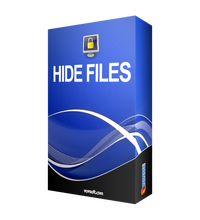
Giveaway of the day — Hide Files 4.4
Hide Files 4.4 era disponibile come app gratuita il 15 settembre 2018!
Metti al sicuro i tuoi file e le tue cartelle riservate. Hide Files è una utility per tenere sotto chiave le tue cartelle. Puoi codificare e decodificare i tuoi documenti sensibili, gli album di foto, video, email e qualsiasi tipo di dati. Puoi proteggere con password qualsiasi file segreto o imbarazzante. Nascondi i tuoi file e cartelle da occhi indiscreti. Imposta la tua password principale e blocca i tuoi file.
Nessuno può accedere ai tuoi file senza la password principale. Hide Files supporta i file di sistema NTFS, FAT32 e FAT16, i hard drive locali, hard drive esterni, drive SSD, schede di memoria SD/MMC e dischi flash USB. Hide Files è in grado di bloccare e sbloccare i tuoi gigabyte di dati in pochi secondi. Hide Files supporta la funzione di trascinamento da Windows Explorer e supporta il recupero della password smarrita. Hide Files blocca il processo di blocco in caso di errore di file o disco e ti aiuta a non perdere i tuoi dati importanti.
In ogni caso, è sempre una buona idea di backuppare i tuoi file e le tue cartelle importanti prima.
The current text is the result of machine translation. You can help us improve it.
Requisiti di Sistema:
Windows 10/ 8.1/ 8/ 7/ Vista/ XP
Produttore:
VovsoftHomepage:
https://vovsoft.com/software/hide-files/Dimensione File:
1 709 KB
Prezzo:
$9.99

Commenti su Hide Files 4.4
Please add a comment explaining the reason behind your vote.
It's great to be able to hide files or lock them. The problem is that if you lose this particular program for any reason such as having to reinstall Windows, then you may lose access to the locked or hidden files.
7-Zip is a totally free program which can lock and encrypt files or folders with a password. If you lose the program just download and install it afresh and access to all those files or folders is reestablished quickly and easily.
Save | Cancel
Another offering from vovsoft, which I'm guessing is just as "secure" as their password-protected daily journal. See comment #13 by TK here: https://www.giveawayoftheday.com/daily-journal-4-2/
Also not too happy with their software collecting "personally identifiable" information, as mentioned in comment #7 by Smith
Save | Cancel
Installed , files that were supposed to be locked are still opening as normal , uninstalled
Save | Cancel
Installed the program in a Win10-64.
Registration went fine.
Locking also OK.
But first locking a file and after that locking the map was wrong.
I could unlock the map, but not unlock the file any-more.
AND after locking a map, I restarted Windows and therefore lost the program.
After restart and reinstall the GOTD-program and use the same password, no files and maps could be unlocked.
Try it yourself, lock a file on an USB-stick and examine the USB with another Windows for the file.
After that insert the USB-stick in the original Windows and try to open the file.
Save | Cancel