Ogni giorno offriamo programmi GRATUITI che altrimenti dovresti comprare!
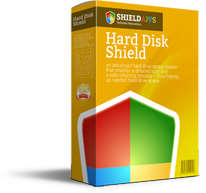
Giveaway of the day — Hard Disk Shield 1.5.2
Hard Disk Shield 1.5.2 era disponibile come app gratuita il 02 aprile 2017!
Hard Disk Shield è un programma per pulire lo spazio sull'hard drive, che ti permette una scansione dettagliata e un processo di pulitura sicura - in modo tale da liberare lo spazio dell'hard drive necessario.
Hard Disk Shield effettuerà la scansione e mapperà sia le sezioni locali che le sezioni online del tuo hard drive e elencherà tutti i file irrilevanti che sono sicuri da cancellare per liberare maggiore spazio sull'hard drive. Hard Disk Shield cancellerà (a tua scelta) i file duplicati inutili che occupano spazio necessario sull'hard drive e mapperà anche tutti i tuoi file di grandi dimensioni sul drive o cartella selezionata, permettendoti di selezionare e cancellare man mano che tale operazione si rende necessaria.
Hard Disk Shield contiene anche un deframmentatore per hard drive facile da usare che permette a un computer di lavorare ai massimi livelli di prestazioni.
NB: La licenza è valida per 1 anno.
The current text is the result of machine translation. You can help us improve it.
Requisiti di Sistema:
Windows XP/ Vista/ 7 / 8 /10 (x32/x64); 50 MB free space, 2GB Memory
Produttore:
ShieldAppsHomepage:
http://shieldapps.com/products/hard-disk-shield/Dimensione File:
2.6 MB
Prezzo:
$39.99
Programmi correlati
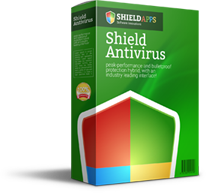
Shield Antivirus combina tecnologie avanzate antivirus e anti-spyware per offrire sicurezza e privacy complete!
Shield Antivirus offre protezione da tutti i virus aggiornati, cavalli di Troia, e spyware. Offre protezione attiva da minacce ed è impostato per monitorare, bloccare e allertare quando viene individuata una minaccia.
Shield Antivirus offre anche protezione email bloccando e mettendo in quarantena qualsiasi minaccia nelle email in arrivo. L'app comprende ulteriori tool, come una funzione sicura di cancellazione di file, una funzione di pulizia della cronologia, e programma di gestione dell'avvio per tenere il tuo computer protetto e operativo ai massimi livelli di prestazione.

Commenti su Hard Disk Shield 1.5.2
Please add a comment explaining the reason behind your vote.
Trust is the essence of the relationship between a software producer and its customer. Has to be, otherwise there's no sense in assigning an individual's or a family's computer to the workings of the developer's product.
Where this developer is concerned, it appears to be one of the world's biggest and most successful software publishers that no-one's ever heard of and its products the most successful that no recognised review resource has ever looked at.
Its website reports an existing user base of "more than 50 million loyal customers in 148 countries" and that where its Hard Disk Shield rentalware is concerned -- because rentalware is all it is -- it is "trusted daily by millions" and, at this time of writing, currently enjoys 94,360 new installs each and every month and 2,632,751 active users.
At $40 a year recurring for this single product alone, ShieldApps is either well on its way towards joining Adobe in the big league or has already overtaken it. But whereas Adobe is long established and transparent of ownership and provenance, ShieldApps has no demonstrable provenance and no transparency of ownership or address. Why not?
This developer really needs to think long and hard about what its doing, because once a producer's reputation comes into question there's no incentive to even look at its product's performance. Thanks then, GOTD, but no thanks; as Abraham Lincoln once famously said, just because you read it on the Internet doesn't necessarily mean it's true.
Save | Cancel
This is incompetent software. It opens in a small window and does not allow resizing of the window or even full screen mode. So it is virtually impossible to make choices of what to delete, because full file names are obscured by the lack of space.
If you want a competent program that finds and deletes duplicate files, based on a myriad of user-chosen parameters, try Clonespy.
Save | Cancel
"Hard Disk Shield will scan and map both local and online sections of your hard drive "
I really wonder what an "online section" of "my" harddrive is?
Save | Cancel
I have multiple hard drives. The software will only scan C; and not D; or E:. Cannot see an option to change the scanned drive. You can defragment other drives; scan for large files on other drives; do duplicate scan only on one hard drive and not multiple drives.
My TMP and TEMP folders are not on my system drive - SSD so this software is of limited use.
Save | Cancel
When I ran Hard Disk Shield, with everything checked by default, it found 8 MB of junk. When I ran the defragmenter, it took forever to analyze. So I cancelled it. It could have been defragmenting while analyzing, which would have taken longer. But it didn't let me know. Visually, it reminded me of the native windows defragmenter from a fifteen years ago.
I ran Kerish Doctor in comparison. It found 430 MB's of junk.
In summation, Hard Disk Shield has a lot of catching up to do. And there are seemingly innumerable free drive cleaners and defragmenters already in the race.
When I think of new software, I think of designers working their butts off, hoping to make a living and actually caring about their product. So I cheer on Hard Disk Shield. It's not bad software. But it is up against many giants.
Save | Cancel