Ogni giorno offriamo programmi GRATUITI che altrimenti dovresti comprare!

Giveaway of the day — Hard Disk Sentinel Standard 5.30
Hard Disk Sentinel Standard 5.30 era disponibile come app gratuita il 24 luglio 2019!
Individua Problemi dell'Hard Drive prima che Incombi la Catastrofe. Con Hard Disk Sentinel, avrai sempre una visione completa della salute del tuo hard drive, in modo tale che tu possa individuare potenziali problemi prima che diventino una catastrofe di dati irrecuperabili. Hard Disk Sentinel è la tua chiave per identificare, testare, diagnosticare, e riparare i problemi dell'hard drive, persino Drive a stato solido.
Con Hard Disk Sentinel, puoi istantaneamente visualizzare relazioni con i dettagli della salute generale del tuo drive, compresi la temperatura, i dati di auto-monitoraggio, le velocità di trasferimento e molto altro. Qualsiasi deviazione in questi fattori potrebbe essere un precoce segnale di avvertimento di un guasto imminente al drive! Hard Disk Sentinel funziona anche su hard disk, che sono utilizzati come USB esterni oppure e-SATA e controllori RAID. Non c'è bisogno di utilizzare tool diversi per verificare gli hard disk interni, gli hard disk interni, SSD, dischi in RAID, poichè sono inclusi in un unico programma. SE i tuoi dati sono importanti, lo devi a te stesso, procurati una copia di Hard Disk Sentinel oggi stesso!
The current text is the result of machine translation. You can help us improve it.
Requisiti di Sistema:
Windows 95/ 98/ 98 SE/ ME/ NT4/ 2000/ XP/ 2003/ 2008/ Vista/ 7/ Home Server/ 2012/ 8/ 8.1/ 10; Pentium or compatible CPU; 64 MB of system memory; HD: 30 MB
Produttore:
Hard Disk MonitoringHomepage:
http://www.hdsentinel.com/hard_disk_sentinel.phpDimensione File:
26.9 MB
Prezzo:
$19.50
Programmi correlati

Ordina Hard Disk Sentinel PRO con 45% di sconto per 1 computer, OPPURE per 5 computer, Licenza Famiglia.

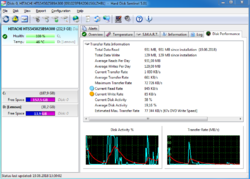
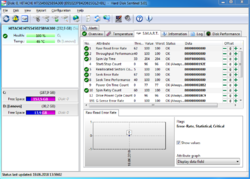
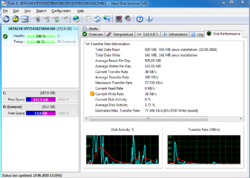
Commenti su Hard Disk Sentinel Standard 5.30
Please add a comment explaining the reason behind your vote.
Actually use the free one you get after the premium trail ends. Not bad software at all but I mostly use it to see my drive temps in storage tray. If you own a M.2 drive something like this can be very handy. As for monitoring beyond just generic read/write totals it doesn't have much to offer in terms of drive life. A lot of software out there for this kinda thing but in reality they all have a limited usefulness.
Bad sectors can give you a heads up if something is wrong but most drives never show any odd behavior/symptoms before they crash putting into question the usefulness of all software of this type. The software at it's core just reads total hours/boot cycles/reads writes and compares it to the frequency at which most drives crash under those same conditions to give a fair estimate of life left in the drive.
Save | Cancel
It seems the latest version is 5.50, not this one
Save | Cancel
frank, where does it say that I said it's a waste of time ? I was merely stating fact . And who says the Pope is infallible ?
Save | Cancel
For regular user it is not easy task to disable Windows Defender on Windows 10. There is no more option to turn it off on settings. Windows 10 Pro users can use "gpedit" to disable it. However Home version does not have "gpedit" function. There is a workaround to add "gpedit" function to Home version. You have to google it, if you want to do it.
j.
Save | Cancel
This is a well-established program with a good reputation. If all you want to do is keep an eye on the temperature of your main drive, it's more than you need, but it's excellent if you're interested in lots of details.
Save | Cancel