Ogni giorno offriamo programmi GRATUITI che altrimenti dovresti comprare!
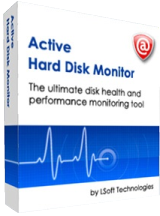
Giveaway of the day — Active@ Hard Disk Monitor Pro 3.1.9
Active@ Hard Disk Monitor Pro 3.1.9 era disponibile come app gratuita il 27 maggio 2016!
Monitora lo stato, le prestazioni e la temperatura dei tuoi dischi e previeni la perdita di dati utilizzando Self-Monitoring Analysis e Reporting Technology (S.M.A.R.T.). Individua settori danneggiati su una superficie di disco eseguendo una Advanced Disk Scan. Recupera istantaneamente le informazioni di salute del disco dall'applicazione in esecuzione nella barra delle applicazioni. Con Hard Disk Monitor Professional, puoi monitorare in remoto fino a 3 PC e ricevere notifiche di email in caso di condizioni critiche dei tuoi drive.
The current text is the result of machine translation. You can help us improve it.
Requisiti di Sistema:
Windows XP/ Vista/ 7/ 8/ 10 and Server 2003/ 2008/ 2012; CPU: Pentium III 500MHz and higher or compatible; RAM: 256 MB; Disk space: 15 MB
Produttore:
LSoft.netHomepage:
http://disk-monitor.com/Dimensione File:
10.3 MB
Prezzo:
$14.95
Programmi correlati

Active@ Boot Disk è un sistema operativo completo basato su WindowsPE 5.1, che comprende la funzione di recupero dati di LSoft e i tool di backup. Installandolo su una USB o CD/DVD, ottieni un tool potente in grado di recuperare i dati cancellati oppure un PC non riavviabile, cancellando in sicurezza i tuoi file riservati o creando un backup. Speciale 50% di SCONTO con il codice coupon per utenti GOTD: GOTD-50

Active@ Data Studio è una utility completa, che comprende Active@ Boot Disk e 13 applicazioni per il recupero dati, la sicurezza dei dati e il backup. Recupera i tuoi dati e le tue password, cancella in sicurezza i tuoi file con KillDisk oppure fai il backup con Active@ Disk Image dal tuo desktop Windows oppure dall'ambiente Active@ Boot Disk environment. Scarica tutte le utility LSoft a meno di metà prezzo! Speciale 50% di SCONTO con il codice coupon per utenti GOTD: GOTD-50.
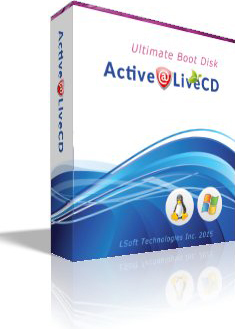
Active@ LiveCD è in sistema operativo, basato su openSUS di Linux, e come tale, può anche essere installato su USB o CD/DVD. LiveCD comprende la migliore applicazione di LSoft per i lrecupero dati, la sicurezza dei dati e le utility di backup. Grazie all ospecial kernel di Linux, con LiveCD puoi recuperare e backuppare i dati da diversi sistemi operativi. Per esempio, da Windows a Linux/Unix e viceversa, da OS X a Windows/Linux/Unix, da Unix a Windows/Linux, ecc. Speciale 50% di SCONTO con il codice coupon per utenti GOTD: GOTD-50

Recupera i tuoi settori di avvio, file e partizioni cancellati/formattati con Active@ Undelete. A prescindere dall'attuale versione OS, Undelete è in grado di recuperare file con successo da Windows, OS X, e Linux. Supporta oltre 130 firme di file ed è dotato con procedure guidate per il recupero facili da usare, Active@ Undelete è tutto quello di cui hai bisogno in caso di perdita di dati accidentale. Speciale 50% di SCONTO con il codice coupon per utenti GOTD: GOTD-50
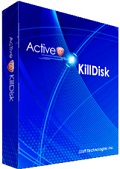
Active@ KillDisk è un leader del settore nell'ambito della sicurezza dei dati ed è utilizzato da molte agenzie governative, aziende tecnologiche e università. Essendo compatibile con US DoD 5220.22-M e supportando 22 standard di cancellazione/pulizia dati, Active KillDisk assicura che nessuno accederà ai tuoi dati riservati una volta che sono stati cancellati in sicurezza. Speciale 50% di SCONTO con il codice coupon per utenti GOTD: GOTD-50

Commenti su Active@ Hard Disk Monitor Pro 3.1.9
Please add a comment explaining the reason behind your vote.
I installed Hard Disk Monitor, but don't like it for two important reasons.
Firstly, the data it gives is very technical. While it will show if there are problems with a hard drive (or SSD) it won't give an explantion of how serious the issue is. Secondly, when I connected some notebook hard drives to my laptop with a USB cable, it was not able to read the SMART data from them, meaning it could give no information on the condition on the drives.
I usually use Hard Disk Sentinel to do the same job, and it works a lot better. It gives a detailed explanaton of any problems found in plain English, so you can tell if the problems are minor (in which case there is probably no need to replace the drive just yet), or serious (in which case you should replace the drive as soon as possible as it may fail soon), which is of course, very useful to know. Also, Hard Disk Sentinel was able to read the data from the external drives that Hard Disk Monitor couldn't read from.
You can often get Hard Disk Sentinel as a giveaway. Just do a search for hard disk sentinel giveaway.
Whenever I buy a used hard drive from eBay, I connect it to my laptop, and hard disk sentinel tells me if there are any issues with the drive, and if there are any, I won't use the drive. I can't do this with today's giveaway as it can't read this information from the drives I connect.
If you want a completely free alternative, CrystalDiskInfo, while not giving detailed information like Hard Disk Sentinel does, can at least read the diagnostic data from any hard drives I connect to my laptop.
Save | Cancel
The program seems to not have been updated since 2012, and there's plenty of room for improvement so I don't know whether the developers just decided to settle for what it is or they abandoned the program completely.
For example you can't choose to see SMART data in decimal, there's no logging of SMART attributes over time, hard drive health is badly estimated, the program is not compliant with Windows' theme (select Windows as the style in settings to see), settings are scattered everywhere (e.g. to change the temperature threshold you have to edit the connection settings of the machine), ...
So for a quick fix, and if you don't have anything else around I'd say you could use this program, but I wouldn't recommend it given there are better alternatives to it.
Save | Cancel
Install without problem after jumping through hoops to get the download link via e-mail. Registration requires you to sign up for newsletters from the publisher and confirm your subscription before you get the activation code.
Program doesn't seem to like external drives (shows eSATA and USB connected devices as Not Supported) or SSD's. Out of 9 drives on my system, it could only examine 4. That in itself is a deal breaker for me. SiSoftware 2016 lite is a much more capable program - and it, too, is free.
Save | Cancel
Totally at a loss as to what to make of this program; first install after exiting and reopening it could not find the hard drive.
Uninstalled, and then reinstall and this time it could find the hard drive but said it was not supported; a Western Digital 1 TB drive.
Did the same again and got the same result, getting no temperature readings not even when requested to be placed in the taskbar.
Hard Disk Sentinel works perfectly on this drive!
The above suggests that the program contains some very serious bugs and therefore I cannot take any information it gives me seriously, uninstalled yet again.
Save | Cancel
Well Svend, the company may know what they are doing, but the Hard Disk Monitor Pro 3.1.9 has a feature missing that renders it useless in my case. It works perfect with fix installed hard disks, but doesn't work with external hard disks via USB connection.
It recognizes the HD, but says that S.M.A.R.T. data, temperature, etc. are NOT supported. That's a big flaw in a program that claims to be a 'Pro' version.
BTW, it's not the USB 3.0 or the HD, because Ashampoo's HDD Control 3.1 supports every external HD just fine. So, consequently, I had to uninstall it again and went back Ashampoo's version.
Save | Cancel