Ogni giorno offriamo programmi GRATUITI che altrimenti dovresti comprare!

Giveaway of the day — Greeting Card Builder
Greeting Card Builder era disponibile come app gratuita il 01 agosto 2009!
Greeting Card Builder è un software estremamente semplice da utilizzare che permette di creare biglietti di auguri per *Compleanni*, *Anniversari*, *Giorno del ringraziamento*, *Natale*, *Pasqua*, *Capodanno*, *San Valentino* e qualsiasi altra ricorrenza.
Caratteristiche:
- Facile da usare - Nessuna conoscenza informatica necessaria!
- Editor WYSIWYG - Permette di applicare le modifiche ai biglietti di auguri al volo, senza dover salvare o riaprire il file.
- Risorse Infinite - Il prohramma integra una vasta gamma di template ed un'ampia selezione di cornici, temi, auguri e clipart.
- Modifica dei biglietti di auguri - Il programma permette di regolare il layout dei biglietti di auguri, ridimensionarli, ruotarli, tagliare le immagini, aggiungere ombre, applicare effetti speciali, cornici alle foto, ecc.
- Condivisione dei biglietti di auguri - E' possibile condividere i biglietti di auguri creati con questo programma attraverso qualsiasi mezzo, come i wallpaper, le stampe, l'e-mail e molto altro.
The current text is the result of machine translation. You can help us improve it.
Requisiti di Sistema:
Windows 2000, XP, 2003 or VISTA
Produttore:
Pearl MountainHomepage:
http://www.greetingcardbuilder.com/Dimensione File:
52.6 MB
Prezzo:
$29.90
Programmi correlati
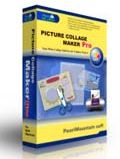
Avete bisogno di un software che vi permetta di creare dei collage in maniera facile e veloce? Siete nel posto giusto. Picture Collage Maker è un programma estremamente potente e versatile che permette di creare qualsiasi tipo di collage senza dover spendere anni della propria esistenza. Permette di creare anche calendari, biglietti di auguri, inviti, poster e molto altro!
GIVEAWAY download basket
Commenti su Greeting Card Builder
Please add a comment explaining the reason behind your vote.
While I probably won't need to make custom greeting cards very often, I'm very impressed with this. Unlike many graphics programs, it has an extremely easy-to-use interface that works like it should, with the options which it should have. Templates can be automatically sized to fit your paper and folding pattern. Added templates are super easy to add, move, resize, restore aspect ratio, etc. The calendar works like it should, except that it doesn't default to the current date. You can preview pages, do a print preview, export pages in various image formats, etc. This uses the Microsoft Ribbon UI standard, so the icon in the upper-left of the main window is active. Install was clean, adds a bunch of fonts but doesn't clobber existing fonts. Not quite fully Vista-compliant in that, like a lot of programs, it tries to write to the Program Files folder at execution time, which Vista virtualizes, but that's a minor issue. There isn't a huge variety of templates, maybe they'll make some available for download, but again, I'm impressed with the ease of use and functionality of the UI.
Since most GOTD users are rightly concerned about security, I posted something yesterday which many people probably didn't see. If you're using Agnitum Outpost Firewall Pro or Security Suite, they had two updates in July, one of which I regard as critical, which don't yet show up via the program's news or updates, so go to the website. Also, Windows 7 support has been added. They also had some discounts which were scheduled to expire but may still be active, check the website.
Good morning all,
First, thanks much to Bill3 for your supportive and kind words yesterday about everyone's valuable contributions to this site. Your thoughtfulness and consideration are much appreciated by me (and others, I'm sure).
Now - here's my enthusiastic review of today's GOTD offering, which is refreshingly different from the usual fare of video/audio editors, system utilities, and the like.
THE GOOD:
*** Very smooth download, installation, and activation on Vista x32 OS.
*** Smooth program access without using Run As Administrator Rights option.
*** Rich, full-featured Help Menu, conveniently self-contained within program.
*** Easy to use, understand, navigate, and visually appealing User Interface.
*** Easy and intuitive program operation (i.e., low learning curve).
*** Allows for e-mailing greeting cards to others.
*** Allows for selection of frame options to decorate greeting card borders.
*** Allows for wealth of other editing features and tools (too numerous to list here) for creating and enhancing photo greeting cards.
ACTUAL USAGE:
*** Quickly and easily created a greeting card quickly (in 1 minute, maximum).
*** Did some edits (added photo and text to card) and saved it to desktop.
*** Opened newly-created card, whereupon it easily & quickly opened up to program's main menu, where I could have made more edits, if desired.
*** Smooth, easy, quick, flawless operation from beginning to end. Very nice and enjoyable indeed.
PERCEIVED DRAWBACKS:
*** The two greeting card template categories (General and All) appear to be identical (both containing the same identical number (33 total) of templates. Thus, they are duplicative/repetitive.
*** Template choices are limited - could use more selections/options for variety.
*** Important Usage Note - Be sure to select (via blue highlight color) the desired greeting card template prior to clicking the "OK" button - otherwise program freezes up (i.e., does not respond) and gives an annoying error message, whereupon you must exit program and re-enter again.
SUMMARY: Program is very rich, yet simple and easy to use. It has a very low learning curve and (with the exception of limited template options) is of equal quality (IMHO) to other greeting card programs, such as Hallmark and American Greetings, etc.
A definite two-thumbs-up for today's GiveAway. Thank you very much, GOTD and Pearl Mountain Software, for sharing this wonderful program with us.
Pearl Mountain Software: Greeting Card Builder. (Aug 1, 2009)
Here's one I have been waiting for & if you like cards, you definitely need to get this one. Easily installed on XP3Pro.
Pros:
-You can just about create any thing you want.
- Integrate your own pictures / art.
- Generous selection of templates & themes especially for a freebie.
- Create your own templates. Save your projects.
- Lotsa effects. Some treatment on text.
- Not an unreasonable price ($30) if you were to purchase.
- "Shareable" allows you to e-mail as .jpg (or popular formats)
- Professional, well layed out, easy to use.
- Short learning curve on basics, but you have to play & explore for more features (treasures).
- Install is easy and requires no additional key# entry (Always read GAOTD instructions first).
- Good variety of paper sizes (and envelopes) + customized sizes.
- Half and quarter folds, horizontal and vertical ("wide" or "tall")
- Small selection of skins (you usually do not see this option on many software products).
- After install, shows FULL INSTALL. No Apparent time constraints. No: nags, upgrade offers, template offers... (at least on day one).
- Remembers where your photos are from last one used or last time opened. (Yeah, you do not have to drill down every time you want to add a photograph)
- Basic photo editing.
Cons:
- 52.6mb zipped is large but to get the quality and variety selection, it's necessary.
- "Shareable" is only the one page of the card you're viewing.
- Hidden treasures at the bottom right (hover over letters to see full text).
- Options had to be discovered (upper left - round scissors icon).
- Limited text treatment. You can rotate and size, but no word art that I found.
Comment for Pearl Mountain:
-"Shareable" can be improved to include all pages if you generate an executable.
- Add word art for more striking text effects.
-This is a great package. It is good to see software that works, is stable, and is fun to use.
Closing:
This is really neat & exciting--I like this package .. Visit their site (see GAOTD download page) if you want to review this software. It's at least every thing they say it is. Thumbs and Toes up!
It can even make more than cards - using the page format selector it will create a full page flier or ad, since it will easily add photos or other graphics. Two thumbs up.
Wow, this is a cool program. Very nice GUI. Easy to use, easy to add and edit content with unlimited options. I will definitely enjoy using this every holiday or special occasion.
Thank you GOTD and Pearl Mountain Software!


Figurati don... cmq il mio nick viene dal nome del mio sito :)
Save | Cancel
Non è pasticciato Gimp bisogna saperlo usare è li la differenza :-)
Save | Cancel
ah, grazie a laluna (ma che strani nick....)
Save | Cancel
visto che altri hanno aperto il contenzioso: io ho una Canon powershot e a proposito di Canon e Sony ci sarebbe qualcosa da dire su driver introvabili o difficoltà di loro uso. per non parlare dei manuali...
Save | Cancel
Greeting Card Builder:
tutto quello che si può fare con il programma offerto oggi lo si può fare con un qualsiasi programma di grafica, ma perchè fare fatica? E' un buon programmino (parecchio ingombrante :-) ) per creare/stampare cartoline commemorative (compleanni, matrimoni ecc.) Ha dei template predefiniti (non moltissimi, ma per iniziare ce ne sono a suff.) altrimenti, se ne avete la capacità, potete farne di vostri e/o sfruttare gli oggetti inseriti nelle librerie fornite. Potete, benchè non sia il suo scopo, creare anche dei calendari ... Direi un buon voto positivo e da prelevare. Purtroppo non conosco alternative free
Questo post si trova uguale nel forum, per i pigri che non vogliono andare a leggere li ... ma il copia incolla lo farò ancora per poco. Poi solo forum, a causa dell'inutilità di certi personaggi che scrivono qui
Save | Cancel
IO ho una digicamera Canon da circa due anni(piuttosto costosa ai tempi) e potrei eventualmente scrivere al riguardo. Non un mentecatto che ne ha una in prova per qualche ora. O no!!!!!!!!!!!! Ma non lo faccio perché non frega niente a tanta gente, vero!!!!!!!! Di nuovo buona giornata a noi tutti
Save | Cancel
Il non più vecchio mentecatto che ci riprova a ricopiare quello che scrive su "Ciao.it" senza NESSUNA cognizione di causa in NESSUN argomento (vedi Acer computer). Ignorante più che mai! Meno male che poi lo tagliano, come il mio commento. Non male il programma di oggi, giusto per qualche occasione. Buona giornata a noi tutti
Save | Cancel
Hi all!!
Direi ottimo programma...e per una volta il VOTO corrisponde al valore del programma offerto.
Assolutamente da scarikare anche se io, essendo indiscutibilmente uno SPECIAL ONE, non ho certo bisogno di BIGLIETTI DA VISITA....LOL!!
Vabbé al limite lo segnalerò a qualche amico....
Il dovere ora mi chiama (e senza GREETING CARDS of course...LOL!!)
Cheers
Save | Cancel
Ambra Diavolini,
hai sbagliato topic!
Save | Cancel
Ma...vogliamo commentare il software di oggi oppure vogliamo fare della pubblicita'''....................OCCULTA ?
Save | Cancel
Simpatico il software di oggi....da provare
Save | Cancel
Questo è proprio un bel software (a mio parere), se vi piace la tipologia. è da scaricare. Esistono molti template (che a dire il vero non sono bellissimi) modificabili a proprio piacimento, tante maschere, effetti e cornici. Davvero carino, oggi dico grazie gaodt
Save | Cancel
@don: The Gimp è un pò complesso, per questo lo possiamo accostare ai programmi più celebri (e a pagamento) di fotoritocco digitale. Basta fare un pò di pratica, io comunque utilizzo Photoshop Cs3, ma non è freware. Il software di oggi invece, sembra buono, da quel poco che ho visto.
Save | Cancel
il programma di oggi credo di averlo già scaricato qualche tempo fa sempre da questo sito: tutto fa comodo - thank's anyway to GAODT
Save | Cancel
grazie a tutti per i consigli di ieri, benchè io trovi GIMP pasticciato e litigioso con Vista
Save | Cancel