Ogni giorno offriamo programmi GRATUITI che altrimenti dovresti comprare!
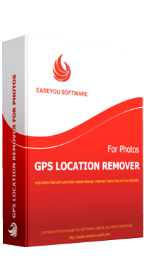
Giveaway of the day — GPS Location Remover For Photos 1.2.0
GPS Location Remover For Photos 1.2.0 era disponibile come app gratuita il 18 gennaio 2017!
Sai che la maggior parte delle macchine fotografiche e degli smartphone aggiungono le informazioni di localizzazione GPS alle tue foto quando le scatti? Se le posti o condividi con terzi, questi terzi individueranno sia le tue foto sia la tua località! In questo caso, i siti terzi e i loro utenti possono ottenere facilmente sia le tue località che quelle dei tuoi amici e famiglia senza il tuo permesso. Questo è un potenziale rischio per la tua riservatezza della tua privacy!
Pertanto, devi avere controllo completo delle informazioni di localizzazione GPS delle tue foto prima di postarle o condividerle con siti terzi. Fortunatamente, oggi è molto facile - GPS Location Remover For Photos è stato progettato proprio per pulire la località GPS delle tue foto per proteggere la tua privacy sul web. Solo pochi click per pulire un'intera cartella contenente migliaia di foto, non avrai mai bisogno di preoccuparti che i posti dove vivi, lavori, fai shopping saranno esposti ai cattivi.
The current text is the result of machine translation. You can help us improve it.
Requisiti di Sistema:
Windows XP/ Vista/ 7/ 8/ 8.1/ 10
Produttore:
EaseYou Software LimitedHomepage:
http://www.easeyousoft.com/Dimensione File:
7.16 MB
Prezzo:
$19.99

Commenti su GPS Location Remover For Photos 1.2.0
Please add a comment explaining the reason behind your vote.
I'm pretty sure you can find freeware that does the same by googling for keywords like "remove exif data"... But OK, it's free today, so why not - if you need this type of software.
Save | Cancel
M. H.,
Indeed, any of the top-three FREE image manipulation programs, i.e., Faststone Image Viewer, Irfanview, and XnView will allow you to look at--and edit-- EXIF data embedded in the image (JPEG), among all the other great features they have. GIMP has a plug-in for it as well, and of course so does Photoshop.
And if one is comfortable with the command-line, you can always use the industry standard Exiftool (http://www.sno.phy.queensu.ca/~phil/exiftool/), or its faster, simplified little cousin, JHead (http://www.sentex.net/~mwandel/jhead/). I pretty much use JHead all the time now, because it's extremely fast when working with very large amounts of pics.
The cool thing about the command line programs is that you can target *only* the EXIF field which contains GPS data, leaving all other data intact. For example, using Exiftool you could type:
exiftool -geotag -gps:all -ext jpg -ext jpeg = MY_FOLDER_OF_PHOTOSto rip through a folder of thousands of photos in one shot, stripping out GPS data. Add the '-r' switch if you also want to process sub-folders recursively.
Also, the reader should be very aware that GPS co-ords can be stored in more than one location within the EXIF tables, depending on the phone/camera manufacturer. The command line example for Exiftool which I give above tries to account for this (but 100% removal is not guaranteed, so it would probably be smart to check one photo in your batch first using the 'view' option, just to see if your photos have some GPS data in a "non-standard" location).
Finally, if one is interested in a simple method to remove ALL metadata from their photos, there is a pretty nifty online tool you can use (requires virtually no technical knowledge): http://www.imgonline.com.ua/eng/delete-exif.php. And there are likely others.
One last thing...in the paragraph above I mentioned "targeting" i.e., removing JUST the EXIF fields pertaining to location data. Today's give-away of course purports to do that, but it would be extremely helpful to users here if they discussed exactly HOW they accomplish this. Does the software remove ONLY those fields (and if so, which ones?) or does it simply wipe out ALL embedded data? Wiping out all EXIF data might not be acceptable to some users who'd like to keep the informational fields, while getting rid of only the personal data. Just a thought.
Save | Cancel
Robert Garofalo,
Thank you for your message.
Our product will only purge the GPS information, because there are people who still want and need to keep all of the other EXIF information.
Save | Cancel
Isn't it simpler to turn saving gps data off on the camera?
Save | Cancel
Exif meta data isn't necessarily bad... It's somewhat common for people with interchangeable lens cameras to carry more than one lens with them, & Exif data can include which lens was used, which might be useful later on future shoots. And if you're on vacation for example, GPS coordinates when/if available, can help you sort which pictures were taken where.
The potential problems with Exif data come in when you post your photos online -- on your hard drive(s) no one else will see it. And then generally the risk is that you're telling thieves & other bad people exactly where they might find whatever. If it's a picture of the Grand Canyon, no big deal -- I'm sure most could find it on their own. If it's a picture of a new $4000 TV, or the diamond necklace you just inherited, you might have just saved burglars a bit of work. Photos with GPS data of your kids playing soccer at the local field where all of the kids play soccer, is likely not a problem since everyone in the area probably already knows that. Photos of your kids playing soccer in a less populated park might make them a target, even without GPS if the location is identifiable.
Windows itself lets you see, edit, or remove Exif data [the link below is for 10, but 7 works basically the same way]. And that might be OK, or you may like GPS Location Remover For Photos [or similar] better, particularly if you post lots of images. The software's biggest caveat IMHO is that it runs in Windows, which until they're posted on something like Facebook, most photos with GPS data will never see -- most people use their cell phone cameras, & the pictures they take are very often uploaded automatically to the cloud. Then still using their phone, they'll decide which ones to post to Facebook etc. Exif data can & often should still be removed, or not recorded in the 1st place, but lots of people aren't going to deal with the hassle of downloading a photo to their PC or laptop just to remove that data, just so they can turn around & upload it.
Also note that a photo's meta data can include additional info, like the camera's ID, a sort of fingerprint that in some cases you might not want available. Photos saved in a RAW format also include Exif meta data, & that can be transferred to any & all jpeg images created from that original file.
wikipedia[.]org/wiki/Exif
windowscentral[.]com/how-edit-picture-metadata-windows-10
Save | Cancel
Dear Users,
Happy New Year!
It is a great honor for us to giveaway our product on GOTD. User's support is the biggest motive power of EaseYou Software. It is the support of such users as you that make us keep growing, Thank you from the bottom of the heart.
As a gesture of our appreciation, GOTD users have the opportunity to get "GPS Location Remover For Photos + Lifetime Free Upgrades" (originally priced at USD $19.99, now only USD $6). Click here to grab this limited-time 70% OFF Discount.
Our products still leave much to be improved, If you have any feedbacks and suggestions, please do not hesitate to contact us. Thank you in advance!
Best regards,
EaseYou Software
Save | Cancel