Italiano
Ogni giorno offriamo programmi GRATUITI che altrimenti dovresti comprare!
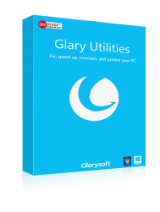
$39.95
SCADUTA
Giveaway of the day — Glary Utilities PRO 5.144
Una soluzione one-stop per l'ottimizzazione delle prestazioni del PC!
$39.95
SCADUTA
User Rating:
113
Lascia un commento
Glary Utilities PRO 5.144 era disponibile come app gratuita il 30 giugno 2020!
Oggi Giveaway of the Day
Ti aiuta a recuperare tutti i tipi di dati smarriti o eliminati sui dispositivi Android.
Glary Utilities PRO è un potente e superiore all-in-one di utilità per riparare, accelerare, mantenere e proteggere il vostro PC. Ottimizza le performance del tuo computer, risolve i problemi, proteggere la vostra privacy e consente di personalizzare il sistema per soddisfare le vostre esigenze.
- Il N. 1 e Potente All-in-one di utilità per la pulizia del vostro PC Windows
- Aumenta la velocità del PC e correzioni frustrante errori, si blocca e si blocca.
- Caratteristiche di un clic la funzionalità e facile, le opzioni automatizzate.
- Oltre 20 strumenti per ottimizzare le prestazioni del Computer.
The current text is the result of machine translation. You can help us improve it.
Requisiti di Sistema:
Windows XP/ Vista/ 7/ 8/ 10 (x32/x64)
Produttore:
GlarysoftHomepage:
https://www.glarysoft.com/glary-utilities-pro/Dimensione File:
22 MB
Licence details:
1 year license with free updates
Prezzo:
$39.95
GIVEAWAY download basket
Developed by Informer Technologies, Inc.
Developed by IObit
Create videos and snapshots using your webcam camera.
Developed by Disc Soft Ltd.
App gratis per iPhone »
$9.99 ➞ gratis oggi
Set days/dates to pray for various items plus reminders with call/text/email actions, search, tags.
$0.99 ➞ gratis oggi
Over a thousand unusual, confronting and funny quotes from the Bible and from well known religious skeptics.
$3.99 ➞ gratis oggi
Record the routes/tracks of your hikes, bike tours, excursions, trips or sporting activities and evaluate them on a map.
$2.99 ➞ gratis oggi
Pepi Bath 2 è un gioco di ruolo, un giocattolo ed un piccolo aiuto – dipende da ciò che stai cercando.
$2.99 ➞ gratis oggi
App gratis per Android »
efense RPG is to train heroes, towers and pets to defend the Castle against enemies.
$1.59 ➞ gratis oggi
The ultimate digital card maker, making it easier to create a calling card, networking card, or name card.
$4.99 ➞ gratis oggi
$1.49 ➞ gratis oggi
An AppLocker or App Protector that will lock and protect apps using a password or pattern and fingerprint.
$84.99 ➞ gratis oggi
Meteoroid - Icon pack is a Unique Meteor shaped icon pack with material colors.
$1.49 ➞ gratis oggi


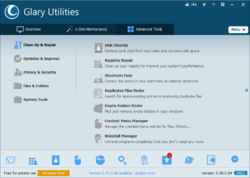
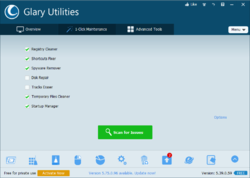
Commenti su Glary Utilities PRO 5.144
Please add a comment explaining the reason behind your vote.
Thanks to GAOTD and GlarySoft for this offering. Fortunately the developer has a portable version on their website. Use the Homepage link above and click the download tab. Select one of the portable options and run. Download the GAOTD file and open readme. Go to web address supplied therein, follow instructions and get license key in email. Run the integrator_portable.exe and find where to 'upgrade' on bottom right side. Enter name and key and BINGO. Portable PRO with 1 year license.
Save | Cancel
I have the paid version of this software and if you don't have this, then get it now while it's FREE. It does help keep my PC healthy and stable. Hope this helps someone today. Thank you again GAOTD for all your support giving everyone something FREE everyday.
Save | Cancel
I clicked on the link to download Glarys, and when I run the set up instead of installing the program it went straight to the activation box, it then told me my copy had been activated successfully, even though at that point it had not even installed, the set up then proceeded to install a program called Software Informer, a program I had neither asked for or wanted. I have shredded BOTH the set up and Software Inforemer. WHAT is going on GAOTD ????.
Save | Cancel
Hello David,
SoftwareInformer installation is always optional.
The problem you faced during the installation is described in the readme file together
with workaround.
We always recommend to read readme file first before installing any our offer.
GOTD team
Save | Cancel
I had an existing Glary Pro license good for 110 days. After getting an email with the new 365 day license, I updated my existing software Glary then I registered the new license over the old license and now I have 365 day license.
Save | Cancel
I'm not a big fan of subscription software. I only use software that you buy once use forever. I realize companies need to make money but if they are worth anything the company will come up with new ideas to make their software worth buying. Since this software only has a limited license I won't be using this product.
Save | Cancel
To [ Edmond ], Glary Utilities is FREE, all the time, forever, never expires.
Today's offering is to add the "Pro" features - did you review the "Pro" features compared to the always-free-forever-never-expires features that no one ever ever ever has to pay for?
The "Pro" version adds the features of
- automatic update and cleaning,
- more-complete cleaning,
- support,
... if you care, and even those are free for a year with this offer, nothing to purchase.
You say you only buy licenses for "forever" software ... I guess what we are saying is that you don't even have to buy anything today, you never need to buy a license for Glary Utilities, because it is always free forever.
And, as others have shared, Glary Utilities even has a free portable version that we do not even need to install in order to use it and take advantage of the benefits of it's features ... free ... see [ https :// www. glarysoft. com/downloads/ ].
- - - - - - - - - -
C'mon, fellow GOTD-participants, we have lots of reasons to give feedback to vendors who are not ready for prime time, but really, Glary Utilities deserves better than reflexive dismissal because they also offer a paid-for version ( the nerve of them! ), and today, even that is free.
Feedback wise, how about some real user feedback on the program, eh?
[ 1 ] Okay, one person suggests conflict with their Microsoft Office Pro 2013 registry entries ... so let's not [ Deep Scan ] the registry unless we have uninstalled the products we want to [ Deep Scan ], such as when we want to donate a computer and insure it's anonymous and free of our own purchased-and-retained licenses.
[ 2 ] I'd like better explanations of what each of the [ Startup Items ] actually do do when we toggle them on or off in startup, schedule, plugins, applications, and services ... by now, someone must have deeper insight than merely repeating the name of an item as the explanation for an item.
... does anyone have a [ 3 ] feedback suggestion for Glary Utilities?
Thanks for exploring this and sharing.
.
Save | Cancel