Ogni giorno offriamo programmi GRATUITI che altrimenti dovresti comprare!

Giveaway of the day — Glamourizer 1.0
Glamourizer 1.0 era disponibile come app gratuita il 23 aprile 2018!
Glamourizer facilita la creazione di ritratti perfetti fuori dal comune. Individuando automaticamente tutte le persone in un foto, Glamourizer leviga la pelle e la fa apparire naturale mentre rimuove le piccole imperfezioni. Regolazioni automatiche della tonalità della pelle e la rimozione di occhi rossi rendono il miglioramento dell'immagine in modalità batch una questione di pochi click del mouse!
The current text is the result of machine translation. You can help us improve it.
Requisiti di Sistema:
Windows XP/ Vista/ 7/ 8/ 10
Produttore:
Luxand DevelopmentHomepage:
https://www.luxand.com/glamourizer/Dimensione File:
10.3 MB
Prezzo:
$29.95
Programmi correlati

Hai mai preso in considerazione di farti crescere la barba e non sei mai riuscito a decidere sullo stile? Realtà aumentata in soccorso: youmask Beards sarà il tuo specchio magico, con l'applicazione di una barba virtuale sul tuo viso reale. Con decine di barbe di diverso stile e lunghezza, youmask Beards è il tuo compagno perfetto per la crescita della tua barba!

Quanti anni hai veramente? Oppure dovremmo chiederti quanto sei giovane? Age-o-meter farà proprio questo: guarda te stesso attraverso la fotocamera del telefono e riferisci la tua età. Come bonus aggiuntivo, age-o-meter proverà a indovinare il tuo genere. Infatti, age-o-meter dirà a tutti la loro età e il loro genere – e intendiamo, tutti coloro che guarderanno nella fotocamera!
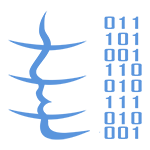
FaceSDK è una libreria multi-piattaforma che permette agli sviluppatori di Microsoft Visual C++, C#, Objective C, VB, Java e Delphi di costruire una varietà di applicazioni che richiedono un riconoscimento e identificazione veloce ed accurata.
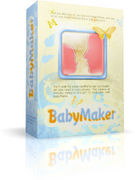
La scienza di prevedere il futuro viene perfezionato con BabyMaker. Basta inserire foto di voi due in BabyMaker, e vedrai come sarà il tuo bambino in pochi secondi.
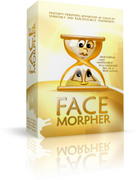
Crea transizioni animate di un viso in un altro in pochi minuti con questo programma di modifica del viso. Indovina i punti di base automaticamente e crea animazioni realistiche e facendoti risparmiare tempo e sforzo.

Commenti su Glamourizer 1.0
Please add a comment explaining the reason behind your vote.
Installed on my Windows 10 Desktop. I received the registration key within 5 minutes. I used Soft Organizer to trace and install the program. I opened two different photos and the program crashed with each photo. I uninstalled the program and Soft Organizer found 46 traces of the program remaining on my machine after the uninstall.
Thanks, GAOTD but No Thanks.
Save | Cancel
After reading your comment, I decided to go to the website. Their website states at the bottom:
Luxand Glamourizer 1.0, released on 09/24/2009
Supported OS: Windows XP/Vista/Seven
That is nine years ago.............no wonder......no 64 bit operating machines back then either.
Save | Cancel
Same here (W10x64): completely froze after about 20 minutes working on the same photo. Not a big loss, though, as there is no possible tweaking to the "glamourization" process, so it is probably just some blurring and added contrast. Useless.
Save | Cancel
Installed on my Windows 10, The program crash time after time on the auto mode on photo after photo it didn't work once. Lost interest and uninstalled. That worked well.
Save | Cancel
Hi, this one is about GOTD Comments here, and specifically about 'You can also add comment via (f Facebook)'..
I cannot speak for others, but myself. I have never used that Plugin here, or gave GOTD permission to link my GOTD Account with my fb Account!!
Yet, going to homepage of Today's Giveaway, https://www.luxand.com/glamourizer/ - I can see ALSO next to Comments there - this time my fb Profile pic and underneath 'f Facebook Comments Plugin'. I DO NOT see that Plugin on every, or any other Page I visit of Software not connected to GOTD Giveaway, or any non-software Page for that matter! Neither have I changed lately, or at any previous occasion my settings on fb possibly linking me via THAT Plugin to any Software!
What on earth is going on!?? What or who is doing this? My Chrome settings are the same as had been for long time too.
I'm also signed off from hotmail Account I use here. Do that after every session visitting mail page.
Are we therefore automatically connected to fb by GOTD via that Plugin simply visiting GOTD page??
I'm most unhappy about that and would appreciate some explanation and help. How I use my fb is entirely my business, together with staying logged in or off, but I certainly do not use it to advertise ANY Software there. Not me!! Thanks in advance.
Save | Cancel