Ogni giorno offriamo programmi GRATUITI che altrimenti dovresti comprare!

Giveaway of the day — GiMeSpace Desktop Extender 1D 1.4.0
GiMeSpace Desktop Extender 1D 1.4.0 era disponibile come app gratuita il 15 aprile 2022!
Hai bisogno di più spazio sulla scrivania ma non hai la possibilità di aggiungere più monitor? Questo è il programma perfetto per te. Quando spingi il cursore del mouse sul bordo sinistro o destro dello schermo, vedrai che le tue finestre scorrono semplicemente nella direzione opposta creando più spazio per avere molte finestre aperte una accanto all'altra. C'è un'opzione di disposizione automatica che ordina automaticamente tutte le finestre l'una accanto all'altra e puoi limitare lo spazio del desktop virtuale allo spazio utilizzato dalle finestre aperte in modo da non perderti. Inoltre puoi aprire la visualizzazione panoramica in modo da poter vedere l'intero desktop virtuale esteso. Se disponi di strumenti specifici sul desktop che non desideri scorrere, puoi escluderli dall'elenco delle finestre di scorrimento.
The current text is the result of machine translation. You can help us improve it.
Requisiti di Sistema:
Windows XP/ Vista/ 7/ 8/ 8.1/ 10/ 11; Mouse recommended
Produttore:
GiMeSpaceHomepage:
https://gimespace.com/products/desktop-extender.htmlDimensione File:
6.14 MB
Licence details:
Lifetime
Prezzo:
$15.00
Programmi correlati
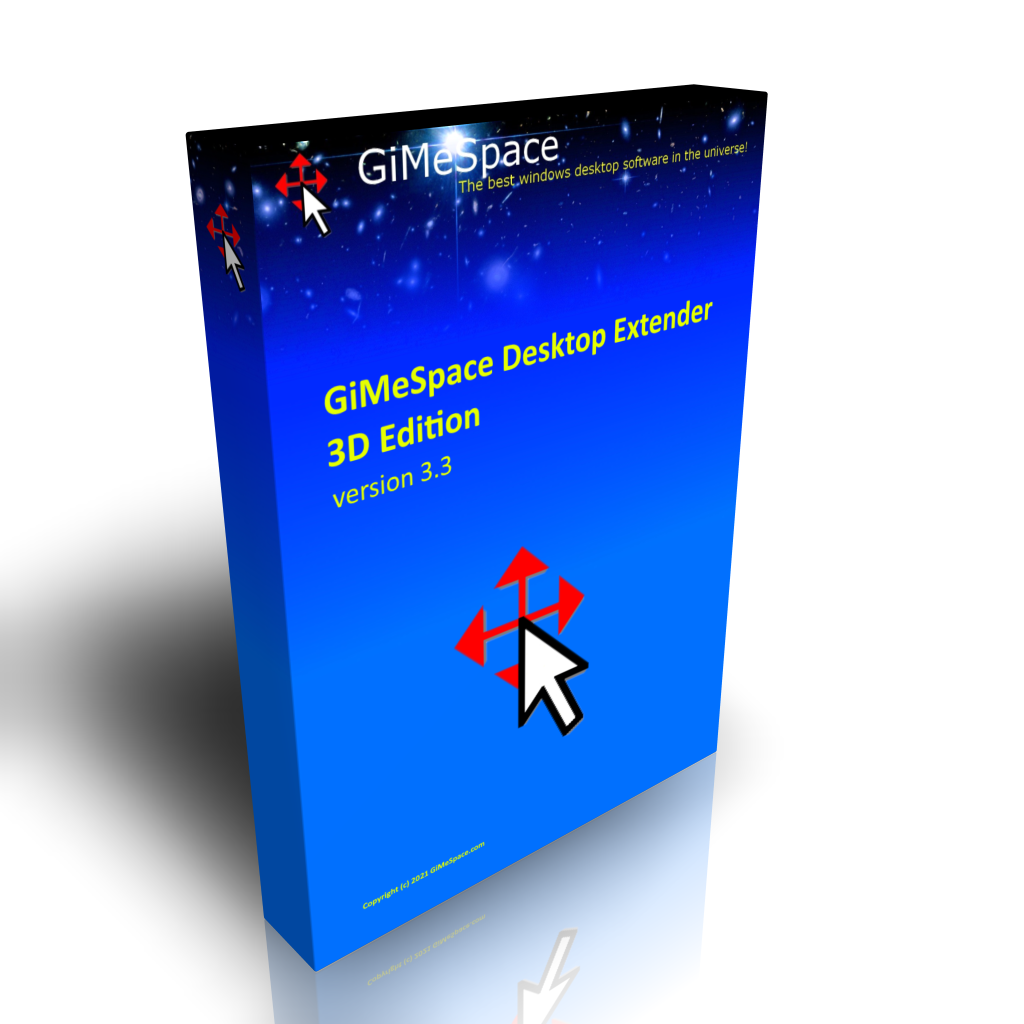
Questa è la versione deluxe di Desktop Extender. Come nell'edizione standard, puoi scorrere da sinistra a destra, su-giù. Ma ora puoi anche ingrandire e rimpicciolire senza interruzioni. Così puoi navigare nel tuo desktop in 3 dimensioni!
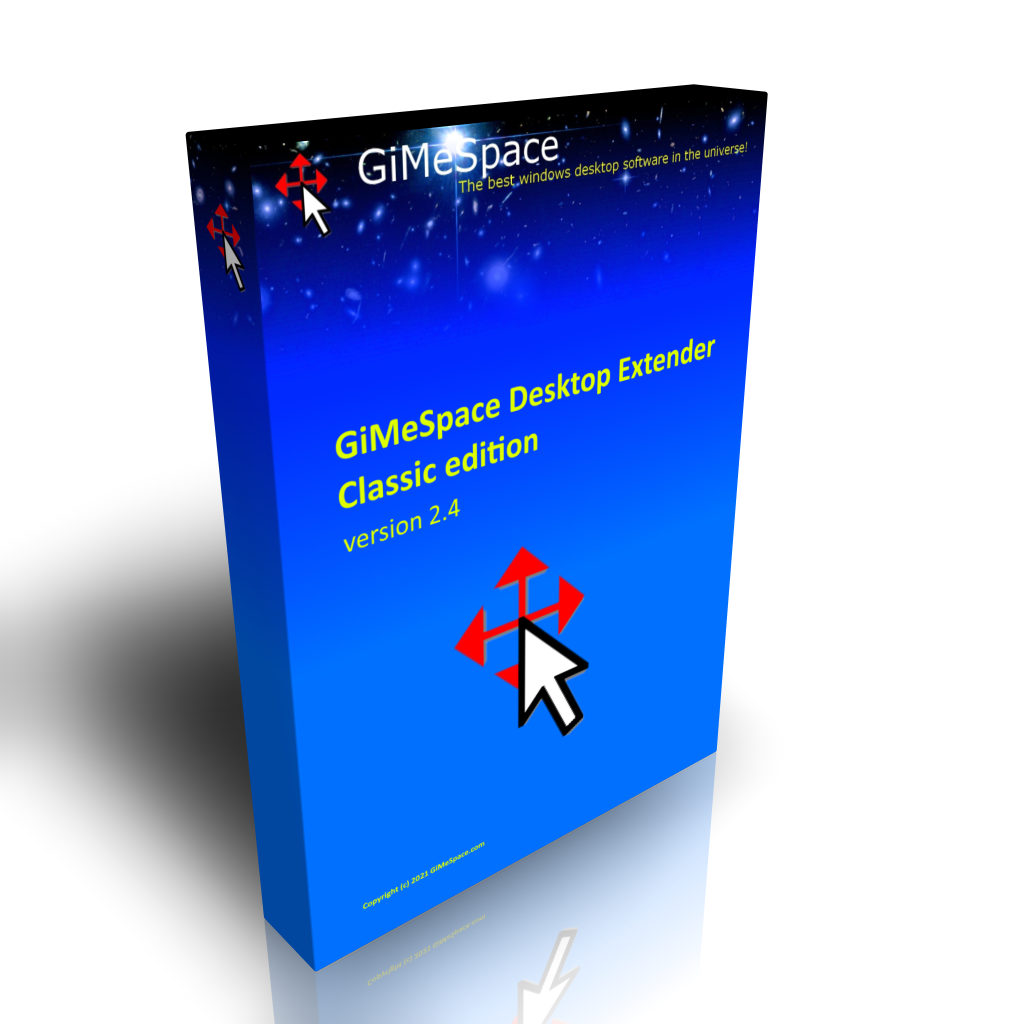
Questa è l'edizione standard di Virtual Desktop Manager. Quando sposti il mouse sul bordo dello schermo, noterai che il tuo desktop si estende oltre i bordi del tuo normale desktop. Fornisce un'alternativa economica per aggiungere più monitor al computer.

La versione Pro ti consente anche di condividere le tue finestre sui computer collegati. Un semplice tasto di scelta rapida sposta la finestra del programma attivo sullo schermo dell'altro computer. È possibile collegare fino a 3 computer e condividere quantità molto maggiori di dati negli appunti.

Questo programma è stato creato per rendere la riproduzione di musica su un computer più intuitiva e conveniente per chiunque voglia fare musica. Offre il modo più naturale per fare musica semplicemente usando il tuo touch screen o la tua mano davanti alla web cam. Se non li hai, puoi anche usare il mouse.
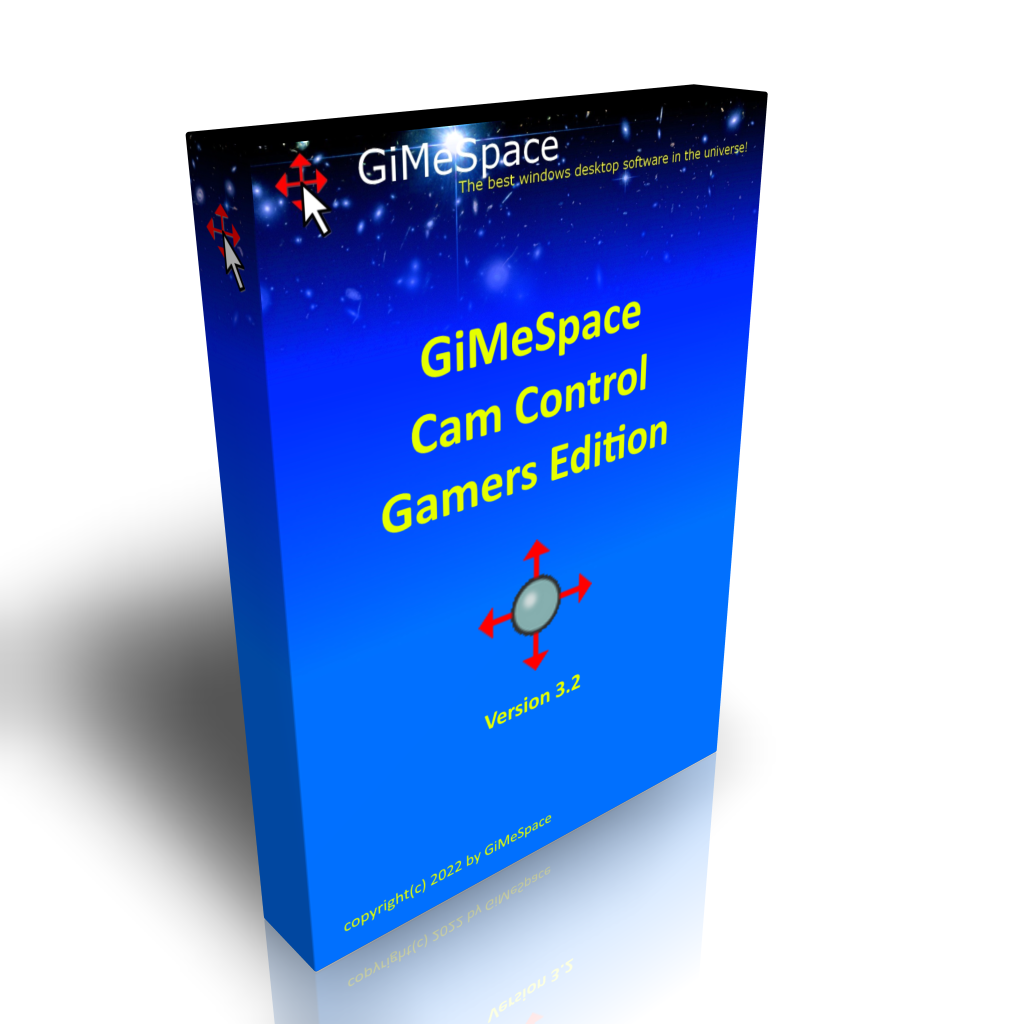
Questo programma ti consente di emulare il mouse, la tastiera o il joystick virtuale spostando il tuo corpo da sinistra a destra e avanti e indietro creando un modo molto realistico di muoverti attraverso i tuoi giochi e altri programmi.

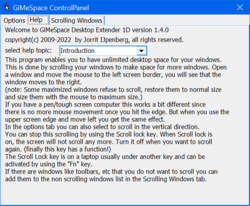
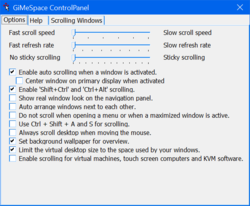
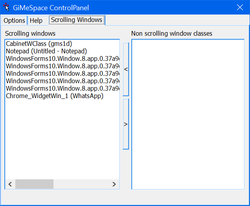
Commenti su GiMeSpace Desktop Extender 1D 1.4.0
Please add a comment explaining the reason behind your vote.
Nice software and nice concept, however, not everyone's computer video card or GPU can handle all those software open in the background. It makes me dizzy to scroll back and forth (left to right and then back again). I get spill over and delays in the windows filling up with new (refreshed) data. If you run fewer than 10 applications at a time, this is good software to handle the graphic card, if more than a dozens software run in the background and you have few video applications running in the background, this software will crash. Another problem is that CPU may run at 100% for prolonged time and overheat and fail, because this software does not stops the processes in the background.
Save | Cancel
Mike, I am very surprised to hear this because in reality there is absolutely no difference between running 20+ programs with this program or without this program. Because all this program does is scrolling the windows in and out of your desktop view. No GPU or CPU time required when no scrolling is happening and when scrolling is happening windows is smart enough to know what needs to be updated on the screen and doesn't bother with all the programs that are not visible. So I am not sure what you are experiencing, maybe a program you are running is sensitive to when it's window is being moved, but most normal programs do not produce any extra cpu usage when its window is being moved.
Save | Cancel
GiMeSpace, there are two kinds of processes that run in windows: Background for applications and windows independent of any applications, the application processes are independent of window processes and are not directly controlled by windows and they run in there allocated memory bank. Those processes need lot of space to execute and lots of CPU time slices. Those are the processes when they run independent video, audio and graphics processes may crash the software when scrolling left to right and back. I just loaded few different Internet explores with their own video running in the background and the software crashed.
Save | Cancel
Once I click the dialog button about 30 days trial remaining, the control panel hangs. Impossible to launch.
Save | Cancel