Ogni giorno offriamo programmi GRATUITI che altrimenti dovresti comprare!
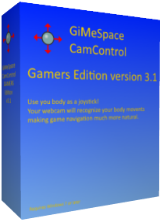
Giveaway of the day — GiMeSpace CamControl Gamers edition 3.1.5
GiMeSpace CamControl Gamers edition 3.1.5 era disponibile come app gratuita il 23 settembre 2016!
Questo Programma ti permette di navigare nel tuo gioco utilizzando il tuo corpo come joystick. Muovi il tuo corpo a sinistra e a destra per girare nelle rispettive direzioni.
CI sono molte opzioni per calibrare l'input della camera per ottimizzare l'accuratezza dell'input della camera. È possibile anche emulare la tastiera, il Joystick e il Mouse. Questo programma è stato sviluppato per minimizzare l'impatto sull'uso del tuo cpu, così le prestazioni dei tuoi giochi non ne vengano influenzate.
The current text is the result of machine translation. You can help us improve it.
Requisiti di Sistema:
Windows Vista/ 7/ 8/ 8.1/ 10; webcam
Produttore:
GiMeSpaceHomepage:
http://www.gimespace.com/products/camctrlge.htmlDimensione File:
6 MB
Prezzo:
$24.95
Programmi correlati
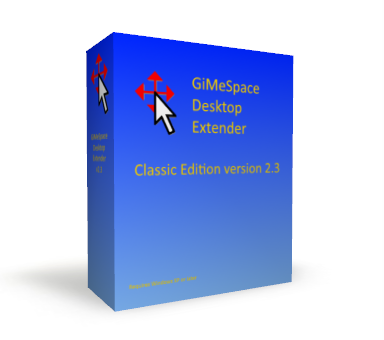
GiMeSpace Desktop extender è l'edizione standard del virtual desktop manager. Quando muovi il cursore al bordo del tuo schermo, noterai che il tuo desktop si espande oltre i bordi del tuo normale desktop. Offre una alternativa poco costosa per aggiungere altri monitor al tuo computer.

GiMeSpace Desktop Extender 3D è la versione deluxe dei Desktop Extenders. Come nella edizione standard, puoi scorrere da sinistra a destra, su-giù. Ma adesso puoi anche zoomare aumentando e diminuendo senza problemi. Così puoi navigare sul tuo desktop in 3 dimensioni!

GiMeSpace sta offrendo agli utenti desktop il programma task launcher&switcher più veloce e semplice possibile! GiMeSpace QuickMenu! Premi un tasto assegnato del mouse/tastiera, il menu appare al posto del cursore del mouse, muoviti al task desiderato, lascia il tasto e basta! Non potrebbe essere più veloce o più facile!
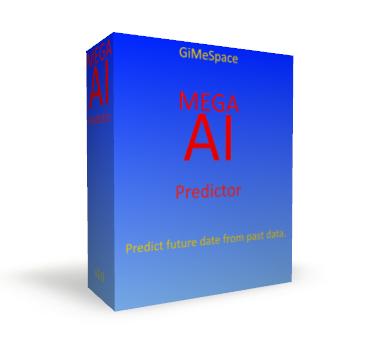
GiMeSpace Mega AI predictor è un programma che sta utilizzando i dati storici per predire i dati futuri. Applicazioni ovvie possono essere predire le azioni del mercato e qualsiasi altro flusso di dati difficili da prevedere. Utilizza tecniche altamente ottimizzate che si adattano automaticamente ai dati, che vengono utilizzati.

Commenti su GiMeSpace CamControl Gamers edition 3.1.5
Please add a comment explaining the reason behind your vote.
I definitely have to give it a 10. It obviously has many limitations but somebody was handicap like me and now allows me to play some games I couldn't previously. My hand movement is very limited, I can move them across a touchpad to navigate but accuracy is very limited and slow. I can't use keyboard keys for anything because of these limitations. Using this I can now at least play some games that were impossible previously.
Save | Cancel
My first reaction seeing todays giveawy was "Funny, but would I use it"
My second reaction was "HECK NO" Can you imagine, lpaying your game while you move front, back and side to side the whole time in order to have you character go forward and backward? or say you play a golf game, imagine you doing the tee off with your head? I am kinda sure you will be motion sick or get a headache after a short time playing.
Also, you will be moving while at the same time using your keyboard as it will be impossible to map all your keys to a headmovement as according to the included readme (in the program, not the gotd readme) talks about 4 directions only so front/back and left/right. Basically simulating either one analog stick or your mouse movement.
The idea of the program is nice and it might work for some very simple platformers and possibly some of the HoG games given away on the game side of this site but for any serious gaming not so much as it currently stands. However to the developer... keep developing this further, cameras and movement tracking get better each time and if you can get the program to recognise ore from the body then just the head. different hand gestures for example which would be way better than using the head to be honest as you can map hotkeys to "sign language" .. now THAT could make this usefull as "extra input option". As for the head, nods and such could be useful as "gestures" for example for reloading in shooters or for browing in menus for example.
As axis controllers however, I don't see this taking off
Save | Cancel