Ogni giorno offriamo programmi GRATUITI che altrimenti dovresti comprare!

Giveaway of the day — Game Swift 1.3.9
Game Swift 1.3.9 era disponibile come app gratuita il 27 marzo 2015!
GameSwift ridefinisce gli standard di ottimizzazione per i PC da gaming. Nato dalla combinazione dei nostri due prodotti PCMedik e GameGain, GameSwift rende il vostro computer istantaneamente più veloce, rimedia a tutti i problemi di prestazioni più comuni e spreme al massimo il sistema. Ricordate come andava veloce il vostro computer appena comprato? Con GameSwift potrete riportare le sue prestazioni a quello stato.
Il programma, esegue una rapida scansione del computer, rileva i problemi più comuni e li corregge; effettua poi diverse modifiche permanenti a Windows in modo che il computer vada al massimo delle prestazioni. Non perdette tempo con le ottimizzazioni manuali, installate GameSwift e renderete il vostro PC immediatamente più veloce.
Nel corso del tempo, installando software e aggiornamenti, il computer diventa più lento. GameSwift lo velocizza facendo alcune modifiche alle impostazioni di Windows; per esempio elimina diverse animazioni che degradano le prestazioni, istruisce la CPU in modo da dare la giusta priorità alle operazioni in background; ordina il caricamento e la scrittura dei dati sul disco fisso e cambia il modo in cui la memoria viene utilizzata quando i programmi adoperano il file di paging.
The current text is the result of machine translation. You can help us improve it.
Requisiti di Sistema:
Windows Server 2003/ 2008/ 2012/ XP/ Vista/ 7/ 8 (x32/x64)
Produttore:
PGWARE LLCHomepage:
http://pgware.com/products/gameswift/Dimensione File:
9.89 MB
Prezzo:
$12.99
Commenti su Game Swift 1.3.9
Please add a comment explaining the reason behind your vote.
Installed and registered without problems on a Win 8.1.3 Pro 64 bit system.
An US(?) company without name and address, but a phone number. "This license is governed by the laws of the State of Oklahoma, U.S.A."
The EXE digitally signed by COMODO Time Stamping Signer.
We had had a PCBoost 4.11.24 on December 29, 2014. Here are the old reviews:
http://www.giveawayoftheday.com/pcboost-2/
Those good ol' times: "Do you remember when you first turned your brand new computer on and how fast it worked? " yes I remember, How fast was the computer, but now, lazy, slow, an old working horse. But helas, here is the solution: "With GameSwift and a click of the mouse you can bring back this speed to your computer instantly."
Let's see...
A small not resizable window opens, you have only the choice between "boost" and (registered) "maximum boost". The software is so fast, that it doesn't have the time to give more detailed information, only : "Speed Setting: This value determines the speed your computer will be optimized with, the Boost settings is available in the trial, whereas the Maximum Boost option is only available after purchasing a license for GameSwift. The Maximum Boost setting will provide the highest speed setting possible!!! for your computer..
I pushed the "optimize now" button and ...
http://i.imgur.com/ef81Ya6.png waited some seconds
Believe or not! It finished without giving any information, what have been changed. This is a real black box software. You pay US$ 12,99, push a button and WHOW! your computer is fast as possible. If it is not faster, than it was simply "not possible". A software from the "you have to believe" department.
No further comment. Unbelievable!
Had the fastest uninstall via reboot
One of the product 'PCBoost' from this developer failed to meet the expectations and their products have some poor user reviews on many forums.
If you don't want to try this you can choose from the following Freeware Apps alternatively :
Gaming PC - http://www.puransoftware.com/Gaming-PC.html
Game Fire 4 - http://www.smartpcutilities.com/gamefire.html
GBoost - http://www.gzero.com/gboost/home.html
Toolwiz GameBoost - http://www.majorgeeks.com/files/details/toolwiz_gameboost.html
Wise Game Booster - http://www.wisecleaner.com/wise-game-booster.html
For this program to work it would probably have to do something fundamental to the operating system and for me to even allow it on my computer I would need to have an indication of what are these changes.
I'll give this a miss as it reminds me of the old saying, if it looks like snake oil, tastes like snake oil, it probably is snake oil.
A real no-no today, software not even worth downloading as a trial unless you believe this on its website:
"GameSwift makes several Windows registry and system changes to increase the performance of your current gaming hardware; this allows you to play the most recent games without having to spend hundreds of dollars to upgrade your hardware."
Well, there ya go then. All these years and all the money you've spent, upgrading your video card, upgrading your processor, increasing the cooling, increasing the power supply . . . and really, none of it was necessary because this $13 fix does it all. Hardware improvement? Who needs that when you can just fuel up on snake oil???
Ludicrous. Thanks, GOTD, but no thanks: I haven't a clue why this developer is even in business seeing as how there are over a dozen freeware "optimizers" and system monitors out there which on, basic specs comparison alone, far exceed the competencies of GameSwift (including WinPatrol Free for startup monitoring -- as well as so much else.)
I ran a benchmark before and after installation and running it again, no difference, gimmick is the right word to describe it.

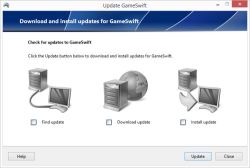


non si capisce cosa faccia, non ho trovato info a riguardo. disinstallato!
Save | Cancel