Ogni giorno offriamo programmi GRATUITI che altrimenti dovresti comprare!

Giveaway of the day — Game Fire 6.2.3 Professional
Game Fire 6.2.3 Professional era disponibile come app gratuita il 01 agosto 2017!
Game Fire is a PC game booster, a software that tries to improve computer performance in order to achieve the best gaming experience. Game Fire will not do miracles, however by using Game Fire we guarantee that you will have the best possible gaming experience by dedicating all available resources to games and apps that matter and reducing resources consumed by unnecessary services and background processes.
Game Fire offers an impressive set of system tweaking options, for example Game Fire can suspend unnecessary Windows features, defrag system memory, optimize Windows tasks, end unnecessary applications, defrag game files and apply several system tweaks. The end result would be a great gaming experience with a single mouse click.
Unlike other game boosters, Game Fire provides a Live Optimization feature that can boost games performance in real-time allowing them to fully utilize available computer resources like CPU and memory and in the same time it deprioritize unnecessary and background processes.
FAQ
NB: Lifetime license with no premium support and updates
The current text is the result of machine translation. You can help us improve it.
Requisiti di Sistema:
Windows Vista with Service Pack 2/ 7 with Service Pack 1/ 8/ 8.1/ 10 (32-Bit or 64-bit); Supported languages: English, French and Portuguese
Produttore:
Smart PC UtilitiesHomepage:
https://www.smartpcutilities.com/gamefire.htmlDimensione File:
10.3 MB
Prezzo:
$19.95
Programmi correlati
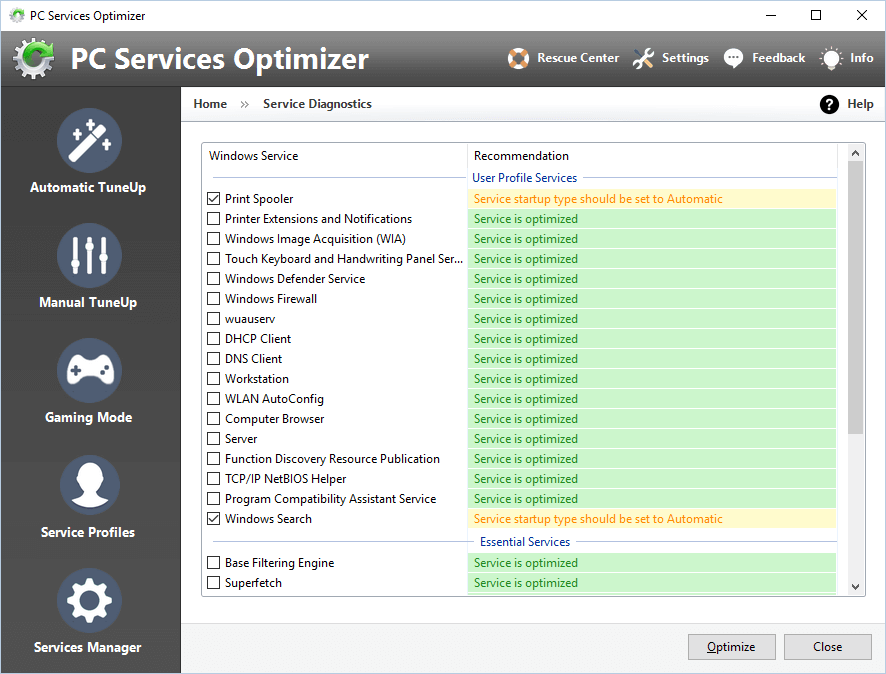
Dozens of background Windows services are running by default most of them you do not need at all, slowing down your computer and consuming available resources. Here it comes PC Services Optimizer which is the ideal solution for tweaking them in an easy, safe and efficient way in order to significantly boost computer performance and security.
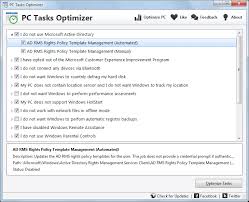
By using simple, clear and easy to understand options, PC Tasks Optimizer offers an intuitive way to tweak dozens of unnecessary Windows scheduled tasks with a single mouse click, separating you from any technical complexities related to Windows operating system scheduled tasks. This makes PC Tasks Optimizer an ideal tool for novices who have no or little computing knowledge.


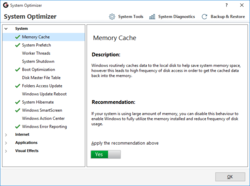


Commenti su Game Fire 6.2.3 Professional
Please add a comment explaining the reason behind your vote.
Call me old fashioned but I would have expected Gaming Software to be on the game giveaway site.
Certainly no use whatever for me.
Save | Cancel
TerryE,
This isn't a game, it's a utility tool for games. Wouldn't belong on the Game Giveaway of the Day page.
And while it truly sucks that you can't use it - presumably because you aren't a gamer? - I'm not sure I see how they could possibly put something up every single day that would be uniquely useful to every single user who frequents the site?
Save | Cancel
Windows 10
I7-2600 @ 3.40GHz
10G Ram
Geforce GT630
Catzilla results
Before optimization
Hardware=2031
Physics Test=234
Fur Test=162
Fluid Test=125
Raymarch Test=63
Load Time=24818
Max FPS=20
After Optimization
Hardware=2029
Physics Test=235
Fur Test=162
Fluid Test=125
Raymarch Test=63
Load Time=8565
Max FPS=16
Save | Cancel
Give them credit... no guarantees... first line says "TRIES to improve"
Honesty from a software developer? These guys will never work for Microshit.
Save | Cancel
So...If I install this software on my Windows XP 32bit machine with 1GB memory, I'll be able to play 'PREY'?
Save | Cancel
DrBob, it clearly states it doesn't do miracles. If your computer doesn't have the requirements to run a game in the first place, it won't help. Otherwise, it will help divert most or all of your system resources to the games you play for a better experience, if possible.
Save | Cancel
What's better? This GAOTD o the freeware Razer Game Booster?
https://www2.razerzone.com/cortex/boost
Save | Cancel
Mark, I tried this app. Why does it need me to login just to optimize my computer. I've had enough of all these flippin apps wanting me to create an account. Pass in Razor Cortex. And if Game Fire wants an account, pass on that too.
Save | Cancel