Ogni giorno offriamo programmi GRATUITI che altrimenti dovresti comprare!
Fresh RAM era disponibile come app gratuita il 11 giugno 2009!
Fresh RAM è un programma in grado di ottimizzare il modo in cui il sistema e le applicazioni usano la memoria RAM velocizzando il lavoro quotidiano al computer senza dover sostituire componenti hardware.
Fresh RAM sotto il cofano custodisce un algoritmo sofisticato e velocissimo in grado di analizzare la RAM ed agire di conseguenza; nonostante ciò, l'interfaccia utente del programma è estremamente semplice da usare e gradevole alla vista: saprete sempre in che stato è la memoria del vostro PC, potrete impostare il metodo di lavoro dell'algoritmo (massima velocità o massima efficienza) ed ottimizzare il computer; tutto in una manciata di minuti e con il risultato garantito di far "volare" il vostro sistema!
The current text is the result of machine translation. You can help us improve it.
Requisiti di Sistema:
Windows XP, Windows Vista, Windows 7
Produttore:
Reohix LtdHomepage:
http://www.reohix.com/freshram.htmDimensione File:
4.84 MB
Prezzo:
$14.99
GIVEAWAY download basket
Commenti su Fresh RAM
Please add a comment explaining the reason behind your vote.
Hello Everyone,
You should really give this product a try. I know people might be a little skeptical at first as to whether this products works or not. But we have developed it and we can assure that it does and it costs you nothing at all to give it a try.
Basically there is no magic to it. It basically optimizes your Windows Memory to ensure that any wasted RAM from applications such as Firefox for example (it uses a lot of memory and has a lot of what is called memory leaks) is returned to your free pool of RAM.
This way windows and other application will find the RAM Available to use. The maximum optimization option is also excellent to use before a game or watching a movie since it will try to free the most possible RAM from your system so that when you run your memory intensive program or game it will be able to capture as much as it desires.
Give it a try and you will not be disappointed especially with the extra features that it contains such as the Memory Analyzer and advanced Windows XP Tweaks.
This product has attracted quite some attention from media with over a million downloads and magazine reviews. You can also take a look at this review from Softpedia.com which is a very popular software website:
http://www.softpedia.com/reviews/windows/Fresh-RAM-Review-113720.shtml
Enjoy this product for free everyone and thanks for downloading and leaving comments!
The Good
I was able to free my system's RAM up to 75%. The different optimization classes perform accordingly and do in fact free up your memory to be used for something more useful than just minor system processing. It has a good clean interface along with an interactive graph.
The Bad
I didn't see any difference between the Mega (medium) Optimization and the Hyper(large) Optimizations. The program is like a bad instant messaging dream, since it keeps blinking at the bottom of your screen. It's absolutely distracting and annoying. The re-centering is also a pet peeve of mine, since I like to place windows wherever and however I like on my own desktop. The most disappointing was that the optimizations had to be done every twenty or so minutes to actually maintain their effects.
The Truth
Well, I'd have to say that no matter which optimization you choose to do, you're still going to get the same end result. After freeing up tons of memory, I still managed to only get to about 60% free and 40% used from the 50%/50% I started with. So the end result was that I had a little extra RAM that didn't last too long. After every optimization, my RAM percentage went back to what it originally was. I wish I didn't have to keep hitting the optimize button at twenty minute intervals.
Full review here.
http://www.softpedia.com/reviews/windows/Fresh-RAM-Review-12859.shtml
I saved two extremely insightful comments from an other GOTD RAM-related giveaway, they're a great read, and there are more.
From Jay: BUY MORE:RAM(random access memory)…STOP BEING CHEAP PEOPLE…
RAM can be compared to a person’s short-term memory and the hard disk to the long-term memory. The short-term memory focuses on work at hand, but can only keep so many facts in view at one time. If short-term memory fills up, your brain sometimes is able to refresh it from facts stored in long-term memory. A computer also works this way. If RAM fills up, the processor needs to continually go to the hard disk to overlay old data in RAM with new, slowing down the computer’s operation. Unlike the hard disk which can become completely full of data so that it won’t accept any more, RAM never runs out of memory. It keeps operating, but much more slowly than you may want it to.
How Big is RAM?
RAM is small, both in physical size (it’s stored in microchips) and in the amount of data it can hold. It’s much smaller than your hard disk. A typical computer may come with 256 million bytes of RAM and a hard disk that can hold 40 billion bytes. RAM comes in the form of “discrete” (meaning separate) microchips and also in the form of modules that plug into holes in the computer’s motherboard. These holes connect through a bus or set of electrical paths to the processor. The hard drive, on the other hand, stores data on a magnetized surface that looks like a phonograph record.
Most personal computers are designed to allow you to add additional RAM modules up to a certain limit. Having more RAM in your computer reduces the number of times that the computer processor has to read data in from your hard disk, an operation that takes much longer than reading data from RAM. (RAM access time is in nanoseconds; hard disk access time is in milliseconds.)
Why Random Access?
RAM is called “random access” because any storage location can be accessed directly. Originally, the term distinguished regular core memory from offline memory, usually on magnetic tape in which an item of data could only be accessed by starting from the beginning of the tape and finding an address sequentially. Perhaps it should have been called “nonsequential memory” because RAM access is hardly random. RAM is organized and controlled in a way that enables data to be stored and retrieved directly to specific locations. A term IBM has preferred is direct access storage or memory. Note that other forms of storage such as the hard disk and CD-ROM are also accessed directly (or “randomly”) but the term random access is not applied to these forms of storage.
In addition to disk, floppy disk, and CD-ROM storage, another important form of storage is read-only memory (ROM), a more expensive kind of memory that retains data even when the computer is turned off. Every computer comes with a small amount of ROM that holds just enough programming so that the operating system can be loaded into RAM each time the computer is turned on.
And the second one:
From BuBBy: Memory “Optimizers” only make a difference if you want to believe (kind of like believing in fairies). I could explain memory management in XP or Vista, or how allocated memory is protected from other processes. I could give URLs of documents explaining why Memory Optimizers/Cleaners/Defraggers are unnecessary on XP/Vista.
Memory fragmentation does occur - but inside each individual application. Other applications cannot know what the memory in other applications should look like, what is used or unused. Windows allocates a block of memory to a program. The program doesn’t know (or care) where that memory comes from - from the programs viewpoint there is no mapping to any physical location. So “fragmentation” is only virtual, and only the program that owns that block of memory has any way of knowing if the memory is affected by fragmentation or segmentation. (because either the program or the user caused it)
When the program “decides to” or when the program “finishes” - that memory is returned to windows to be used for other purposes. So Program A cannot know what parts of memory that Program B has, that are being wasted or fragmented. It doesn’t even have any way to directly inspect the memory contents even if it did have a memory roadmap of Program B. (’A’ doesn’t know about ‘B’s good data from bad, leaked from current and valid - If there is a problem in B, then B has to fix it or release it).
Probably the logical answer I could give to somebody who doesn’t want to know the geeky details:-
Do you think, that if fixing all memory leaks, fragmentation and segmentation problems in all programs, could be done with a third party program that is hocked for $20 or $30 to anyone who “will only believe” - would Microsoft with all of their millions (billions?) of dollars in research and development - have come up with an equivalent in Windows? In fact surely such an earth shatteringly amazing development would’ve been bought out/taken over by Microsoft and patents filed? (Even if they only used it on their own code) :P
But hey, if “defragging” your memory or your mouse or whatever, makes you happy - if you think it’s making you go faster - That’s great, I wish you well (I hear wrapping a scarf around your head makes you go even faster if it is blowing behind you like the Red Baron). It’s not going to blow up your PC or give you cancer (at least it can’t be proven to be linked) - but for goodness sake - use this one today, or grab a free one from somewhere (doesn’t matter which - they are all as fantastic as each other). Just keep your money for something useful… extra RAM would be my suggestion.
Fresh RAM >>> normally $14.99 >> http://www.pcwintech.com/node/145 <<< ALWAYS FREE!!
My 2 cents.
BG
I can guarantee you that some very smart (and I mean that sincerely) people here will tell you that this can't possible work to free RAM. It depends. More than one method that's typically used doesn't work. At least one does, to some extent. People here will tell you that all memory optimizers work the same way and all slow your system down. That's not true.
The problem with memory optimizers - which were created in the 95, 98 days of very small RAM and which I have used back in the day - is that they're probably the least effective solution to your problem. People here will tell you to buy RAM. That's the best possible solution, but you may not be upgradeable, and, besides, I'm not going to be so arrogant as to tell you how to spend your money. There are times when it's just better to bite the bullet and close unneeded software and close and then reopen some software to free memory. Especially when getting ready to open a memory intensive program. Minimizing windows will also help you regain a little memory. The system is actually drawing those Windows you have obscured whether your looking at them or not. If your software keeps grabbing more memory and not giving it back - leaking - even though your currently doing less intensive stuff, you might be better off finding software that doesn't. Nowadays, most don't leak. You can even download monitors to alert you when you're getting low on memory so you can practice some of the memory management techniques mentioned above.
But I can't tell you that a memory manager can't work for you, just that it's the least desirable solution. In rare cases they can corrupt files and, much more often, they can also slow down your computer. Whether this one will work depends on the method used and I don't see that described. There is one litmus test. If you recover memory with an optimizer and the system takes it back very shortly thereafter without you upping what you're doing, then your not getting any effective use of it, and you're program isn't leaking. Another crude way to test programs for leaks is, as I said above, minimize the Window. If you reopen it and the gained RAM disappears again, then it wasn't leaking. If it doesn't dissappear, then it was leaking.
Some of the monitor features this program has can be conveniently found in Windows. The developer says it has other tweaking features that you may or may not want to try.
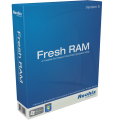

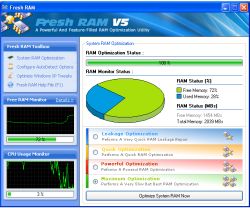
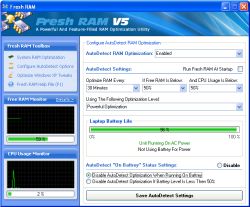
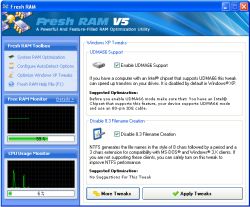


L'ho installato ed mi ha disabilitato il task manager ( L'amministratore ecc. ecc) E' possibile?
Save | Cancel
Oh la mi scusi Siora Fiorella, non mi ero avveduto della Sua presenza! FINALMENTE !!! GRAZIE GRAZIE GRAZIE GRAZIE !!!
GRAZIE A DIO è QUI!!! ora si che mi sento un uomo realizzato! La prego , si lasci abbracciare! lasci che le baci le mani e le faccia un massaggio ai piedi ! OH MIO DIO , CHE DIO SIA LODATO!
Save | Cancel
ATTENZIONE: messaggio di servizio destinato all'utente Fiorella
gentile e stimatissimo Somaro, Le comunico che il sottoscrtto non è pagato per scaldare la sedia, quindi La invito a porre immediato rimedio alla Sua gravissima odierna inadempienza ivi presentandosi al più presto onde assolvere al Suo quotidiano dovere di Troll imbrattatore di Forum e dispensatore professionista di disgustosi insulti nonché urla , strepiti e ignobili scenate come è solito fare da circa tre mesi questa parte e a cui noi tutti siamo ormai inguaribilmente assuefatti. Questo ritardo è vergognoso e inammissibile. E' tutto il giorno che La sto aspettando e finora non ho potuto cancellare un bel niente. Non è così che si fa: Lei mi sta privando della mia ragione di esistere. Si vergogni!
Save | Cancel
avete mai provato questo,
non e un liberatore di ram però....
http://74.125.43.132/translate_c?hl=it&sl=en&u=http://www.iobit.com/gamebooster.html&rurl=translate.google.com&usg=ALkJrhhELqW1sHJWogXEoNVSWaJ9DDswDA
Save | Cancel
... pollice sù
usavo freeRam xp pro ed ero abbastanza soddisfatto avendo 512 di ram ... ma questo programmino lo ritengo abbastanza efficente in quanto non sporca il registro e offre anche la possibilità di vedere chi mangia troppa ram .... lo proverò per qualche giorno
( no adware e niente autoinstall di percorso )
i fattori negativi sono per me
solo in lingua inglese
non si avvia quando si accende il pc
non esiste una piccola guida
all'installo và in C il file dezippato
la key la si deve mettere a programma in installo comunque è questa
1UVG-VN41-U6P5-UDNS-G3CK in full programm ( terzo pallino )
sperando che vi siano turbo e w@tson che ne parlino più approfondit ... un saluto a tutti
Save | Cancel
Giovi69 Undisputed SPECIALONE & King of Imbecilli... LOL
cmq riguardo a firefox son d'accordo solo in parte perchè cè da dire che con internet explorer mi capitava di non poterci nemmeno passare da certi siti tanto son zeppi di virus che si impalla in 2 secondi mentre con firefox riesce a reggere questo stress in maniera migliore.
poi su google hai ragione ma si sa siamo italiani: è peggio se ci toccano il portafoglio che se ci toccan gli ideali
Save | Cancel
Mo è un bel programma, ci metto un alluce su, sorbole.
Mo non vedo il mio amico di sempre
Save | Cancel
Fresco di RAM è un software che può migliorare Giovi69 in modo efficace, ottimizzando i modi il vostro sistema e le applicazioni utilizzano la memoria e, quindi, tutto il lavoro di fissaggio senza alcun hardware aggiuntivo spese
Save | Cancel
quasi più efficace di Giovi69 per schiantarsi dalle risate
Save | Cancel
non toccatemi google translator!!è un toccasana quando si ha l'umore sotto le scarpe!
Save | Cancel
"Abilita applicazioni e giochi per correre più veloce e agevole, consentendo loro di utilizzare il più possibile come ariete. "
Ora è tutto più chiaro, se penso che mi laureai anche in lingue e letterature straniere (tesi di traduzione) senza prendere in considerazione google translator...
Ringrazio anche Giovi che contribuisce a rendere tutto più chiaro col suo sublime inglese
Save | Cancel
Grazie per la traduzione Bamby:) per gli IGNORANTI e RACCOMANDATI che popolano questo forum e l'ITALIA!!
LOL!!
Save | Cancel
Grazie per la traduzione Bamby:)
Save | Cancel
.... sperando sia utile a tutti
Fresh RAM 5.0.0 è un perfetto strumento operativo veloce in un secondo, i file dovrebbero essere aperte, in un millisecondo, la maggior parte delle funzioni deve essere effettuata immediatamente, e la rapida risposta del sistema operativo in applicazioni molto dipende dalla quantità di memoria di sistema può utilizzare.
Fresco di RAM è un software che può migliorare la situazione in modo efficace, ottimizzando i modi il vostro sistema e le applicazioni utilizzano la memoria e, quindi, tutto il lavoro di fissaggio senza alcun hardware aggiuntivo spese.
Fresh RAM è veloce e complicato memoria algoritmi di analisi sotto il cofano, ma l'aspetto del software è semplice, comprensibile e attraente: si vedono sempre la situazione generale circa la vostra memoria di sistema, è possibile selezionare l'algoritmo di analisi della complessità (velocità vs efficacia selezione) ed eseguire ottimizzazioni; in pochi minuti
Questo prodotto software viene fornito anche con l'aggiunta di Microsoft Windows XP tweaks, che farà in modo che si ottiene il massimo dal tuo computer.
But that is not all! Ma non è tutto! Fresco di ottimizzazione della memoria RAM prende al livello successivo, e con la versione 5.0, abbiamo anche integrato personalizzabile ottimizzazione automatica della memoria opzioni, così come l'uso del processo di RAM Identificatore. Il processo di RAM Identificatore utilizzo ti aiuterà a capire quali applicazioni consumano la maggior parte della memoria e le modalità di controllo, mentre le opzioni di ottimizzazione automatica della memoria farà in modo che la memoria è sempre disponibile quando ne avete bisogno di più.
Caratteristiche principali:
Migliorare le prestazioni del computer ottimizzando drasticamente la memoria disponibile per Windows e applicazioni.
Abilita applicazioni e giochi per correre più veloce e agevole, consentendo loro di utilizzare il più possibile come ariete.
Opzioni avanzate di ottimizzazione automatica assicurarsi che la memoria è sempre disponibile quando più ne avete bisogno.
Valorizza il Microsoft Windows XP ulteriormente le prestazioni del sistema con ulteriori modifiche.
Identificare i processi che consumano la maggior parte della memoria in modo che tu possa imparare su come massimizzare le risorse di sistema
cosa dolente ..... necessita cpu minimo di 700 MHz
Save | Cancel
@Totonno: il mio primo post si riferisce al fatto che avendo ben 4 Gb di Ram (raramente supero il 50-55% di utilizzo) mi è effettivamente utile questo programma?
Save | Cancel
@Totonno grazie mille e scusami se ho approfittato della tua competenza anziché andare a cercare su google.Il fatto è che non è facile trovare le informazioni giuste quando ce ne sono troppe.
Save | Cancel
@Totonno: trovato e scaricato "Win Guggle" e......non lo conoscevo proprio. Saluti cordiali
Save | Cancel
Imbecille!!!!!!!!!!
Save | Cancel
Hi folks!
Today's offer is not a BAD PRODUCT at all especially for those PC USERS like me who use a low resource PC at home and it’s not an accident that this program got a “very good” rating (4.5/5) from 280 users on SOFTPEDIA: no bad, is it?
In fact, according to SOFTPEDIA’s Editor, with the Powerful Optimization level the freed RAM amount usually raises to 57% while the numbers went down to 43% for the memory in use and for the last level, Maximum Optimization, the balance weighs 60% of free RAM and 40% of occupied memory.
This product also comes equipped with additional Microsoft Windows XP tweaks, which will make sure that you get the most out of your computer
The Good
Fresh RAM provides the necessary tools to free up RAM lodged with processes that require less. It is easy to handle even by a noob and the planning of automatic tasks only makes it more appealing.
It comes with features that prevent the application from doing its job on laptops with 50% battery or not connected to AC power.
The Bad
There are still some aspects to be ironed out, such as the graph monitor for the CPU, or proofreading of the text. But our tests showed that the application could not handle 2GB+ of RAM systems (in our case it detected only 2GB of memory on a system with 3GB).
The Truth
Memory optimization software is built with the purpose of fixing RAM leakage of some processes on the system. Fresh RAM does that and more. As for XP users, it offers the possibility to tweak the operating system into better performance.
It can also run automatically at user-defined time intervals and when certain RAM and CPU thresholds are reached. But it also misses some aspects, such as support for more than 2GB of RAM, or a simple CPU usage monitoring.
All in all, it does what it says and frees up physical memory.
So as usual GAOTD user rating is deceptive and misleading (68% THUMBS DOWN for this is SIMPLY RIDICULOUS…come on guys be serious….you are ruining this fantastic website behaving like this!!!).
As for FREEWARE ALTERNATIVES of this GAOTD, besides CLEANMEM of course, one nice program deserving to be mentioned is definetely FreeRAM XP Pro (it got the same RATING of this bith from SOFTPEDIA’s USERS and SOFTPEDIA’s EDITOR).
It's actually a RAM OPTIMIZER that not only works like a charm, but offers you great features as well, such as the RAM-cut option and the automatic optimization feature, as well as lots of optimization functions. It also gives you reports on what optimization process did for you and what’s going on with your system’s RAM.
So a great product that in my humble view can easily stand comparison with FRESH RAM without any problem at all even though frankly I don’t know which one is better…LOL!
http://www.softpedia.com/get/Tweak/Memory-Tweak/FreeRAM-XP-Pro.shtml
Finally, to speed up your sluggish system, there are also other two good OPTIMIZATION TOOLS that in my opinion are worth having a look at:
- MZ RAM BOOSTER 3.1 (requires .NET Framework 2.0)
The Good
Mz RAM Booster is a free application intended for optimizing your system’s performance. The options available lead to an increased speed of the computer and will not affect its stability in any way.
The Recommended Settings button will greatly ease the work of newbies as the software will scan the system for resources and provide the optimum configuration for your computer.
The Bad
Some of the parts in the Help file should have been explained more extensively as not all the users are familiar with some of the terms.
The Truth
The application is free and does a pretty good job. System stability will not be affected and you can try and test it for as long as you want.
SOFTPEDIA’S EDITOR OVERALL RATING: “EXCELLENT”!!!!!
h ttp://www.softpedia.com/reviews/windows/Mz-Ram-Booster-Review-45098.shtml
(remove space at beginning)
- PROCESS TAMER
A very nice FREE APPLICATION that allows users to control how much CPU one specific program/process uses with the capability to set the CPU priority for all programs instead of for just one, meaning that it allows you to change the “CPU priority” of programs that are using too much RAM and CPU preventing a single program from locking up your PC by using too much CPU.
In short it works like this:
when PROCESS TAMER finds that one program uses more CPU than the “CPU usage high trigger value” (by default 70% CPU usage) it automatically lowers the CPU priority for that program to “low”, remaining at this level until the program uses less CPU than the CPU usage low trigger (by default 8%), after which the priority of the program is restored to its normal settings. Cool, isn’t it?
h ttp://www.softpedia.com/get/System/OS-Enhancements/Process-Tamer.shtml
(remove space at beginning)
Enjoy!!!
LOL!!
Save | Cancel
dimenticavo, a beneficio di Fiorella: è stato rilasciato Firefox 3.0.11 eheeheh
Save | Cancel
@ Bofola: puoi usare Win Guggle per far leggere i 4 GB di RAM che hai installati a Vista.
Saluti e salute
Save | Cancel
@ Rosamunda: vai su Proprietà di sistema>Avanzate>prestazioni>impostazioni
quindi scegli se impostare i programmi o i servizi in background per essere gestiti dalla CPU (processore).
Cosa saggia sarebbe disattivare i servizi di troppo dei sistemi Windows non solo le applicazioni in esecuzione automatica di troppo.
Se poi si ha poca RAM e un processore poco performante disattivare anche qualche effetto visivo di XP/Vista non sarebbe una cattiva idea secondo me.
E usare Google per eventuali altri dubbi;)
Save | Cancel
Qualche d'uno ne sa un po di più? Ho "Vista" con SP1 e 4(?) Gb di RAM , potrebbe tornarmi utile? Sono un tot perplesso!!!! Buona serata a noi tutti
Save | Cancel
L'ho installato con XP e mi si blocca.
Save | Cancel
Totonno, puoi spiegarti meglio per favore?come si fa?
"Un modo per ottimizzare l’uso di RAM è imporre dal sistema stesso che le applicazioni usino il processore."
Save | Cancel
Chi vuole O&O CleverCache Pro 6.0 gratis (di cui parla Mech) non deve fare altro che compilare questo form
http://www.oo-software.com/home/en/special/clevercachespecial/
E controllare la posta
Save | Cancel
@ Bamby: allora perché non lo provi te e ci racconti la tua esperienza in merito allora? :-)
Io personalmente non ci tengo a riempirmi registry e sistema di tracce di programmi disinstallati.
grazie
Save | Cancel
perchè dire NO ! ... a pro...grammi che neanche si provano ?
internet insegna che crescere significa aggiornarsi ! perchè il bello del sapere è non nascondersi su quello che si sà già ....
come al solito ...un saluto a tutti
Save | Cancel
Un modo per ottimizzare l'uso di RAM è imporre dal sistema stesso che le applicazioni usino il processore.
Programmi come quello proposto non servono a niente.
In ogni caso nella Glary Utilities free (scegliete la versione slim che non tenta di installare una barra per IE) c'è un modulo per liberare e ottimizzare la RAM.
Saluti e salute
Save | Cancel
Perfettamente daccordo con Roberto P
Save | Cancel
Inutile e dir poco. Pollice giù...maaaaa
Save | Cancel
sono tutte boiate, questi programmi vanno ad appesantire ulteriormente la ram, rallentandola.
se volete piu velocità eliminate dall'avvio tutti i processi e programmi inutili.
Save | Cancel
Basta, questisoftware non servono a niente, purchè non si inventi
qualchenuovo algoritmo, mai pensato prima.
Save | Cancel
ah si , ciao
Save | Cancel
Ciao, è vero che per migliorare le prestazioni si dovrebbe aggiungere altra ram fisica, però non sempre è possibile, specie con pc vecchiotti.
E' vero anche che esistono alternative free, ma oggi anche questo sw è free! :)
Il programma capita giusto a fagiuolo. ;)
All'epoca mi ero trovato benissimo con "O&O CleverCache6" il quale liberava subito la ram lasciata libera dai programmi e che Win invece non rendeva disponibile immediatamente.
Finalmente un sw utile dopo le tonnellate di convertitori multimediali!
Save | Cancel
A parte che ci sono tanti programmi simili e free, è tutta da dimostrare la loro utilità. L'unico modo per migliorare la Ram è aumentarla, e con le dimensioni attuali questi programmi non migliorano un bel niente...
Save | Cancel
sicuramente potenzialmente molto utile, non l'ho ancora provato perchè ho già installato tweakram 6.2 che però non mi sembra eccezionale almeno con Vista, qualcuno li ha provati tutti e due?
Save | Cancel
un programma che può tornare sempre utile, evitando i blocchi che spesso inevitabilmente vi sono a acausa di applicazione che richiedono sempre più memoria.Il prezzo d'altronde non mi sembra esagerato.
Save | Cancel