Ogni giorno offriamo programmi GRATUITI che altrimenti dovresti comprare!
Fort 4.0 era disponibile come app gratuita il 16 maggio 2012!
Fort è più di un semplice password manager per Windows. Fort protegge la vostra identità digitale conservando password, numeri di carte di credito e annotazioni dietro una singola parola chiave. Tutto viene cifrato dietro una singola password e tutto quello che viene messo in Fort rimane in cassaforte.
Al giorno d'oggi, usiamo i sistemi digitali molto più di un tempo. Usiamo account premium su siti Internet, servizi di cloud computing e social media, Questo significa che ognuno di noi ha più username, password e informazioni da conservare con la massima sicurezza.
In questi casi, la cosa più sicura da fare è memorizzare tutte le credenziali senza scriverle. Ma chi è che riesce a ricordarsi qualcosa come 25 combinazioni di username e password diverse? È proprio qui che entra in gioco Fort per darvi una mano.
The current text is the result of machine translation. You can help us improve it.
Requisiti di Sistema:
Windows Vista SP2/ 7/ 8 (x32/x64)
Produttore:
byteptr.comHomepage:
http://byteptr.com/fort/Dimensione File:
2.38 MB
Prezzo:
$ 29,90
Commenti su Fort 4.0
Please add a comment explaining the reason behind your vote.
Well despite being a pretty decent app, I believe that for programs like today's giveaway users should only rely on Open Source and/or free tools (preferably PORTABLE)....in fact, what happens if we lose the GAOTD key license of this software after a sudden PC crash??
So....
* (Portable) Ohanae Connect
http://www.ohanae.com/securworkplace.html
* (Portable) CherBox 2.6 (==> Password Manager + cool Personal Management App)
http://www.cherbox.net/
* (Portable) QPass Password Manager 1.2.1
http://qpass.sourceforge.net/
* Portable Efficient Password Manager 3.0
http://www.softpedia.com/get/Security/Password-Managers-Generators/Portable-Efficient-Password-Manager.shtml
* FlyingBit Password Keeper
http://www.pwkeeper.com/
* Logins Saver 3.4
http://www.logivis-studios.com/downloads/logivis/loginssaver.html
* Phone Wallet (==> cool app designed to secure your sensitive data on your PC in order to transfer it to your mobile phone)
http://www.symbianguru.com/phone-wallet-for-windows-pc-your-pc-secure-and-organize-confidential-data.html
* Password Bannk
http://www.softpedia.com/get/Security/Password-Managers-Generators/Password-Bank.shtml
And to make your weak passwords stronger and/or to create unhackable and easy to remember passwords from scratch, give the following free gems a try:
* Password Renew 1.1.0.4
http://www.gammaphase.net/pswrnu.htm
* Portable Cyberx Password Generator Pro 4.8.0.0
http://www.softpedia.com/get/PORTABLE-SOFTWARE/Security/Password-Managers—Generators/Portable-Cyberx-Password-Generator-Pro.shtml
* PC Tools Password Utilities 1.0.0.5
http://www.softpedia.com/get/Security/Password-Managers-Generators/PC-Tools-Password-Utilities.shtml
* Iobit Random Password Generator
http://www.iobit.com/passwordgenerator.html
* PWGen
http://pwgen-win.sourceforge.net/
* Hibinox Password Maker
http://www.softpedia.com/get/Security/Password-Managers-Generators/Hibinox-Password-Maker.shtml
* JHashPassword
http://www.softpedia.com/get/Security/Security-Related/JHashPassword.shtml
LOL...you can take your pick dudes!!!!!!!!!
Enjoy!!!
After downloading and trying to install, an error message dialogue box pops up.
" This program requires Windows NT version 6.0.6001 Service Pack 2 or later. "
Forget it. Deleted the Fort.zip file.
Every good password manager should prominently display the type of encryption used (AES, Blowfish, etc) & its strength in their promotional materials and every reputable developer knows that.
I don't see anything of the sort for this product. Draw your own conclusions but me, I'm sticking with the freeware Keepass and the recently-offered-here Sticky Password.
No offense, but why would anyone want to pay 30 bucks for a program like this when you can get KEEPASS for FREE,and it's open-source.
Also, supports auto-filling the login/pwd information into browsers etc.
http://keepass.info/
No, Fort won't run on Windows XP. It needs Vista SP 2 or later. Windows Vista, 7 and 8 is supported.
If there is enough demand for Windows XP, I might consider to start supporting it.


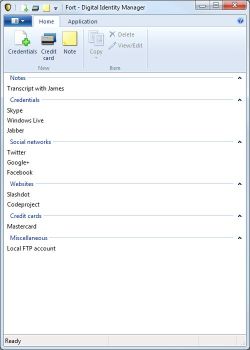

@replicante:
anche a me non si installa su XP. Mi appare un messaggio che dice occorre Windows NT 6 service pack 2 o superiore. Ma che razza di programma è?
Mi pare che invece di andare avanti si vada indietro...
Save | Cancel
Passo, preferisco utilizzare KeePass che, oltre ad essere gratuito, è anche portatile.
Save | Cancel
ciao
Save | Cancel
Il programma proposto oggi è mediocre (esistono versioni free infinitamente migliori.Pollice giù
Save | Cancel
Non Funziona con XP.
Save | Cancel
utilizzo da anni con soddisfazione Last Pass, molto più conosciuto, affidabile e soprattutto free....per oggi passo
Save | Cancel
Non bastava l'arcinoto programma freeware Keep Password Safe? KPS gestisce una quantità mostruosa di informazioni sia sottoforma di user, pass, url, note e molto ancora ma permette anche di essere portabile ossia di poter partire semplicemente senza accrocchi vari da pen drive. Ha una master password che impedisce a chiunque l'accesso al database che non sia il legittimo proprietario dello stesso. Inoltra KPS è in italiano tramite traduzione da scaricare a parte dal sito stesso di KPS. Quindi oggi un bel pollice giù!
Save | Cancel