Ogni giorno offriamo programmi GRATUITI che altrimenti dovresti comprare!

Giveaway of the day — ForceToolkit Pro 1.2.1
ForceToolkit Pro 1.2.1 era disponibile come app gratuita il 03 ottobre 2022!
ForceToolkit è una piccola ma potente utilità software Windows che fornisce alcune funzioni che modificano in modo forzato lo stato di altri controlli del programma. Questo strumento consente agli utenti di abilitare pulsanti e caselle di controllo in grigio, nascondere le finestre e lasciarle funzionare in background, rendere le finestre sempre in primo piano, modificare i titoli, interrompere forzatamente i processi e chiudere i programmi. Caratteristiche di ForceToolkit: - Abilita pulsanti disabilitati in grigio, caselle di controllo e altri controlli in altre applicazioni; - Fare clic con forza su un pulsante disabilitato; - Nascondi una finestra o un programma per eseguirlo invisibile in background; - Nascondi controlli e testo in altre applicazioni; - Imposta Windows su Sempre in primo piano; - Chiusura forzata della finestra in altri programmi; - Ridisegna / Aggiorna l'interfaccia utente di altri programmi; - Uscire forzatamente il processo e chiudere il programma di un'applicazione; - Modifica il titolo della finestra; - Ridimensiona la finestra delle dimensioni fisse.
The current text is the result of machine translation. You can help us improve it.
Requisiti di Sistema:
Windows XP/ Vista/ 7/ 8/ 10/ 11
Produttore:
AutoClose.netHomepage:
https://autoclose.net/forcetoolkit.htmlDimensione File:
832 KB
Licence details:
Lifetime
Prezzo:
$19.95
Programmi correlati

Un pratico strumento software combina video in più formati e risoluzioni diverse in un singolo video in blocco senza perdere la qualità del video e le proporzioni del display.
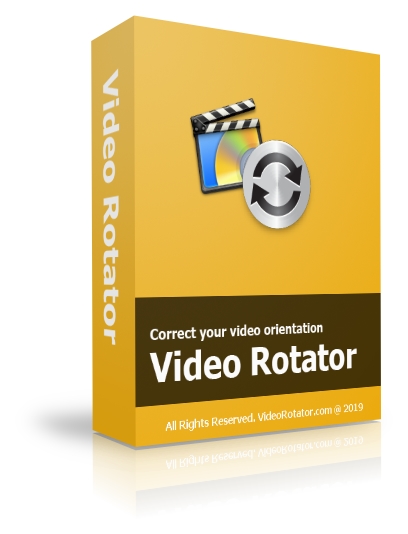
Video Rotator è un'applicazione Windows per clip video con rotazione di massa di 90 gradi in senso orario, antiorario, speculare orizzontale o capovolto.
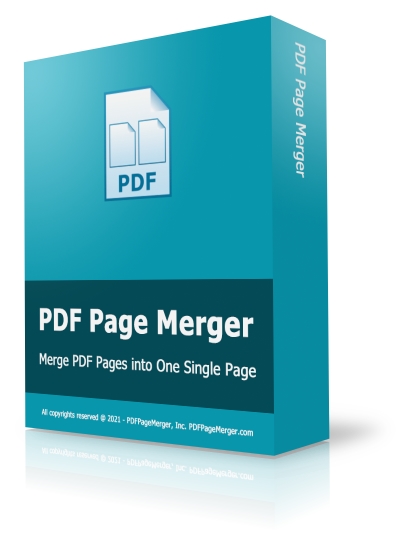
PDF Page Merger è uno strumento software Windows che combina 2 o più pagine PDF in un'unica pagina in un unico file PDF.
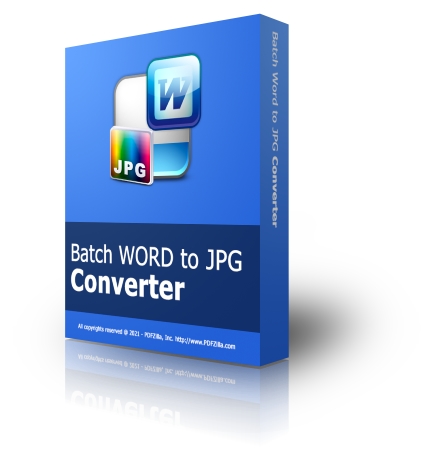
Batch Word to JPG Converter è un ottimo programma software che ti consente di convertire file MS Word doc e docx in JPG e altri formati immagine su Windows.

Commenti su ForceToolkit Pro 1.2.1
Please add a comment explaining the reason behind your vote.
I had this software before, it is very good to have it, however, there is one problem I encountered when a software hags up, it disables the mouse function, only thing you get is a round about dots that swirl around a non functional mouse, therefore, "forcetoolkit" does not function at all, pressing the reset button, always works.
Save | Cancel
Confused about this program. Had trouble getting the download link until GOTD fixed it, so checked the developer's homepage. A pro version didn't exist there, but there was a version that was donationware. And there was also a portable version of that download, and I love portables. So, I ended up with that version and this version to compare. And I don't see the difference. I installed the GOTD version, and, honestly, not sure it's anything more than a portable with an uninstaller, a start menu link, and options for a desktop icon and a quick link in the task bar. Not sure it wouldn't register if it was provided as a portable, and that registration, which is likely added to the Windows registry, would be enough to tie it to the computer you downloaded it to, which is what makes the giveaway of the day system work. Most people don't realize that many, if not most types of software don't require hooking into your system and will run perfectly fine as portables. You don't need to be welded into your car in order to drive it.
Couldn't get it to start initially on my Win XP, SP3, 32 bit machine. Could see in the task manager that is was starting and almost immediately closing. Both versions. Fix for both was to go into the compatibility tab on the properties dialog and disable visual themes. Didn't seem to effect the look. Looked the same as the online screenshot.
But, what's really confusing is the donationware version looks exactly the same. There seems to be NO difference. The only thing that registration does is remove the Buy Now link. The Buy Now link opens a shopping cart page which shows the $19.95 price, and, when the GOTD version accepts the code in the read me, says the program's been upgraded, but how? I can't tell. They may have forgotten the upgrade link on the webpage. 3 of their other 6 programs have an upgrade button that goes to a page that explains what you get for buying the pay version, like unlimited use, but ForceToolkit doesn't have that upgrade button on the webpage. Maybe the donationware version has limited use. Maybe the upgrade just removes a donation nag, though I haven't seen a nag yet.
Haven't been able to test all the functions, but certainly some of them work as advertised. Help is only online. Not a developer, got this as a possible emergency program to deal with hangs, etc. Looks promising, but what's the difference between the Pro version,. and the $5 suggested donationware version?
Of course, since the giveaway is just that - free - you can't lose if you download today. Thanks GOTD and AutoClose (the name of 1 of their other programs, probably their 1st to go commercial, btw.).
Save | Cancel