Ogni giorno offriamo programmi GRATUITI che altrimenti dovresti comprare!

Giveaway of the day — FoneLab for Android 1.0.6
FoneLab for Android 1.0.6 era disponibile come app gratuita il 21 giugno 2015!
FoneLab for Android è stato progettato per recuperare i dati persi/cancellati da smartphone e tablet Android e schede SD. Può ripristinare messaggi, allegati, contatti, cronologia delle chiamate, foto, video, musica e documenti facilmente.
Supporta Android 2.3 e successivi e funziona su tutti i device Samsung, HTC, Sony, Huawei, Xiaomi, ZET, LG, Moto ecc.
Nota: Aiseesoft offre il 50% di sconto su tutti i prodotti. Usate il seguente codice coupon per usufruirne: AISEGFDS.
The current text is the result of machine translation. You can help us improve it.
Requisiti di Sistema:
Windows XP (SP2 or later)/ Vista/ 7/ 8/ 8.1; Processor: 1GHz Intel/AMD CPU or above; RAM: 1GB or more; Android Version: 2.1-5.0
Produttore:
Aiseesoft StudioHomepage:
http://www.aiseesoft.com/android-data-recovery/Dimensione File:
41.2 MB
Prezzo:
$39.95
Programmi correlati

Aiseesoft FoneLab è il miglior software di recupero dati per i dispositivi iOS disponibile su Windows. Recupera contatti, messaggi, chiamate, calendario, note, promemoria, segnalibri di Safari, Rullino Foto, Stream foto, allegati dei messaggi e memo vocali da dispositivi iOS e file di backup di iTunes. Acquistatelo ora con il 50% di sconto: AISEGFDS.
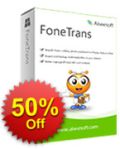
Aiseesoft FoneTrans può trasferire file tra iPhone/iPad/iPod e computer, sfruttando iTunes o passandoli addirittura da un dispositivo iOS e l'altro. Permette anche di gestire in maniera certosina i file di iOS come contatti e messaggi. Consente inoltre di convertire video/audio incompatibili prima di importarli sugli iDevice. Acquistatelo ora con il 50% di sconto: AISEGFDS.

Aiseesoft Video Converter Ultimate è un programma di conversione video molto potente capace di convertire DVD e video SD / HD in 2D/3D e in tutti i formati più diffusi. Oltre alla funzione di conversione, offre anche diverse opzioni di editing ed effetti visivi. Supporta anche gli ultimi iPhone 5s/5c, iPad Air / Mini 2, Galaxy Note 3 e molti altri device popolari. Acquistatelo ora con il 50% di sconto: AISEGFDS.

Aiseesoft PDF Converter Ultimate è un programma completo per convertire PDF in file di Word, testi, ePub, HTML ed immagini con OCR. I formati di output possono essere Testi, Word, Excel, PowerPoint2007, ePub, HTML o immagini (TIFF, JPEG, PNG, GIF, BMP, TGA, PPM, JPEG200). Potrete anche modificare i parametri dei file di output, come dimensioni delle immagini, colori, qualità e codifica del testo. Questo convertitore di PDF vi permetterà di convertire solo le pagine che volete selezionando l'intero documento o solo una porzione di esso. Acquistatelo ora con il 50% di sconto: AISEGFDS.
GIVEAWAY download basket
Commenti su FoneLab for Android 1.0.6
Please add a comment explaining the reason behind your vote.
Installed and registered without problems on a Win 8.1.3 Pro 64 bit system. A clean install on the PC.
A Chinese company without name and address, digitally signed RayShare Co.Ltd.
We had had several programs from this company, dealing with Android and IPhones.
After start a modern looking UI asks to connect with an Android device, the device is in my case recognized. It demands the setting "USB Debugging" and shows the needed steps for that.
After USB debugging, this software tried to implement an corresponding app on the USB connected device. I have tested such combination several times in the past without problems.
But in this case, my installed AVAST virus scanner on the android phone detects a virus "framaroot" and denies access.
The PC task loops and cannot get info. With other similar tasks, there were no problems with AVAST on the phone. So I don't know, whether this is implemented...
http://i.imgur.com/GUWnIJZ.png
May work on phones without virus protection, I expect software that does not need to disable a running virus protection anyhow.
Uninstalled via reboot, for my Samsung I use the Samsung own software (which cannot retrieve deleted files, but backup is the magic...)
Have a nice sunday.
TK mentions Framaroot. Here's what it is http://www.framaroot.org/
"Download Framaroot for any smartphone or tablet. Framaroot allows you to root your device by just installing the app.
Find your smartphone or tablet on the right side and head over to download Framaroot and root your device.
Using framaroot is very easy and you shouldn't encounter any problem with it.
If you want to unroot your device after you've rooted it, that's also possible. You will have to flash a stock ROM and your device will be instantly unrooted."
Download and install it easily on my desktop. Connect my Samsung Note 2 and the software detects my Note 2 easily. It takes a little bit long to scan my phone, I think. Then it shows my data in the interface. I test the text messages. It does find my deleted text messages I deleted few days ago. It's a keeper for me.
Thanks GOTD!
Please read this guide if you are not sure how to register the software.
Installation Guide:
Step 1. Download Zip package from GOTD
Step 2. Unzip the Package and run setup.exe to install the software.
Step 3. Open “readme” txt, use the registration code to register it.
Learn more information about the software, please visit this page: http://www.aiseesoft.com/android-data-recovery/
A 50% off coupon code (AISEGFDS) is on the interface of FoneLab for Android. You could use it to buy all the products at Aiseesoft (http://www.aiseesoft.com).
Framaroot is not a virus but Android AV might say it is as rooting opens up vulnerabilities according to some. However it may also un-root after it's done so I wouldn't worry about it. To recover most things on an android you need root access.
"However it may also un-root after it’s done so I wouldn’t worry about it."
Umm,no.
Framaroot's website says:
"If you want to unroot your device after you’ve rooted it, that’s also possible. You will have to flash a stock ROM and your device will be instantly unrooted.”
Flashing a stock ROM is the Android equivalent to reinstalling Windows!
Wouldn't you be inclined to worry if a program installed on your pc required you to reinstall Windows just to undo changes made to your registry?


Jjj
Save | Cancel
Il programma funziona solo su device con diritti di root....
Save | Cancel
per registrare il software occorre una email e il key quindi i dati forniti per la registrazione non sono corretti in quanto è presente un nome e non un email!
Save | Cancel