Ogni giorno offriamo programmi GRATUITI che altrimenti dovresti comprare!

Giveaway of the day — FolderMage Pro
FolderMage Pro era disponibile come app gratuita il 22 maggio 2010!
FolderMage Pro è un nuovo software molto facile da usare disegnato per nascondere, bloccare, rendere di sola lettura e proteggere con password i vostri file e le vostre cartelle private da accessi non autorizzati da parte di utenti, programmi o applicazioni maligne.
FolderMage Pro consente di proteggere con password tutte le informazioni sensibili conservate sugli hard disk e sui dispositivi mobili. Con esso, potrete rendere i vostri file e le vostre cartelle inaccessibili, invisibili, proteggerli da modifiche o cancellazioni e imporre restrizioni sulla loro esecuzione.
The current text is the result of machine translation. You can help us improve it.
Requisiti di Sistema:
Windows XP, Server 2003, Vista, Server 2008 and Windows 7; x32 only
Produttore:
Privacy-care LabsHomepage:
N/ADimensione File:
2.30 MB
Prezzo:
$19.95
Commenti su FolderMage Pro
Please add a comment explaining the reason behind your vote.
"No file system structure modifications are made while using FolderMage Pro."
Kinda defeats the purpose, no? Boot into safe mode or outside of windows (like in Linux) and everything is visible and accessible. So what's the point?
Downloaded and installed without a problem Win XP SP2 +hotfixes.
64 bit users note this is 32 bit only.
The registration button/link is at the bottom of the programme window - I had trouble seeing it initially due to the red colour and small size it's in.
Has a standard install mode and a stealth install (for USB/LAN or to hide on your system).
Had fun denying an executable from running and hiding a text and zip file.
Password protected the actual programme then tried to uninstall it to see what would happen while the exe and other files were protected.
If you have protected this with a password you have to enter your password to uninstall.
When you do uninstall your files will no longer be protected whether they were locked, hidden or denied execution, e.g. the hidden files re-appear, etc.
I don't know the level of protection this provides, but it is easy and fast.
Regards,
Damian
Normally I don't test these types of applications, but I'll be doing a clean install of Windows 7 soon (finally, the new version of my security software is almost ready, the old version supported Win7 but via a less clean and stable method). This is curious. The executable extracts and installs a kernel-mode file system minifilter. The hiding works from within Windows, including safe mode, but you should be able to read the disk outside of Windows, so this isn't comparable to encryption. Lots of interesting features, such as portable install, not listing in add/remove programs, allowing specific programs access to protected files/folders (such as backup utilities and anti-virus, etc.), ability to remove itself and protected files/folders from recent/history/MRU lists, etc. Various protection levels, listed in the description at top right under Key Features.
The website is new and anonymous. I recommend turning off the update check. Pretty good Help, but I ran across a reference to the wrong product name, which is freeware but doesn't have most of the features of FolderMage Pro.
I'm sure this will appeal to some, but personally I'll stick with open-source encryption software for protecting sensitive information.
Can anyone say what the encryption standards are with this program?
What levels of encryption.
Checked the website -- seems to be light on about that level of technical information - which is important to know if you are entrusting data to it.
Also - is this also a portable version of the software?
Thanks
Booted into Safe Mode.
The hidden file did not show, the denied executable did not run and the locked zip file could not be opened.
I could not test booting into Linux because I recently uninstalled Ubuntu.
Maybe someone else can check.
The stealth install works fine and retains registration once registered (I moved the application to and from USB).
Once protected the files remain that way when the usb key has been removed.
As a portable app if you decide to password protect FolderMage Pro it is only password protected on the computer that it was attached to at the time of doing so. If you plug your usb drive into another PC and run it, it is not password protected (unless you do it on that one as well), so the encryption (or lack of) would appear to be settings altered in the registry (I didn't look for them or run a before and after snapshot to find them as I'm getting tired - lol).
Goodnight!

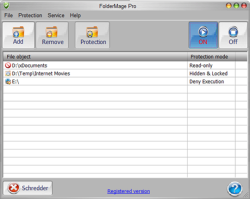


Grande problema:
xp reinstallato dopo crash: e ora come si fa a ritrovate i files che erano stati protetti e nascosti?
Save | Cancel
Scusate GAOTD per il doppio post, ma nel primo invio ho perso la connessione ed ero convinto che non avesse avuto buon fine.
Solo dopo l'invio del secondo sono stati entrambi visualizzati
in attesa di approvazione.
Beh! Visto la scarsità di commenti...non ho rubato troppo spazio.
@omega...nessuna contestazione riguardo i tuoi post...ma mi sembra che gran parte di ciò che scrivi sia impossibile da verificare.
Sembra tutto frutto di un abbondante utilizzo di stupefacenti...come forse la tua fantasia.
Comunque divertente.
Save | Cancel
@Kamel e interessati.
Per chi avesse la necessità di nascondere o rendere inaccessibili i propri dischi esterni durante la navigazione, può utilizzare Easy file locker.
Basterà selezionarli nella finestra del programma, impostare una password ed attivare "start protection". Al termine della navigazione o quando riterrete più opportuno, basterà cliccare "stop protection" e tutto ritornerò allo stato iniziale.
IMPORTANTE = non scordate la password, non avrete più modo di accedere ai vostri dati neppure rimuovendo il programma.
Save | Cancel
@Kamel
Se hai la necessità di nascondere dei dischi esterni o renderli inaccessibili durante la navigazione, puoi utilizzare Easy File Locker.
E' semplicissimo da usare. Importi nella finestra del programma il o i dischi da proteggere, imposti la password ed attivi la protezione.
Al termine della navigazione sarà sufficiente cliccare "stop protection" e tutto ritornerà come prima.
In un futuro utilizzo non avrai più la necessità di importare nuovamente i dischi selezionati ma basterà cliccare nuovamente "start protection".
E' molto più pratico di True cript ed altri SW nati per questo scopo.
Ciao
Save | Cancel
Bel programma; ed anche molto semplice da utilizzare.
Una sola pecca, ma molto grave : non funge su hard disk esterni.
Peccato
Save | Cancel
@omega, qualcosa ho capito, non tutto. Ma cosa è l'hareback?
Posso usarlo tranquillamente anche se ho solo SP2 di XP?
Save | Cancel
Ottimo programma! Grazie Gaotd!
Save | Cancel
Penso sia il miglior SW proposto nell'ultimo mese. La metodologia protettiva adottata rientra nei sistemi più utilizzati per la protezione della privacy.
La modalità Shredder utilizza un algoritmo approvato dal Dipartimento
della Difesa americano che utilizza, se ben ricordo, 7 round di sovrascrittura.
Questo programma permette di monitorare l'intero sistema ritrovando e cancellando quindi ogni traccia. Utilizzando una visualizzazione ad albero standard, potete trascinare i vostri file in tutta sicurezza nella “Zona di Distruzione” e lasciare che sia FS a fare il resto.
Qualche dubbio sulla modalità stealth che dovrebbe fungere da proxy per le connessioni POP3, ma spesso entra in conflitto con la hareback impostata.
Risolvibile comunque con una nuova configurazione.
Pollice gonfio verso l'ozono.
Save | Cancel
-ottimo prog lingua inglese
-installato modo sthealt, cioe non risulta in pannello di controllo aggiungi e rimuovi
-per poi avviarlo se sthealt da eseguire andando manualmente nella cartella dove sta ed e trasportabile su pendrive
-creato e bloccato cartella sul pc dalla pendrive , tolto la pendrive la cartella resta comunque bloccata,sbloccarla reinserendo la pendrive
-devo provarla a lavoro che ho cartella non in locale ma in rete, ciao
-thanks gaotd, ottimo soft
-si accede al foldermage senza una password iniziale
Save | Cancel