Ogni giorno offriamo programmi GRATUITI che altrimenti dovresti comprare!
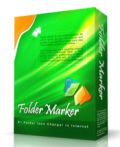
Giveaway of the day — Folder Marker Home 4.2
Folder Marker Home 4.2 era disponibile come app gratuita il 15 maggio 2014!
Folder Marker Home permette di cambiare il colore delle cartelle a seconda della priorità (alta, normale, bassa), del livello di completezza del progetto (completato, a metà, pianificato), dello stato del lavoro (approvato, non accettato, in fase di accettazione) o del tipo di informazioni contenute (lavoro, importante, file temporanei e file privati).
Basta fare click destro su una cartella e scegliere quale icona o colore utilizzare dal menu contestuale. La scelta migliore se volete tenere i vostri file in ordine. Provatelo ora! Cambiate colori e icone alle vostre cartelle!
Guardate la presentazione video di Folder Marker di 1.5 min
OFFERTA SPECIALE PER GAOTD:
Ottenere oltre 60 icone aggiuntive per Folder Marker con il 50% di sconto. Solo per oggi! Cliccate su questo link ed acquistate le Everyday Folder Icons a metà prezzo.
The current text is the result of machine translation. You can help us improve it.
Requisiti di Sistema:
Windows XP, 2003, Vista, 7, 8 (x32/x64)
Produttore:
ArcticLine SoftwareHomepage:
http://foldermarker.com/folder-marker-home.phpDimensione File:
15.6 MB
Prezzo:
$24.95
Programmi correlati
Oltre 60 bellissime icone professionali per le cartelle di Vista. La migliore scelta che si potrebbe fare oggi sul web. Usatele per personalizzare le vostre icone. Ogni icona è stata realizzata per essere visualizzata molto bene in ogni dimensione. Un must-have! Cliccate su questo link e acquistate icone con il 50% di sconto. Solo per oggi!
Extra Folder Icons è un set di 45 icone professionali per le cartelle di Windows 7. Comprendendo tantissimi oggetti e tipologie di attività, riescono a coprire i gusti e gli interessi di una vasta gamma di persone, dai giovani interessati a musica e motori ai più adulti che hanno bisogno di segnare le cartelle con informazioni sulla salute e la TV. Cliccate su questo link e acquistate icone con il 50% di sconto. Solo per oggi!

Jet Screenshot è un modo semplice per comunicare con gli altri visivamente. Volete mostrare qualcosa graficamente invece di scrivere interi capitoli di testo con il rischio di fornire informazioni poco chiare? Usate Jet Screenshot! La versione Pro rappresenta il piano più avanzato con tutti i set di funzioni disponibili per l'uso commerciale.
Se vi piacciono le cose monotone ed ordinarie, non visitate assolutamente il sito Internet BeeIcons.com o scaricate il programma Bee Icons. Questo software è, infatti, l’ideale per chiunque voglia abbellire e dare un tocco personale al desktop del proprio PC. Bee Icons permette di cambiare oltre 250 icone di sistema applicando a questi ultimi dei fantastici temi predefiniti. Con questo programma potrete far rimanere a bocca aperta amici e parenti rivoluzionando il look del vostro desktop. Scaricate oltre 200 temi di icone aggiuntive gratuitamente da qui: http://www.beeicons.com/themes.php?discount=giveawayoftheday
Avete bisogno di un designer di icone? Visitate IconDesignLAB.com! Creiamo icone personalizzate dal 2005. Siamo specializzati nel lavoro con aziende IT, abbiamo una vasta esperienza, talento, e finiamo sempre il nostro lavoro in tempo.


Commenti su Folder Marker Home 4.2
Please add a comment explaining the reason behind your vote.
Does what it claims pretty well, but FOLDERICO does the same for FREE (and it's also PORTABLE):
http://eng.softq.org/folderico
See also:
http://www.mohaned-b.com/FolderiChanger/Features.aspx
http://eng.softq.org/folderico/dragdrop
http://www.seanau.com/free_icon_toolkit
Enjoy!!
Save | Cancel
The most versatile folder icon program I have ever seen is icomancer by lavasoftworks:
http://www.lavasoftworks.com/icomancer/index.html
And it's FREE
Icomancer has been out a while now and I'm surprised other companies don't spice up their programs similarly... simple colour changes are no longer adequate, although if that is all you require, then icomancer can do that also.
Save | Cancel
Installed and registered without problems on a Win 8.1 Pro 64 bit system.
What a registration code... Be sure to enter only the code itself, otherwise it will not register. No ---begin--- ! And disable the update check.
A company without name and address.
Upon start, this little program wants me to buy a new set of 45 icons, not for $ 19.95, but for lousy $ 15,96. In the same time, you fill in your order, you'll find 85.000 free icons.
A small not resizable window opens, you can choose your icons, folders or set of folders and change the appearance, but for me it is easier to use the right click menu on a folder.
If you like to pep up your simple folders with color and symbols, this is the right tool for you. You can make up your drive information to a toy land. I hope, you remember, what was the meaning for pink folders or grey folder with a star or green folders with an arrow. This works as it should.
It would work also with the build in windows properties...
In the FolderMarker directory, there are the icons grouped in list in the ICL directory. Clicking on a .ICL file opens an "editor", you can add or modify the icons group, you can make your own icon lists with collected icons from the I-Net. That's good.
Works as it should.
I my age I have already forgotten, what I wanted to mark with a red icon and a minus sign...
Uninstalled via reboot. I am happy with a single symbol
Save | Cancel
To register this program you are required to visit this page and request the key...
http://foldermarker.com/gaotd.php
It's a very long ky so you will need to copy and paste it.
I had version 3.2 from an earlier giveaway. I chose to install it in tha same folder and the installation was very easy and smooth. In my case I did not need to enter the key as the program remained registered to GOTD.
You won't see much at first to know the program has been installed. It will show up when you right click a folder. Then you can change the folder's appearance. This can be done with Windows or some other alternative program but Folder Marker is easy to use and can come in handy to make your folders easier to use. I am happy to upgrade my version and say thank you to the GOTD team and to ArcticLine Software.
Save | Cancel
This application comes with annoying popup windows offering icon sets for sale. The window has a box you can check so it won't come up again. Unfortunately checking that box does nothing at all ... The popups will continue. Customer Support at Artic Line Software will tell you there's nothing you can do about it.
Save | Cancel