Ogni giorno offriamo programmi GRATUITI che altrimenti dovresti comprare!
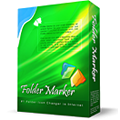
Giveaway of the day — Folder Marker Home 3.1
Folder Marker Home 3.1 era disponibile come app gratuita il 21 gennaio 2011!
Folder Marker Home permette di cambiare il colore delle cartelle a seconda della priorità (alta, normale, bassa), del livello di completezza del progetto (completato, a metà, pianificato), dello stato del lavoro (approvato, non accettato, in fase di accettazione) o del tipo di informazioni contenute (lavoro, importante, file temporanei e file privati).
Basta fare click destro su una cartella e scegliere quale icona o colore utilizzare dal menu contestuale. La scelta migliore se volete tenere i vostri file in ordine. Provatelo ora! Cambiate colori e icone alle vostre cartelle!
Potete trovare un tutorial di 1.5 min qui
ps: per favore, aiutateci. Provate il nostro software gratuito Jet Screenshot e scriveteci le vostre impressioni sul programma usando questo modulo. Jet Screenshot è un software per la cattura dello schermo per condividere screenshot in maniera istantanea.
The current text is the result of machine translation. You can help us improve it.
Requisiti di Sistema:
Windows 98, Me, NT, 2000, XP, 2003, Vista or Windows 7 (x32 and x64)
Produttore:
ArcticLine SoftwareHomepage:
http://www.foldermarker.com?discount=giveawayofthedayDimensione File:
5.58 MB
Prezzo:
$24.95
Programmi correlati
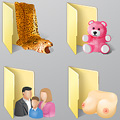
Oltre 60 bellissime icone professionali per le cartelle di Vista. La migliore scelta che si potrebbe fare oggi sul web. Usatele per personalizzare le vostre icone. Ogni icona è stata realizzata per essere visualizzata molto bene in ogni dimensione. Un must-have!

Jet Screenshot è un’utility freeware che permette di condividere screenshot tramite internet in pochi secondi. Consente di catturare schermate, modificarle ed inviarle sul web, in modo da ottenere immediatamente un link da utilizzare come meglio si crede. L’ideale per condividere facilmente con altri le proprie idee, facilitare discussioni, lavortare in ambito di programmazione, design, misurazione di QA testers, blogging, assistenza tecnica, vendite, ecc.. UN MUST HAVE! Provatelo!

Web Form SPAM Protection is a utility to protect forms from being scanned, analyzed and used to send SPAM emails. It encodes form source code, so that form spiders can't work with it and can't use it to send SPAM emails. Web Form SPAM Protection can work both with HTML documents (located on the Internet or on a local computer) and with a separate form source code.
Se vi piacciono le cose monotone ed ordinarie, non visitate assolutamente il sito Internet BeeIcons.com o scaricate il programma Bee Icons. Questo software è, infatti, l’ideale per chiunque voglia abbellire e dare un tocco personale al desktop del proprio PC. Bee Icons permette di cambiare oltre 250 icone di sistema applicando a questi ultimi dei fantastici temi predefiniti. Con questo programma potrete far rimanere a bocca aperta amici e parenti rivoluzionando il look del vostro desktop. Scaricate oltre 200 temi di icone aggiuntive gratis da: http://www.beeicons.com/themes.php?discount=giveawayoftheday
GIVEAWAY download basket
Commenti su Folder Marker Home 3.1
Please add a comment explaining the reason behind your vote.
The Good
* Straightforward and easy to use.
* Allows users to change the icon of a folder to colorcode, add a letter, add a number, etc.
* Allows users to change the icon of one folder, or multiple folders at a time.
* Users can import and use custom icons.
* Users change the icon of multiple folders at once.
* Allows for easy change back to default icon if desired.
* Has a feature where users can set it so a folder icon change will be carried over from computer to computer.
* Adds a right-click context menu entry for easy access to icon changes.
The Bad
* Doesn't support network folder changes (need Pro version for that).
Free Alternatives
Folderico
For final verdict, recommendations, and full review please click here.
Doesn't work well with the big icons of Vista/Win7, as it replaces the original icon with a static, small icon that cannot show the content of the folder.
Once program is open you see under "everyday" 11 different icons and in red it says that "those are only part of the icon set. Full icon pack contains 60+ so if you want them buy Full version". I don't find it necessary to spend $20 for extra icons!
You can add your own icons by clicking on "user icons", click the green + "add", a small window opens with plenty of icons that you can choose from manufacture installed Windows/system32 on my HP Windows Vista.
Also do not forget to click on Help and uncheck the automatically upgrade if you want to keep using this program. Sorry, the developers may not like that.
Three cheers for the video tutorial from the publisher. It's an example I wish other software publishers would follow. This one is a nice simple little piece of software with lots of daily uses, but other more esoteric offerings really need the same kind of introduction. Thanks GOTD and Arctic.
@7 Jim Stone - We live in a litigious world. Such a clause is actually becoming more and more common. http://bit.ly/fJx0WK
Including such a clause for software that might be used (even as a component) in a system that could possibly result in the loss of human life, (I would imagine - IANAL) may protect the developers from a lawsuit.


provate questo
http://www.softpedia.com/get/Desktop-Enhancements/Icons-Related/Folder-Icon-Changer.shtml
fa le stesse cose ed è free
Save | Cancel
programma cosmetico per chi ha necessità di imbellettare il proprio desk.. oggi passo!
Save | Cancel
Non mi interessa cambiare il colore o l'icona delle cartelle. Ma mi interesserebbe poterlo fare sui file
Save | Cancel
quello che mi lascia leggermente perplesso e' che programmi di questo tipo sono pure a pagamento!
vabbe.....
Save | Cancel