Ogni giorno offriamo programmi GRATUITI che altrimenti dovresti comprare!

Giveaway of the day — Florencesoft TextDiff 1.0.0.3
Florencesoft TextDiff 1.0.0.3 era disponibile come app gratuita il 28 marzo 2023!
Florencesoft TextDiff confronta due file di testo o di codice sorgente e riporta le loro differenze. Ha una scelta di confronto a livello di intere righe, parole o caratteri. A differenza della maggior parte degli altri strumenti diff, riporterà correttamente il testo spostato su e giù in un documento con i colori predefiniti di blu e grigio. Può omettere il testo invariato dai rapporti sulle differenze. Confronta anche due cartelle (directory) e segnala i file modificati, nuovi ed eliminati. Florencesoft TextDiff segnala le differenze, ma non consente la modifica o l'unione delle modifiche.
The current text is the result of machine translation. You can help us improve it.
Requisiti di Sistema:
Windows 7 SP1/ 8/ 8.1/ 10
Produttore:
DiffEngineX LLCHomepage:
https://compare-text-files.com/Dimensione File:
2.5 MB
Licence details:
Lifetime with no free updates and support
Prezzo:
$30.00
Programmi correlati
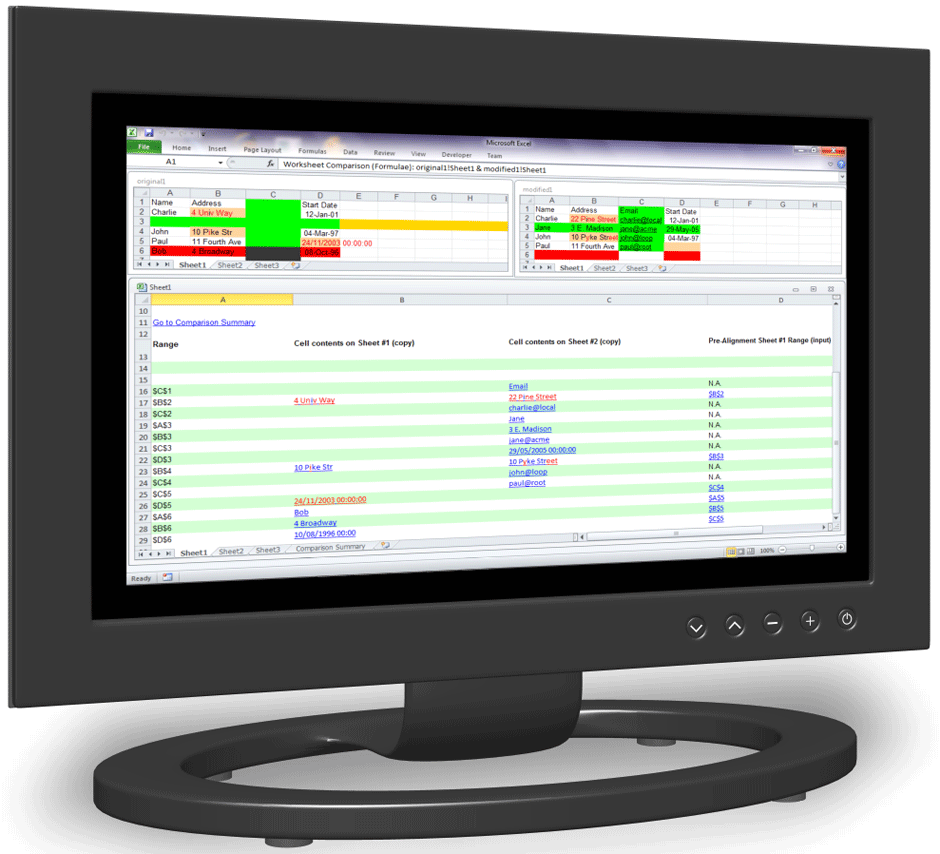
Florencesoft DiffEngineX confronta e riporta le differenze tra i file xlsx del foglio di lavoro della cartella di lavoro di Excel su Windows.

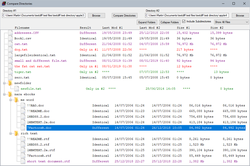

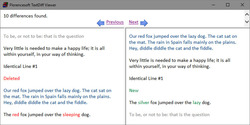
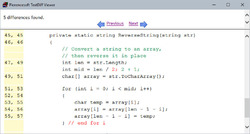
Commenti su Florencesoft TextDiff 1.0.0.3
Please add a comment explaining the reason behind your vote.
How's this compared to the always free WinMerge?
Save | Cancel
Luca Nonato, et al.: This is a TEXT comparison program. Winmerge is more than that, but not the same.
From the WinMerge Help file:
"WinMerge is an Open Source differencing and merging tool for Windows. WinMerge can compare both folders and files, presenting differences in a visual text format that is easy to understand and handle. "
So 1) WinMerge can compare folders, supporting synchronization. 2)WinMerge can compare binary files and show which bytes differ.
And, from the WinMerge Help file: "Please note that WinMerge is not freeware (as many sites on the Web have stated): it is GPL licensed."
Save | Cancel
Add-on's for Notepad++ or PSPad, is free and not 30 USD, if you have missed this offer. Both programs are very useful. Used them for many years, when programming LUA's (Crysis Modding).
Save | Cancel
Will this work with spreadsheets or databases ?
Save | Cancel
Richard Woodley, et al.: the description says "TEXT". You can certainly save a spreadsheet as text (e.g., comma separated values=csv), and make a text report from a database, but it is clearly not for binary files or any other non-text comparison.
The question might be- how is it different from the linux diff command?
Save | Cancel
This was really useful when comparing AutoLISP source code from multiple text files on my previous PC. Grabbing this for current machine
Save | Cancel