Ogni giorno offriamo programmi GRATUITI che altrimenti dovresti comprare!

Giveaway of the day — Florencesoft TextDiff 1.0.0.3
Florencesoft TextDiff 1.0.0.3 era disponibile come app gratuita il 18 marzo 2021!
Florencesoft TextDiff confronta due file di testo o di codice sorgente e riporta le loro differenze. Ha una scelta di confronto a livello di intere linee, parole o caratteri. A differenza della maggior parte degli altri strumenti diff, segnalerà correttamente il testo spostato su e giù in un documento con i colori predefiniti di blu e grigio.
Può omettere il testo invariato dai suoi rapporti di differenza. Confronta anche due cartelle (directory) e riporta i file modificati, nuovi e cancellati.
Florencesoft TextDiff segnala le differenze, ma non consente di modificare o unire le modifiche.
The current text is the result of machine translation. You can help us improve it.
Requisiti di Sistema:
Windows 7 SP1/ 8/ 8.1/ 10
Produttore:
DiffEngineX LLCHomepage:
https://compare-text-files.com/Dimensione File:
2.52 MB
Licence details:
Lifetime with no free updates and support
Prezzo:
$30.00
Programmi correlati
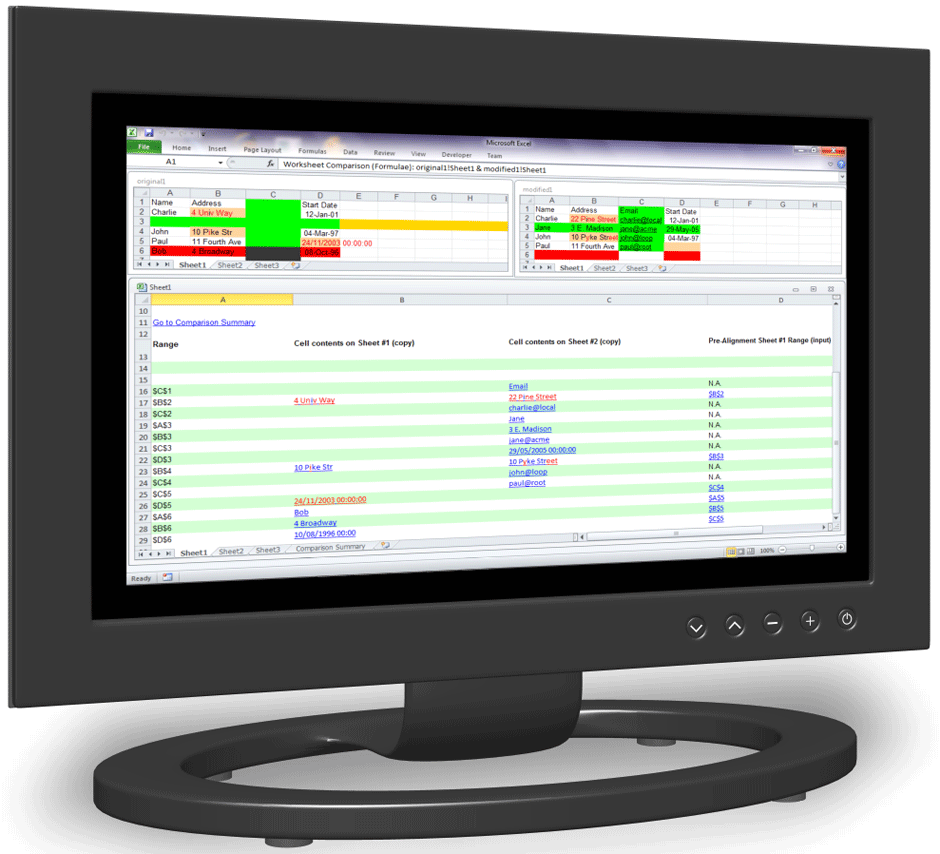
Florencesoft DiffEngineX confronta e riporta le differenze tra i file xlsx foglio di lavoro foglio di lavoro Excel foglio di lavoro su Windows.

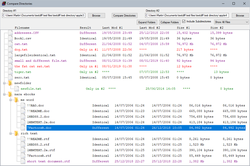

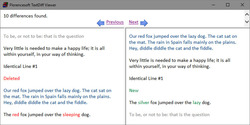
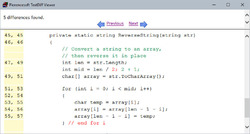
Commenti su Florencesoft TextDiff 1.0.0.3
Please add a comment explaining the reason behind your vote.
Unfortutelly, it doesn' recognize Unicode characters.
Save | Cancel
Thanks for offering your latest version.
Although some of the basic-result displays appear to be patterned after the ancient and simple utility I've been using for decades to compare files and folders, Microsoft's own "WinDiff" (which still works in Windows 10):
https://docs.microsoft.com/en-US/troubleshoot/windows-client/shell-experience/how-to-use-windiff-utility
https://www.computerperformance.co.uk/bestpractice/bestpractice123/
https://www.computerperformance.co.uk/windows-7/windiff-2/
...TextDiff goes further with many additional means of comparison and displays of differences.
Save | Cancel
Doesn't give user option to choose installation location - makes it a non-starter for me.
Save | Cancel
Primarily because C: Drove is SSID and app get installed to D: Drive
Save | Cancel
This GiveAwayOfTheDay came along at the right time. Comparing two long text files didn't help me so much. But you can PASTE TEXT into each of the text windows. Very useful, as I can compare a function/subroutine that worked in an old version, but not in code I'm updating today. (Always backup your good code before changing it). There's also a "Compare Directories" function in this program. Nice Interface. It has a toolbar, menus, keyboard shortcuts. Thumbs up!
Save | Cancel