Ogni giorno offriamo programmi GRATUITI che altrimenti dovresti comprare!
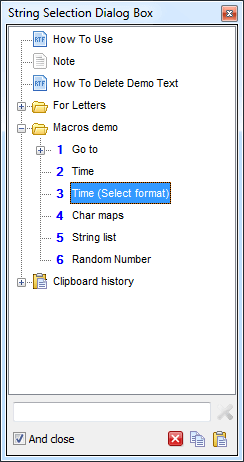
Giveaway of the day — Flashpaste 6.6
Flashpaste 6.6 era disponibile come app gratuita il 19 novembre 2021!
Flashpaste offre una soluzione potente ed altammente efficiente per risparmiare tempo con la digitazione. Puoi utilizzare il programma per digitare e utilizzare modelli di testo, in un modo che estende notevolmente la funzione appunti standard non fornita in Windows. Non avrai più bisogno di tagliare e incollare costantemente testi diversi da diverse fonti. Non solo questa soluzione ti permette di risparmiare tempo in ogni caso; aiuta anche ad evitare errori di stampa inevitabili quando si digita tutto ogni volta in maniera manuale. Per gli utenti casuali, la funzione appunti potrebbe essere sufficiente, ma in molti casi, semplicemente non possiede le caratteristiche richieste per risparmiare tempo e per ottenere un lavoro fatto in maniera affidabile e in maniera rapida.
The current text is the result of machine translation. You can help us improve it.
Requisiti di Sistema:
Windows 10/ 8/ 7/ Vista; Interface languages: Bosnian, Bulgarian, Croatian, Czech, Danish, Dutch, English, Finnish, French, French(Canadian), German, Hindi, Hungarian, Italian, Korean, Norwegian, Portuguese, Romanian, Russian, Simplified Chinese, Slovak, Spanish, Spanish(Mexico), Swedish, Thai, Traditional Chinese, Turkish, Ukrainian
Produttore:
SoftvoileHomepage:
http://flashpaste.com/Dimensione File:
2.2 MB
Licence details:
Lifetime, no updates
Prezzo:
$19.99
Programmi correlati
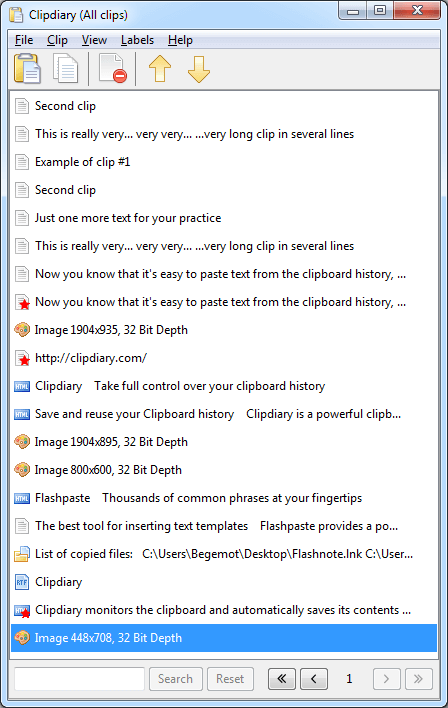
Clipdiary è un potente clipboard manager, che registra ogni singola informazione, che va a finire negli Appunti, il che significa che puoi facilmente recuperare qualsiasi informazione, che è stato una volta copiata negli appunti. Non è bello sapere che puoi facilmente ottenere tutto ciò che una volta era contenuto negli appunti? Se non la pensi così, dovresti provare Clipdiary e sentirti un utente potente: quando vuoi, puoi recuperare tutte le informazioni, che una volta avevi copiato, sia un'ora che una settimana prima! In pratica, questo significa che puoi recuperare lee informazioni che altrimenti sarebbero andate perse per sempre. Ancora, puoi accedere quasi istantaneameente ai più recenti appunti copiati, in modo da lavorare letteralmente in maniera più veloce!
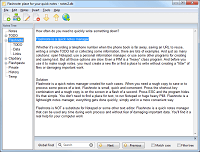
Quanto spesso hai necessità di scrivere qualcosa? Sia che si tratti di registrare un numero telefonico quando la rubrica non è a portata di mano, salvando un URL per riutilizzare o solo copiare degli spezzoni di testi per l'editing, ci sono una miriade di esempi. E altrettante soluzioni.....Cosa fai in questi casi? Prova la nostra utility freeware per bozze per i tuoi testi.

Commenti su Flashpaste 6.6
Please add a comment explaining the reason behind your vote.
I have been using the open source (free) software ditto that does the same as this but decided to tried this to see if it was an improvement. It seems to be almost the same functionality.
But there seems to be a bug in this one that makes it unusable for me. I cannot find a way to delete a copied item (copied using Control C).
If I go to the paste window it appears under clipboard history but I can't find a way to delete things from there.
If I go to the main window where things can be deleted it does not appear.
For this reason I will not be using it.
To the developer. Thanks for the free opportunity to try it. I think you need to add a delete function to the paste window and introduce some functions to make it better than the many free alternatives.
Save | Cancel
There is also a portable version you can find and download on the vendors website. Registering with the provided info you got via email. Just mentioning.
Save | Cancel
I have looked at a lot of clipboard managers and I always come back to the excellent free software Ditto
https://ditto-cp.sourceforge.io/
Save | Cancel
Bruce Baxter, Ditto is excellent. I used it for years, but now I use CopyQ (also free/open source):
https://hluk.github.io/CopyQ/
I don't recall why I switched, but I know I spent some time comparing them.
Save | Cancel
ClipDiary is my favorite, reliable clipboard manager. I've been using it for years and it does all I could hope for. When I first began using it, their support was excellent and I imagine, still is.
Save | Cancel