Ogni giorno offriamo programmi GRATUITI che altrimenti dovresti comprare!
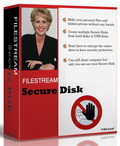
Giveaway of the day — FileStream Secure Disk (180-day subscription)
FileStream Secure Disk (180-day subscription) era disponibile come app gratuita il 11 settembre 2011!
FileStream Secure Disk è la soluzione ideale per proteggere le vostre informazioni sensibili da furti e attacchi. Protegge interi hard disk o una parte di essi, dispositivi USB e dispositivi rimovibili in un ambiente sicuro, rendendoli inaccessibili per chi non conosce User ID e password per aprirli.
Tutte le vostre informazioni custodite in Secure Disk vengono protette con una Forte Cifratura a 256-bit o 448-bit. Potete creare tutti gli ambienti protetti che vorrete di qualsiasi dimensione, avendo la possibilità di spostare i file da un ambiente all'altro.
The current text is the result of machine translation. You can help us improve it.
Requisiti di Sistema:
Windows XP/ Vista/ 7 (x32/x64)
Produttore:
FileStreamHomepage:
http://www.filestream.com/securedisk/Dimensione File:
17.8 MB
Prezzo:
$59.95
Programmi correlati

Sync TOGO è un'applicazione portabile. Con essa, non dovrete più copiare continuamente file tra PC e dispositivi rimovibili ma potrete sincronizzarli automaticamente. Oltre ad installarlo sul vostro computer, potrete installarlo anche su un dispositivo rimovibile, dove sono conservati anche i file, così potrete iniziare a sincronizzare velocemente i vostri file anche su PC in cui non è installato il programma. Approfittate dello sconto di $60 e acquistatelo a soli $9.99!

WinSettings Pro velocizza l'avvio del vostro PC e vi aiuterà a nascondere le vostre tracce. Per proteggere meglio la vostra privacy, la sua funzione di Cancellazione Sicura cancellerà in maniera definitiva file e cartelle in modo che non possano essere recuperati con nessuna utility per il ripristino dei file cancellati. Unendo RegistryBooster, DriverScanner e SpeedUpMyPC in una singola interfaccia, PowerSuite aumenta le prestazioni e protegge il vostro PC donandogli più sicurezza e stabilità. Approfittate dello sconto di $100 e acquistatelo a soli $59.99!
GIVEAWAY download basket
Commenti su FileStream Secure Disk (180-day subscription)
Please add a comment explaining the reason behind your vote.
What will happen after 180 days subscriptios is over? Do I have to buy the peoduct to get my files back? I dont understand the limited time subscription. It is not a antivirus product. It is more like a trial software with a extended trial. And what this software does, I would rather use True Crypt. It is free and gets the job done perfect.
It is a tough field to compete with the TrueCrypt and Bestcrypt. I am sure it will do what it is suppose to do but who will pay $60 when you can get the best for free. My improvement idea is to download and play with TrueCrypt. No need to ask the GTD fans.
Caution Needed using encryption software.
Will you still be able to get at your locked data after 180 days or a Windows reinstall.
Use freeware for this kind of task.
Very much useless as there are better alternatives, such as the Free Truecrypt or the built-in to windows 7 ultimate, BitLocker. Why would someone pay for a product like this when there are known products like those I mentioned?
I'm not understanding why there's so many steps in getting this thing installed. So lets start from the beginning.
1. Unzip downloaded file (normal)
2. Run GOTD Wrapper (normal)
3. Go to website to register (a bit odd)
First, I'm looking at their dialog. It says it requires a password. Huh. OK. You probably, though, will see the registration form first. For some reason, they want more personal information than necessary. I just typed in name, email, and country. The next page you see is a thank you page. Now this page looks very wrong. It has a TrialPay ad for one of its products and a "free scan for Windows errors" ad. Now there's no explanation for the TrialPay, though it's tolerable because it's their own product. Then there's the other ad. Is that what you really want for a first impression? It's one of those crappy cleanup program ads you can find anywhere on the Internet, especially on unreputable download sites. OK, on to the next thing.
4. Email them (wait, what?)
Since when did we have to email a developer, ever? They all sent emails to us, and have us click a link to confirm it. This is abnormal.
5. Enter key to begin (um, sure)
6. Extract MSI installer (finally)
7. MSI installer extracts EXE (huh?)
8. EXE extracts another EXE (WTF???)
9. Second EXE extracts yet another EXE (that's normal for InstallAware, I'm guessing)
10. EXE launches, presenting an MSI based installer (frigging finally)
Interesting thing to note is this is an OEM version. Maybe they're thinking of partnering with computer manufacturers. And as with those types of bundled software, this one's time limited.
Let's see how many extraction process we have. Not counting the GOTD wrapper, there's 4 extractions. The EXE that was extracted from the MSI is actually the same type as the initial extractor (the one the GOTD wrapper decrypts). Now, wouldn't it make more sense to set the password on that one instead of putting it in two more containers? Also, their so called "password" does squat. Everyone gets the same key, and it's compared to the constant key in the extractor. The contents are not even encrypted. With no problem, I was able to get to the source InstallAware package by unpacking each extractor with Resource Hacker, 7zip, and extracting the MSI with Orca. Seriously, if they have to run loops and still not be able to secure their own installer, then I don't know what security they're providing for your files.
So, in the end, save yourself from having to give info to this company. Don't fill their form, and don't email them. The product's just a long trial, and there's no online activation. I would post the password here, but the GOTD moderators will most likely delete them. Someone will leak it eventually. Or just grab a PE resource editor and a archiving program that can handle .CABs (Windows can natively). Of course, with all of their hoops to jump through, I'd rather stay away from them.


penso che questo abbia battuto tutti i record di pollici negativi...
Save | Cancel
in effetti non vedo cosa abbia in più di truecrypt che è gratuito.
oltretutto qui ogni 180 gg c'è da pagare, sennò che succede non accedi più ai dati??? stranissimo modello di business..... se qualcuno mi sa dire i motivi per cui valga la pena scegliere una soluzione così apparentemente masochistica....
Save | Cancel
meno male per i produttori e sviluppatori di software che non esiste la PUBBLICIT° INGANNEVOLE se no sarebbero quasi tutti per aule di tribunali
Save | Cancel
premetto ho installato il software e disinstallato subito la mia è una critica oggettiva dopo una "prova"dello pseudo software dato oggi
Save | Cancel
va bene favorire lo sviluppo di nuovi software di marchi indipendenti però cacciare in giro programmi del genere autentiche cagate informatiche mi sembra troppo dovete "guardare" di più gli pseudo software che a volte buttate allo sbaraglio
Save | Cancel
se becco lo sviluppatore di questo pseudoprogramma gli dico "due" paroline è un programma DANNOSO fatto per rompere le palle a chi possiede un pc sarebbe da bannare da internet
Save | Cancel
QUESTO SOFTWARE MI RICORDA (ANCHE SE UN PROGRAMMA DIVERSO) PHANTOM ARMOR dato daGAOTD lanno scorso programmi che danneggiano il pc ovvero SCAREWARE DI INFIMO ORDINE
Save | Cancel
questo programma è un GRANPACCO NON INSTALLATELO!!! NON FUNZIONA E NON SI TERMINA IN NESSUN MODO BLOCCANDO IL PC DEVI STACCARE LA SPINA PER POTERLO TERMINARE E NON APRE NIENTE SI BLOCCA DOPO "APRI" GAOTD questa volta ha pestato un software di mer......
Save | Cancel
Domanda: quante migliaia di persone hanno dati importantissimi, segretissimi, di primaria importanza proprio....che girano su GAOTD???? :D e pure un servizio in abbonamento, non un programma ....abbonamento..... No, pollice giu!!
Save | Cancel