Ogni giorno offriamo programmi GRATUITI che altrimenti dovresti comprare!

Giveaway of the day — FileRestorePlus 4.0.24
FileRestorePlus 4.0.24 era disponibile come app gratuita il 05 giugno 2024!
Che tu abbia eliminato un file per sbaglio, perso tutto in un arresto anomalo del sistema o formattato il disco rigido, FileRestorePlus recupera qualsiasi tipo di file in pochissimo tempo. Goditi la tranquillità sapendo di avere un piano di backup dopo aver eliminato accidentalmente i file. FileRestorePlus è l'app di recupero file più semplice da usare! E se desideri recuperare foto, utilizza la modalità Photo SmartScan per il recupero avanzato dei file di immagine cancellati.Le funzionalità di FileRestorePlus includono: - Il migliore programma di recupero dati per recuperare file persi da dischi rigidi, chiavette USB, schede SD e altri dispositivi di archiviazione. - Potenti modalità di scansione come la funzione Scansione profonda per ripristinare anche i file parzialmente sovrascritti. - Niente più ricerche frustranti nella cronologia dei file per immagini cancellate. Il nostro nuovo Photo SmartScan recupera le foto cancellate in pochi minuti. - Supporto per tutti i tipi di dischi rigidi e SSD IDE/ATA/SCSI nonché per tutti i file system Windows (FAT16, FAT32 e NTFS). - Ripristina una cartella eliminata anche dopo aver reinstallato Windows.
The current text is the result of machine translation. You can help us improve it.
Requisiti di Sistema:
Windows XP/ Vista/ 7/ 8/ 8.1/ 10/ 11
Produttore:
WebMinds Inc.Homepage:
https://www.filerestoreplus.com/Dimensione File:
6.5 MB
Licence details:
1 year license
Prezzo:
$39.95


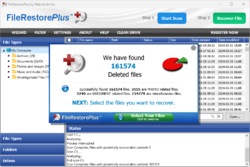
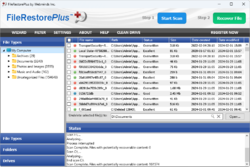
Commenti su FileRestorePlus 4.0.24
Please add a comment explaining the reason behind your vote.
If your hard drive crashes, then even the filerestoreplus program will be gone!!! THen how will you restore????
Save | Cancel
"If your hard drive crashes, then even the filerestoreplus program will be gone!!! THen how will you restore?"
That's not what any file recovery app is for. You basically have 2 options to save your stuff in case of a hard disk/SSD failure... 1) as gergn posted, you can save copies of the most important stuff elsewhere, then if the hard disk fails reinstall Windows & your software on a replacement hard disk. 2) perform a disk/partition image backup, which is a clone of your hard disk usually stored in a VHD [Virtual Hard Disk], that you'll want to store copies of elsewhere. You can then restore that backup to the replacement hard disk. You would of course need to keep that backup current.
Apps like FileRestorePlus work because all the files on a hard disk/SSD are listed in a sort of table of contents or index, and if you delete a file only that file's entry in that index is deleted. A file's entry in that index may also become damaged due to a disk or OS error. In those cases FileRestorePlus finds the data still on the hard disk & tries to assemble it into files, hopefully including the lost file(s) you're after. The tricky part is that anything written to the hard disk or SSD containing the lost file(s) may overwrite that data, making it unrecoverable. SSDs also have an automated process called TRIM, that deletes the data from deleted files. If the lost files are on the system disk partition that also holds Windows, your best bet is to shut down, boot to another OS, e.g., a copy of Windows on a Windows To Go drive you set up using Rufus, and run FileRestorePlus [or similar] from that. That way Windows isn't writing to the disk with your lost files and potentially overwriting them.
Save | Cancel