Ogni giorno offriamo programmi GRATUITI che altrimenti dovresti comprare!

Giveaway of the day — FileMenu Tools 7.8.4
FileMenu Tools 7.8.4 era disponibile come app gratuita il 16 giugno 2022!
FileMenu Tools è un'applicazione che consente di personalizzare il menu contestuale di Windows Explorer. L'applicazione aggiunge utilità integrate per eseguire diverse operazioni su file e cartelle e aggiunge comandi personalizzati che consentono di eseguire applicazioni esterne, copiare/spostare in una cartella specifica o eliminare tipi di file specifici. Con FileMenu Tools, puoi anche personalizzare il sottomenu Invia a... e abilitare o disabilitare i comandi del menu contestuale aggiunti da altre applicazioni.
The current text is the result of machine translation. You can help us improve it.
Requisiti di Sistema:
Windows Vista/ 7/ 8/ 8.1/ 10
Produttore:
LopeSoftHomepage:
https://www.lopesoft.com/index.php/en/products/filemenutoolsDimensione File:
13.6 MB
Licence details:
Lifetime
Prezzo:
$11.20
Programmi correlati
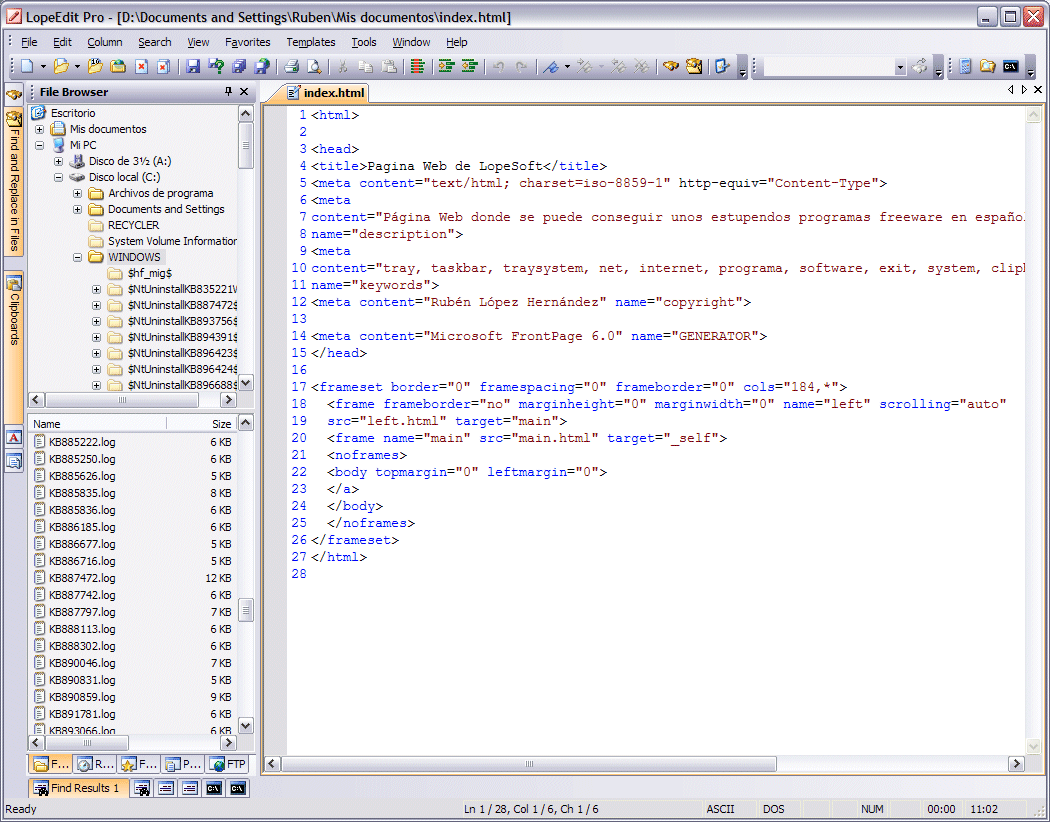
LopeEdit è un potente editor per programmatori e un sostituto del Blocco note di Windows. Dispone di schede per selezionare tra i file aperti, supporta l'evidenziazione della sintassi di più linguaggi di programmazione (C/C++, Java, JavaScript, Visual Basic, VBScript, XML, HTML, ASP, JSP, SQL, Cobol, C#, CSS, Pascal, Perl, PHP), incorpora un editor esadecimale integrato, alcune finestre di ancoraggio di utilità (Browser di file, Browser FTP, Preferiti, Gestione progetti, Appunti multipli, Gestione modelli di codice, Tabella ASCII, console MS-DOS) e altro ancora.
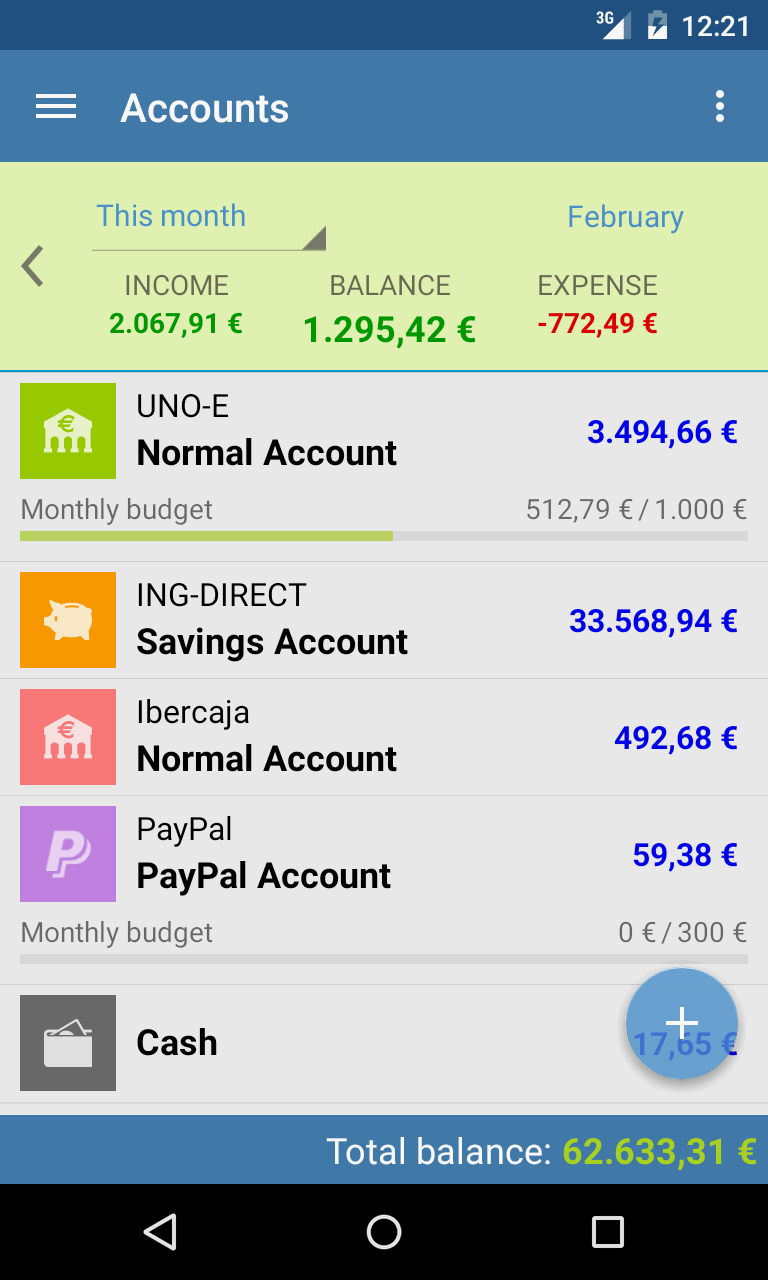
Vuoi avere il controllo completo delle tue finanze personali? Con Evermoney puoi monitorare e gestire le tue entrate e spese, e così puoi controllare quanto spendi per ogni cosa. Devi solo aggiungere le transazioni di entrate e spese e lasciare che l'applicazione faccia il resto. Puoi gestire i tuoi conti bancari, effettuare ricerche avanzate e ottenere report e statistiche in qualsiasi intervallo di tempo.

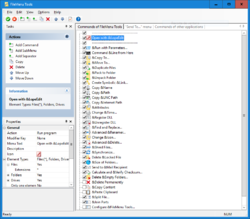
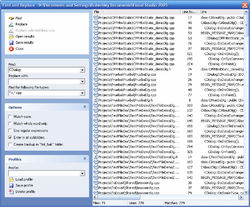
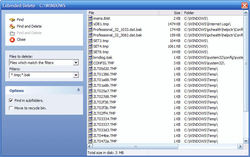
Commenti su FileMenu Tools 7.8.4
Please add a comment explaining the reason behind your vote.
Clean and easy installation and registration -- no muss, no fuss (THANK YOU, developer). This program is straight to the point, easy to understand and configure. Even just removing "Fax recipient" from the "Send To" context menu is worth downloading for.
I used an alternative program to edit my context menu some years back. It was free and worked well, but was a bit clunky less user-friendly. I would definitely recommend today's GOTD over the software I used previously. $11.20 is a very reasonable price for this program.
Thank you for the generous lifetime use.
Save | Cancel
Do context menu changes remain if the program is uninstalled?
Save | Cancel
I wanted to try this, but I'm not sure if it'll work for me. I have an animation rendering that will take a few days to finish and this program says I have to restart my computer to finalize installation!
I was under the impression that the requirement for a restart was outdated and any software still needing it was poorly coded.
I did install it, run and register it, then tried it out. It did seem to work without a restart (no program giveaway is more important than my animation!) so let's hope that whenever I get the chance to restart it still works since it will be after the giveaway period ends.
But thanks for the offer and the lifetime license!
I hope the changes I made stick even after the restart if the program decides that it thinks it is more important than my Art!
Save | Cancel
David Jaynes, I saw no prompt to restart either the program or my OS. Upon entering the license key, the only prompt I received was "The license was activated successfully." Double check your Settings menu to ensure the Shell Extension reads Registered. Also set checking for updates to Never.
Save | Cancel
Going to leave us hanging without providing a link to your animation work?
Save | Cancel