Ogni giorno offriamo programmi GRATUITI che altrimenti dovresti comprare!

Giveaway of the day — FileMenu Tools 7.7
FileMenu Tools 7.7 era disponibile come app gratuita il 14 marzo 2020!
FileMenu Tools è un'applicazione che permette di personalizzare il menu contestuale di Windows Explorer. L'applicazione aggiunge built-in programmi di utilità per eseguire diverse operazioni su file e cartelle e aggiunge i comandi personalizzati che consentono di eseguire applicazioni esterne, copiare/spostare in una cartella specifica o eliminare determinati tipi di file. Con FileMenu Tools, è anche possibile personalizzare il "Invia a..." sottomenu, e attivare o disattivare i comandi del menu contestuale aggiunto da altre applicazioni.
The current text is the result of machine translation. You can help us improve it.
Requisiti di Sistema:
Windows Vista/ 7/ 8/ 8.1/ 10
Produttore:
LopeSoftHomepage:
https://www.lopesoft.com/index.php/en/products/filemenutoolsDimensione File:
13.7 MB
Prezzo:
$11.20
Programmi correlati
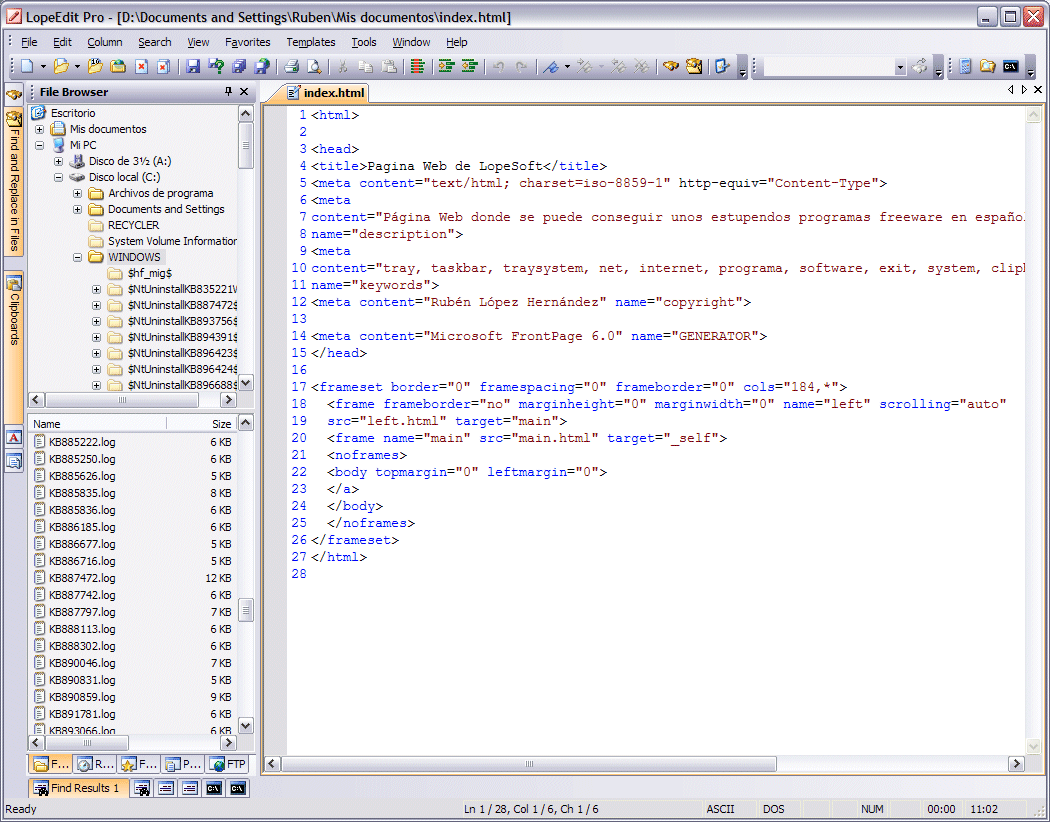
LopeEdit è un potente editor del programmatore e un sostituto del blocco note di Windows. Ha schede per selezionare tra i file aperti, supporta l'evidenziazione della sintassi di più linguaggi di programmazione (C/C++, Java, JavaScript, Visual Basic, VBScript, XML, HTML, ASP, JSP, SQL, Cobol, C#, CSS, Pascal, Perl, PHP), incorpora un built-in editor esadecimale, alcuni util docking windows (File Browser, FTP, Browser, i Preferiti, Gestore di Progetti, Appunti Multipli, il Codice di Modelli di Gestione, la Tabella dei codici ASCII, console di MS-DOS), e di più.
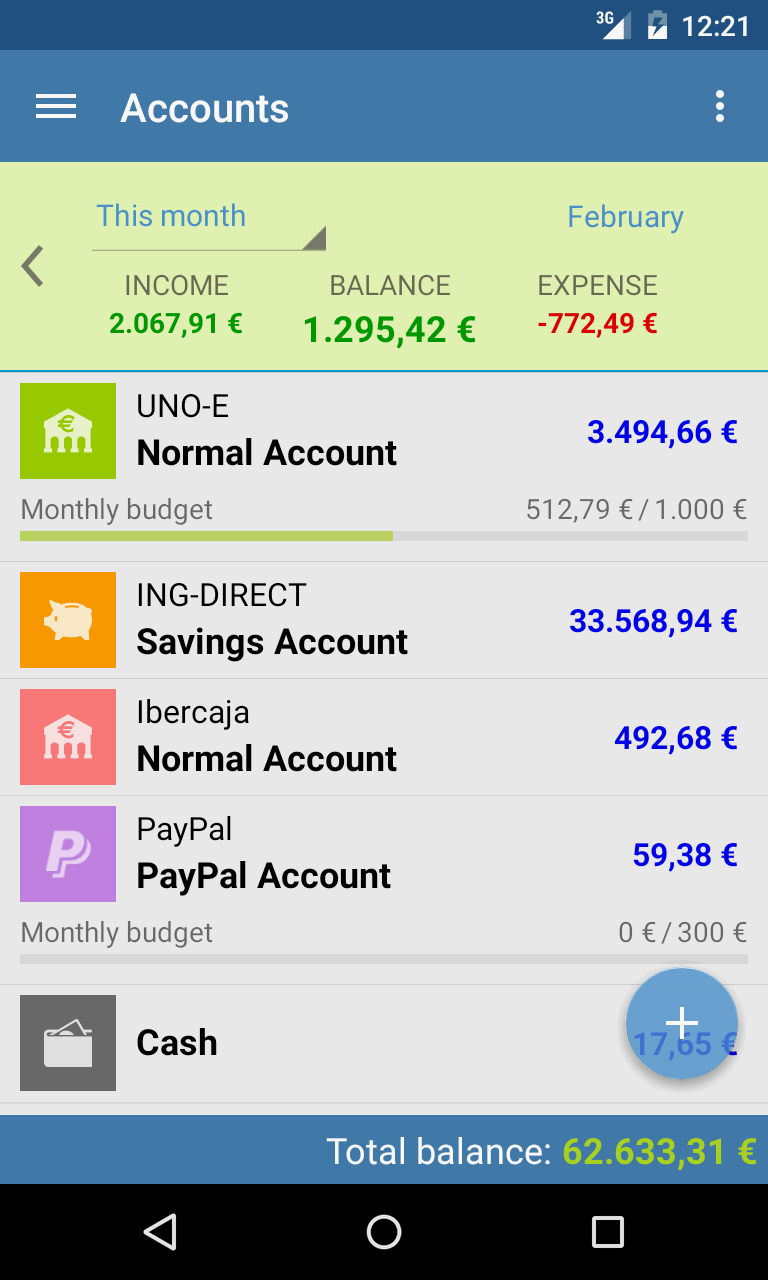
Vuoi avere il controllo completo delle vostre finanze personali? Con Evermoney è possibile tenere traccia e gestire il vostro reddito e le spese, e quindi è possibile controllare quanto si spendere su ogni cosa. Hai solo bisogno di aggiungere le operazioni di redditi e spese, e lasciare che l'applicazione faccia il resto. Si può fare gestire i vostri conti bancari, effettuare ricerche avanzate, e ottenere report e statistiche in qualsiasi intervallo di tempo.

Commenti su FileMenu Tools 7.7
Please add a comment explaining the reason behind your vote.
Normally when you right click on a file or directory, you get a context menu popup giving you commands you can run on that type of file - open in a specific editor, print, send to the desktop, etc. This program allows you to tweak this menu. Well, more specifically, it adds its own menu which you can tweak. You still can't amend the menu offered by other programs. For example, 7zip adds a whole bunch of options for files and folders. You cant amend these in this program - only turn it on or off. On the surface the program offers to do a lot, but it is quite limiting. You also have to run the program as administrator, otherwise it moans it can't do certain operations.
The program does come with a set of 'tools' which you would use infrequently - split file, encrypt file, change the file time, create checksum, etc.
If you need to edit the context menu of other applications, the king of doing this is still the tool from Nirsoft. For general file 'admin' tasks, this has a good set of tools, always handily available.
Save | Cancel
If this one is not the good for you, Or il you can get it tomorrow, there is an excellent always free alternative :
"Easy Context Menu"
https://www.sordum.org/7615/easy-context-menu-v1-6/
Save | Cancel
There was a GAOTD program that allowed me to perform saving and opening files very easily to/from a location which is already open in an explorer window. What I needed in it was to just click on the explorer window and come back to the save as/open dialog of any program, the path of the explorer window would be automatically parced into the dialog. Agreat time saver. Sadly, I lost it in the last PC change.
I thought this was it. Guys, Anyone know which program it is?
Save | Cancel
Hariharasuthan KS,
Try www.listary.com and you will love it. I use free version and it enough for me.
Save | Cancel