Ogni giorno offriamo programmi GRATUITI che altrimenti dovresti comprare!

Giveaway of the day — Fat File Finder 2.6.8
Fat File Finder 2.6.8 era disponibile come app gratuita il 28 novembre 2021!
Fat File Finder è il modo più rapido per trovare file di grandi dimensioni nel tuo computer e rimuoverli per guadagnare spazio su disco. Con Fat File Finder, selezioni una cartella come radice della ricerca, una dimensione minima dei file da cercare e Fat File Finder cerca cartelle e sottocartelle, trovando i file che corrispondono ai criteri. Con Fat File Finder, puoi anche specificare un intervallo di dimensioni per la ricerca. Dopo aver individuato i file di grandi dimensioni nel tuo Mac, Fat File Finder ti consente di selezionare quelli che non usi più e di eliminarli nel cestino o rimuoverli per guadagnare spazio immediatamente. Fat File Finder presenta un grafico a torta che rappresenta lo spazio su disco libero e utilizzato in tempo reale. Fat File Finder può cercare qualsiasi cartella sul tuo computer, comprese le cartelle di sistema, quindi se scegli di rimuovere un file in una cartella di sistema, assicurati di sapere cosa stai rimuovendo. Caratteristiche principali: 1. Fat File Finder trova i file su qualsiasi cartella del tuo Mac, comprese le cartelle di sistema. 2. Ricerca ricorsiva di cartelle e sottocartelle. È possibile limitare il numero di sottocartelle in cui eseguire la ricerca nell'albero. 3. Puoi cestinare o rimuovere i file in modo permanente per guadagnare spazio immediatamente. 4. Grafico a torta che rappresenta lo spazio su disco libero e utilizzato in tempo reale. Funzionalità extra: 1. Possibilità di cercare un intervallo di dimensioni. 2. Possibilità di affinare le ricerche. 2. Possibilità di cambiare l'unità di spazio in KB, MB o GB. 3. Ricerca veloce. Fat File Finder ti aiuterà a liberare lo spazio su disco che non usi più. Lo strumento è semplice, efficace e veloce.
The current text is the result of machine translation. You can help us improve it.
Requisiti di Sistema:
Windows 7/ 8/ 10
Produttore:
PCWinSoftHomepage:
https://www.pcwinsoft.com/free-up-space-on-mac.aspDimensione File:
1.2 MB
Licence details:
lifetime
Prezzo:
$ 19.90

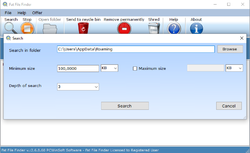
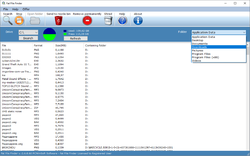

Commenti su Fat File Finder 2.6.8
Please add a comment explaining the reason behind your vote.
Fat File Finder can search the entire drive or start from a sub folder and allows to search for files by their file size such as finding those over 10 MB or 1 GB, but not filter by file types such as .mp4 files which should be added, and allows to search a range of min/max file size. I experienced crashing during search unfortunately when setting depth of search too high from scanning the full drive (C) (path or filename too long).
I decided to try this giveaway as I have used the free WinDirStat for years which can scan local partitions, entire hard disk drive, or a folder, presenting the results for used (and free) space on the drive with a colorful graphical display, a tree display of all folders sorted by file types and is also a cleanup tool as it allows you to delete files that take much space. The advantage of using this type of tool is that you can identify files that took the most space on the drive and you can also delete them directly from the main program interface.
Save | Cancel
DataDragon, The filter by extension, is a great idea. I will implement it. If you wish, I can analyze the crash to solve it.
Ferri
PCWinSoft Software
Save | Cancel
Small footprint on the system, you can easily see the remaining space on the drive (something that Windows 10 & 11 took away for some reason), and you can find the files taking up the most space on the drive. While I won't be making too much use of the app other than just to check how much space is left on my drives, I don't think I'd spend money on the app, so thanks for the giveaway!
Save | Cancel