Ogni giorno offriamo programmi GRATUITI che altrimenti dovresti comprare!

Giveaway of the day — FastPictureViewer
FastPictureViewer era disponibile come app gratuita il 05 ottobre 2009!
FastPictureViewer Professional è un visualizzatore d'immagini di stampo professionale ricco di funzionalità. Supporta nativamente i sistemi a 64-bit, visualizza le immagini raw con tutti i colori, supporta la funzione di rating standard Adobe XMP e l'accelerazione hardware con più processori. E' stato disegnato per fare da spalla a programmi come Adobe Lightroom o Microsoft's Expression Media e, grazie al FastPictureViewer WIC Codec Pack integrato, è in grado di supportare i formati raw di oltre 300 fotocamere digitali ed i formati standard di file grafici, come Adobe DNG, TIFF, foto in HD, GIF, BMP e JPEG. Il programma è disponibile in 12 lingue.
Il FastPictureViewer WIC Codec Pack integrato in FastPictureViewer Professional estende il supporto di Windows 7 e Windows Vista ad oltre 19 formati di immagini raw, coprendo 12 costruttori e circa 300 modelli di fotocamera. I decoder consentono la visualizzazione delle anteprime nell'esplora risorse di Windows e la visualizzazione delle immagini in Windows Photo Gallery (e Windows Media Center in Windows 7). Può essere installato anche su Windows XP SP3, dove porta le anteprime per le immagini raw nell'esplora risorse.
Se usate un sistema a 64bit, seguite questo collegamento. Dimensioni del file: 4.86 MB
The current text is the result of machine translation. You can help us improve it.
Requisiti di Sistema:
Windows 7, Vista, Server 2008, XP SP3 (with some limitations)
Produttore:
Axel Rietschin Software DevelopmentsHomepage:
http://www.fastpictureviewer.com/Dimensione File:
4.84 MB
Prezzo:
$29.90
GIVEAWAY download basket
Commenti su FastPictureViewer
Please add a comment explaining the reason behind your vote.
System requirements for FastPictureViewer: Windows 7 or Windows Vista, all 64-bit or 32-bit editions. The program can also be installed on Windows XP SP3 with some restrictions (the thumbnail strip visible on the screenshots depends on features introduced in Windows Vista and it not available on XP).
Installed on Win Server 2008 R2 (64-bit) just fine. Absolutely no issues at all. Runs fast and has options to use your hardware acceleration if you choose.
Pretty good for a viewer, even recognized and displayed Kodak format and displayed thumbnails properly in Windows exploder :)
Will be keeping this one.
The downloaded file is named "Fast_Picture_Viewer_x32.zip", which, as it states, should be the 32-bit version.
If you want the 64-bit version instead, download from: http://files.giveawayoftheday.com/Fast_Picture_Viewer_x64.zip
Downloaded, installed, activated fine on Vista x64 SP2 OS, though installation process was a bit convoluted - so here are some helpful tips:
1. Download/open zip installation file.
2. Read "readme.txt" completely and carefully.
3. Double-click "setup.exe" file.
4. This will place two "executable files" (1 for program, 1 for codecs files) on your C Drive.
5. Locate Fast Picture Viewer Folder on C Drive.
6. Run 2 executable files (program first, then codecs second).
7. Re-start computer - this is a requirement.
8. Developer advises user to click "F5" key after re-boot to ensure icons are properly re-built (though this did not seem to do anything.)
9. Developer recommends running codecs configuration tool to tune codecs functions.
10. Launch Fast Picture Viewer program.
11. Program asks user to activate program via internet, so click okay/yes button.
12. Activation process is quick, smooth and easy, and displays a "successfully activated" message after task is complete.
Program operates smoothly and intuitively. It's definitely a keeper for me. Thanks, GOTD and Axel Rietschin.
Since there's a lot of confusion about this, I'll try to clarify some things. This doesn't support versions of Windows prior to XP SP2 because it needs the Windows Imaging Component (WIC) which is a Microsoft product and is not included with FastPictureViewer. If you read the FAQ, you'll see that XP SP2 and Windows Server 2003 are supported, but you'll have to download and install WIC from Microsoft. Later versions of Windows include WIC. What the GOTD installer includes are a codec pack for WIC, which you'll need to install and reboot for Windows to recognize. Since the installer uses the miserable WinRAR self-extractor, be sure to tell it where to extract the files to, WinRAR always defaults to the same location as the last time WinRAR was used. The Image Formats Compatibility Chart tells you what formats FastPictureViewer supports, and where to get codecs (not all are included in their codec pack or Windows). If people would read the EULA, you'll see that FastPictureViewer conforms to GOTD's strict guidelines. However, the codec pack is free and can be updated.
Like many installers, you have the option of associating file types with FastPictureViewer, but like most, it fails to tell you whether it sets itself to be the default. It does, which I don't like (you can always change defaults, but that's a pain). Further, like almost all Windows apps, it uses the obsolete DOS 3-character extension limit, which doesn't apply to Windows. That means some supported extensions may collide with some in use by other apps. Apart from possibly changing defaults, file-type descriptions can change, which can be annoying and can interfere with Windows Search results, since Windows Search indexes both the extension and its description.
There's not much in the way of useful help, although there is some information about keyboard and mouse usage. The menu is at the bottom rather than the top. Additionally, right-clicking anywhere on the (bottom) menu bar yields additional options. For those asking about the filmstrip/thumbnail view, move your mouse near the top. For those claiming that you can't associate image editors, you can. Right-click in the External Editors sub-window beneath the filename subwindow. Hardware acceleration is off by default, you can turn it on in the main Menu under Options.
FastPictureViewer is built for speed and certain types of operations. For those asking, it appears to build lists internally on-the-fly. These things are a matter of personal preference, personally I prefer Vista's various viewers. Also, FastPictureViewer's mouse and keyboard usage is very different from Windows standards.

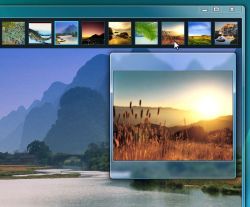
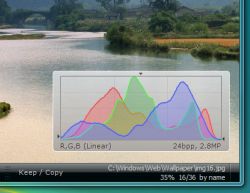

Uso Picasa e Irfan e vi assicuro che la qualità e la nitidezza con la quale visualizza le immagini non ha paragone. Ottimo, veramente.
Da usare solo per questo. A parte rinominare non ha altre funzioni
Save | Cancel
Otimo cuesto programma pittorereccio
Save | Cancel
Sarà senz'altro utile per chi fa uso di telecamere digitali perché supporta una gran quantità di formati , ma installarlo per usarlo come comune visualizzatore di immagini , per me, ha poco senso: non offre niente di particolare, il menù delle funzioni è povero e non c'è nemmeno un editor (solo la possibilità di lanciare un editor esterno). Inoltre richiede la registrazione on line ad agni avvio del programma (niente di grave, ma un pò fastidioso)Fasttone image viewer per me resta il migliore.
Save | Cancel
Concordo con Antonio G.
Save | Cancel
Ok nice SW but....
....can somebody tell me what does today’s Giveaway have more than other award-winning freeware such as IrfanView or Faststone Image Viewer?
Save | Cancel
Giusto MaoMao, dimenticavo XnView che supporta un sacco di formati!!! A memoria onestamente non ricordo, ma mi pare che questo abbia qualche formato in più...ma potrei sbagliare...
Save | Cancel
Per me il n.ro 1 rimane sempre Irfanview.
Save | Cancel
Interessante softwarino, più che altro perchè supporta moltissimi formati inclusi i vari RAW di diversi produttori...Ma anche i software FastStone (gratuiti) li supportano quasi tutti...)
Io ho sempre problemi con i file .NEF (quelli delle reflex Nikon) che comunque hanno il loro software specifico (ViewNx)
Save | Cancel
Cosa cambia con Xnview che è sempre stao free, ha più funzioni??
Save | Cancel