Ogni giorno offriamo programmi GRATUITI che altrimenti dovresti comprare!
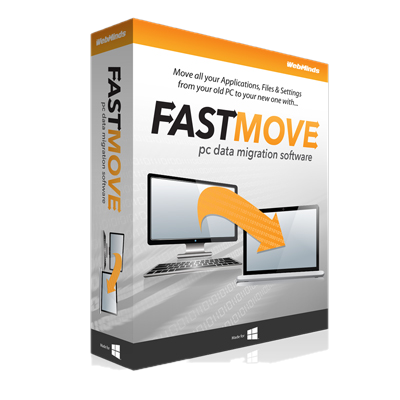
Giveaway of the day — FastMove 2019
FastMove 2019 era disponibile come app gratuita il 03 ottobre 2019!
Il trasferimento di dati tra Pc in una via senza problemi con FastMove. Con questa applicazione, è possibile spostare i file, le cartelle, i software, i driver e le impostazioni di Windows del computer in pochi semplici click. Se sei il trasferimento di dati tra computer che condividono la stessa versione del sistema operativo, lo spostamento di file e impostazioni da un computer con Windows 7 a Windows 10 per PC, o la migrazione da una versione a 32-bit su un sistema a 64 bit, FastMove farà il lavoro, online o offline.
The current text is the result of machine translation. You can help us improve it.
Requisiti di Sistema:
Windows 7/ 8/ 10 (x32/x64)
Produttore:
WebMindsHomepage:
http://fastmove.com/Dimensione File:
8.6 MB
Prezzo:
$29.95
Programmi correlati

Easy Duplicate Finder è un premiato programma che vi aiuterà a trovare ed eliminare tutti i tipi di file duplicati in pochi click. Grazie ai suoi algoritmi avanzati e flessibili opzioni di gestione dei file, FES offre un'impareggiabile precisione e facilità di utilizzo. Con l'aiuto di questa applicazione, è possibile trovare e gestire i duplicati di documenti, foto, video, e-mail, file su Google Drive e Dropbox, brani nella libreria di iTunes, e di più.

Commenti su FastMove 2019
Please add a comment explaining the reason behind your vote.
Dear Users,
When you purchase a FastMove license, the license unlocks the program forever, so that you can use it for as long as you want. As for the expiry date, it's set to show you the period during which you will be able to download free updates. Once the license expires, you can continue using your version of the program, but you will need to extend your license to continue getting updates and have access to email support.
Save | Cancel
Someone once said they dont trust this company as your moving your files to their server then to yours , who knows what happens to your data. if it was direct like Laplink then no problem, but its not something to recommend considering this company isnt very popular or trusted..And I agree with they said.
Save | Cancel
pj, I don't know where you got that info from, but this was given away back in August 2019 on another site and the developer popped in and answered questions.
One asked "does this transfer via internet, as others have claimed, or local network?" Answer "FastMove will only use local network for transfer, no internet."" You need internet access to register to get activation code, but that's it." Same activation code works on both PCs.
Save | Cancel
So to activate today's software "FastMove 2019," we have to connect two PC's to enter activation code, not just one PC.
register the software at https://www.giveawayoftheday.com/fastmove/get-key/ using the email and activation key provided.
Connect the two computers and access the main interface.
On PC 1, click on the "Register" button in the bottom left corner, then select the “I have a license key” radio button. Enter your license key and click "Activate".
Repeat on PC 2 with the same license key.
Save | Cancel
No criticism of FastMove software intended, but why not just use a USB PC to PC transfer cable? I just moved all my data files last week while "retiring" my ancient 32-bit Win 10 machine onto a new 64-bit Win 10 PC.
While it wasn't blazingly fast (a USB 3.0 version would be faster - my old cable's USB 2.0), it worked fine, no babysitting required, and the software loads onto both PC's right from the cable itself and works well. Just copy/paste what you want copied or moved and walk away.
I've used that simple cable (with the self-loading transfer software built-in) for many years now. If you have several files to move and the PC's are within 6 feet of each other, it's much handier than switching thumb drives back and forth. I figure the cable paid for itself years ago.
Just my $.02 worth.
Save | Cancel