Ogni giorno offriamo programmi GRATUITI che altrimenti dovresti comprare!

Giveaway of the day — EZBurner 1.0.1.41
EZBurner 1.0.1.41 era disponibile come app gratuita il 28 agosto 2018!
EZBurner masterizza CD, DVD, e dischi Blu-ray con audio, video e dati. Il programma permette all'utente di copiare CD audio, CD dati, DVD e dischi Blu-ray, di masterizzare CD MP3 e DVD, masterizzare DVD video e dischi Blu-ray, masterizzare dati su CD, DVD e dischi Blu-ray, masterizzare dati su CD, DVD e dischi Blu-ray, masterizzare CD audio, salvare immagini ISO su dico, masterizzare immagini ISO su supporti registrabili e formattare supporti riscrivibili.
The current text is the result of machine translation. You can help us improve it.
Requisiti di Sistema:
Windows Vista/ 7/ 8/ 8.1/ 10 (32 and 64-bit); Intel 1.3GHz; 120MB HD; 256MB RAM; Minimum screen resolution of 800x600; Microsoft .Net Framework 3.5
Produttore:
PCWinSoftHomepage:
http://www.pcwinsoft.com/ezburnerDimensione File:
Prezzo:
$39.95
Programmi correlati
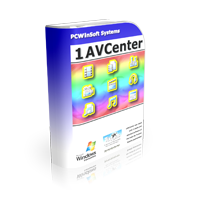
1AVCenter è una applicazione Windows potente, che svolge il lavoro di una intera libreria di applicazioni audio e video. 1AVCenter è un programma completo per la cattura dello schermo, del video, dell'audio, della webcam, il monitoraggio del computer, il monitoraggio della sicurezza domestica, la trasmissione live dello schermo del desktop, lo streaming della cattura del video, la pubblicazione su Internet della webcam, e la condivisione sicura dei file. Tucows ha recensito 1AVCenter con 5 stelle.
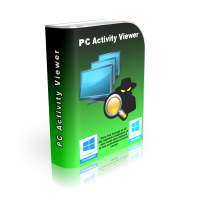
Crea una presentazione video accattivante di foto con questo programma per creare presentazioni di foto. Crea un video bellissimo da foto che hai scattato ad un matrimonio, anniversario, festa di laurea, qualsiasi evento, in cui hai scattato foto. Il programma è facile da utilizzare con praticamente nessuna richiesta di competenza. Ci vogliono pochi secondi per creare una presentazione di foto in qualsiasi formati da AVI in WMV, MP4, MKV, 3GP, e molti altri...
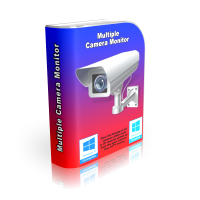
ScreenCamera è un registratore video da desktop, che è anche una webcam virtuale. È perfetta per registrare tutorial narrati, registrare video da browser web, condividere giochi su siti come UStream e aiutare gli utenti da remoto mostrando loro come eseguire determinate operazioni.

1AV Sound Recorder è una applicazione compatta con il solo scopo di catturare e registrare audio da qualsiasi dispositivo audio disponibile installato sul sistema direttamente sui file MP3 con la qualità e le specifiche secondo le esigenze dell'utente.

Video to Exe Converter è un convertitore di file video, che converte file video in file eseguibili standalone. I formati fil supportati sono: WMV, MOV, MPG, MPEG, MPE, AVI, ASF, ASX, QT, MP4, MPEG-4, FLV, TS, 3GP, FLI, M1V, M2V, e MJPG. Formato di uscita: EXE.
*
Commenti su EZBurner 1.0.1.41
Please add a comment explaining the reason behind your vote.
During install there was an error trying to write ffmpeg to a folder. My only recourse was to ignore.
Bur otherwise installed and activated on Windows 10.
Usage: Program running to burn a Data Blu-ray. First action, drag files to window. Nope. Doesn't support it apparently. Added files...tried to load a whole folder with subfolders. Didn't take it. Apparently, you need to add folder subtrees using "Add Folder", otherwise it just picks up the files you select, and ignores the folders you select.
Ran "Add Folder". It sat there blinking for a long time while it was reading. No dialog showing progress like Burnaware free. While it was doing it's blinky thing, I loaded burnaware free, dropped the same folder tree on it, and even though it started a lot later, it finished in about 5 seconds, while EZBurner churned on for more than three or four minutes.
Burnaware Free told me exactly the estimated disc size. No feedback from EZBurner.
EZBurner has a handle to enlarge the window, but the window would not enlarge. so you're stuck with a little window (relative to my display) scrolling.)
EZBurner doesn't have -- as far as I can see -- a means to tell you about the disc in the drive, as does Burnaware.
I don't see a way to set it to split discs like Burnaware, but it's possible it could do it, just automatically. But I decided not to waste a disc trying to burn anything with EZ-Burnaware. The software interface itself is too limited in features and design, so I would never use it anyway.
I have just about every burning software there is..all of them have at least one significant fault which keeps me looking. Lately, I've been using Burnaware Free because it does data burning very well in a lightweight package. But I figured I'd try EZBurner out anyway, in case it was even better. It's significantly more limited in every way. I am uninstalling it.
Save | Cancel
BurnAware Free does all of this, and as the name suggests- it can do it for free.
Save | Cancel
Optical discs are obsolete, even Blueray.
I replaced my laptops optical drive with a 500GB SSD.
I have usb drives of 64GB, and HDDs of 2TB, so storing stuff on disc is stoneage.
Save | Cancel
Peter: on three occasions this year I've taken along to parties a couple of home-made CDs of mine which provide 2 hours 40 minutes of background music that the hosts themselves don't possess and have asked if I'll bring with me. Taking along HDD or flash drives ain't exactly convenient for them to pop into their hifi. I know it's fashionable amongst some to announce the death of the CDs and DVDs but for many another, that announcement has no basis in fact -- in much the same way that the death of vinyl has proved to be oh-so wrong.
Save | Cancel
peter, I'm sure you're right. But there are still many of us old timers that love their CDs. Those of us who just can't seem to catch up to today's technology. I spent years building my sound system. Cost many, many dollars.
How did Arnold put it? Old. But not obsolete.
Save | Cancel
outdated use, apendix software. who uses cd burning in usb drives days.
Save | Cancel
kmv, I see your point but I personally have an issue with popping a USB drive into the CD slot in the dash of my car to play music.
Save | Cancel